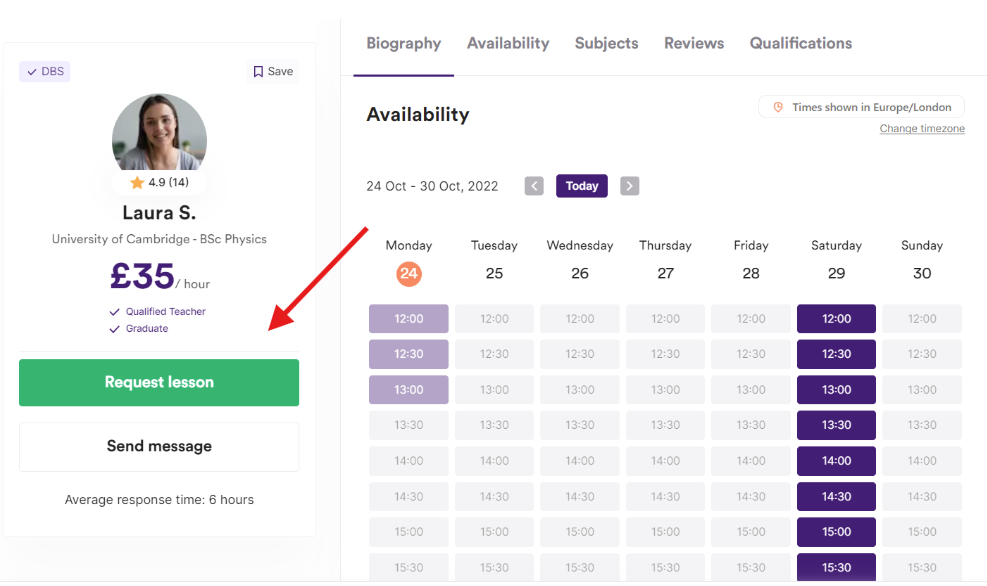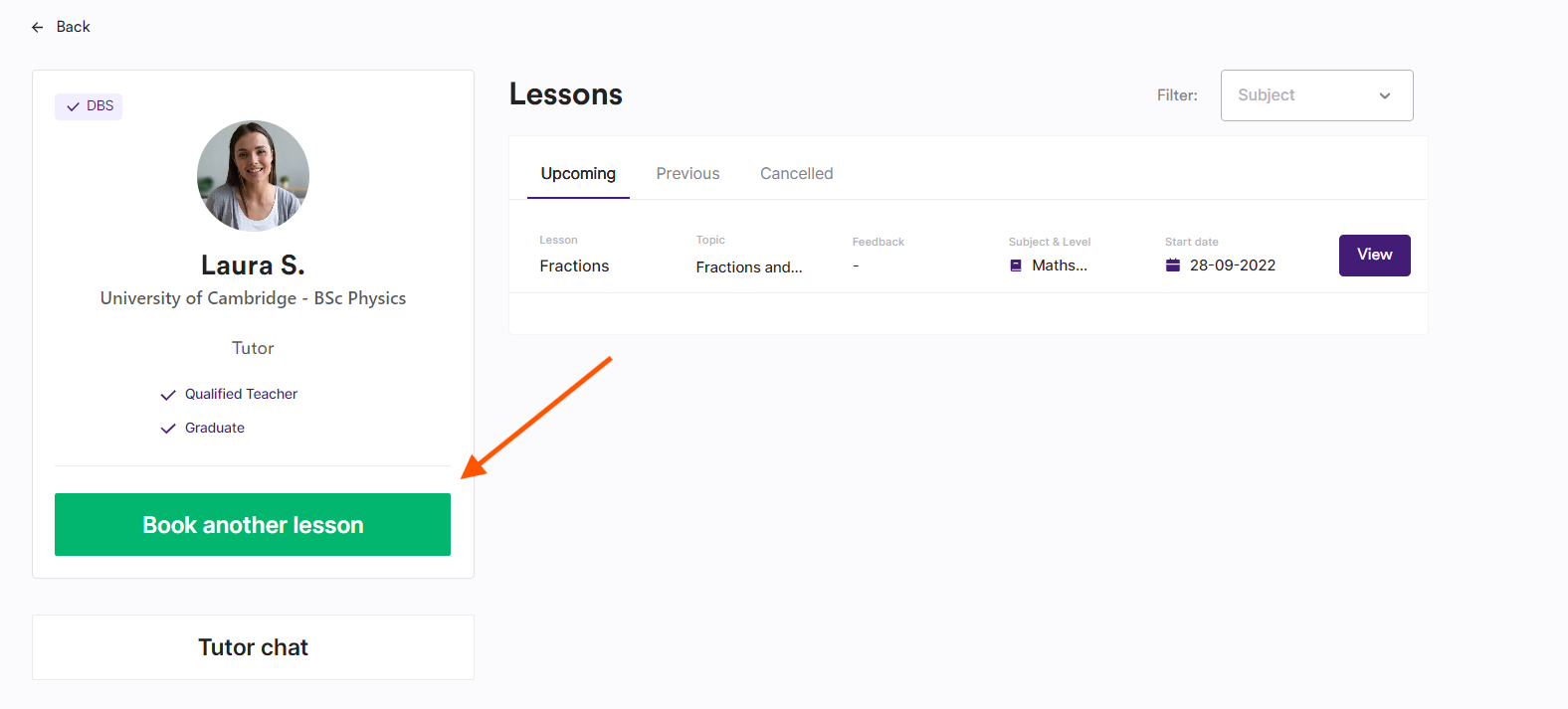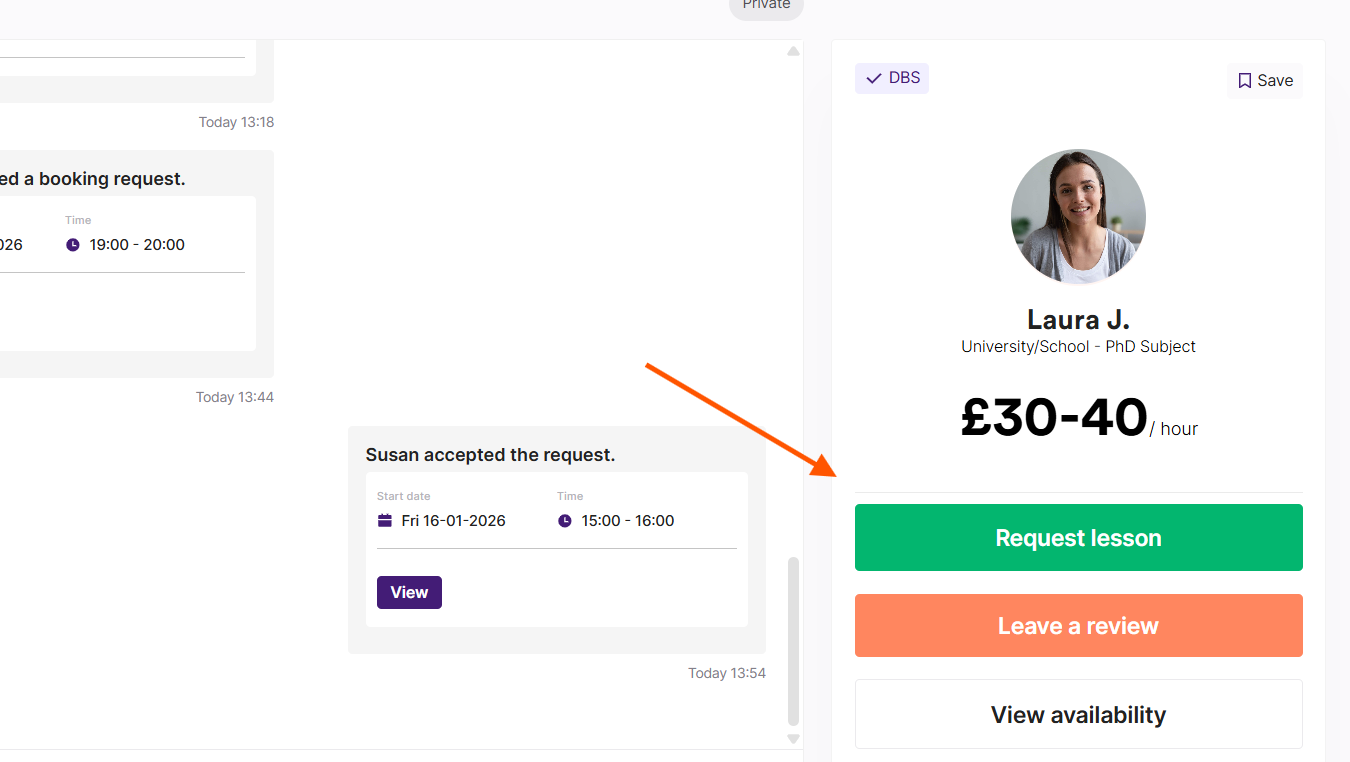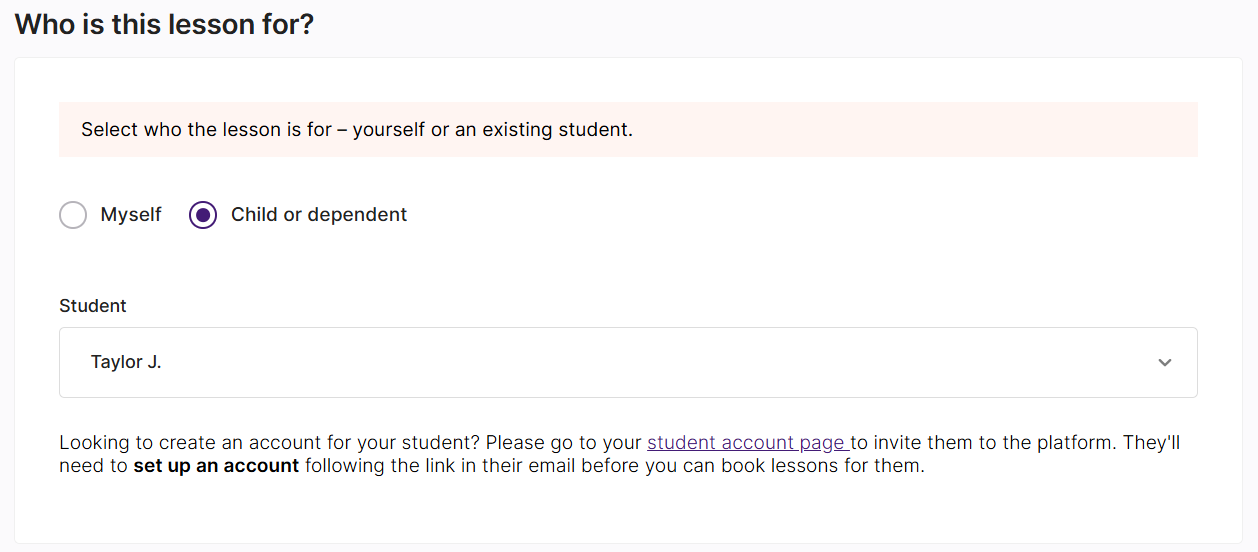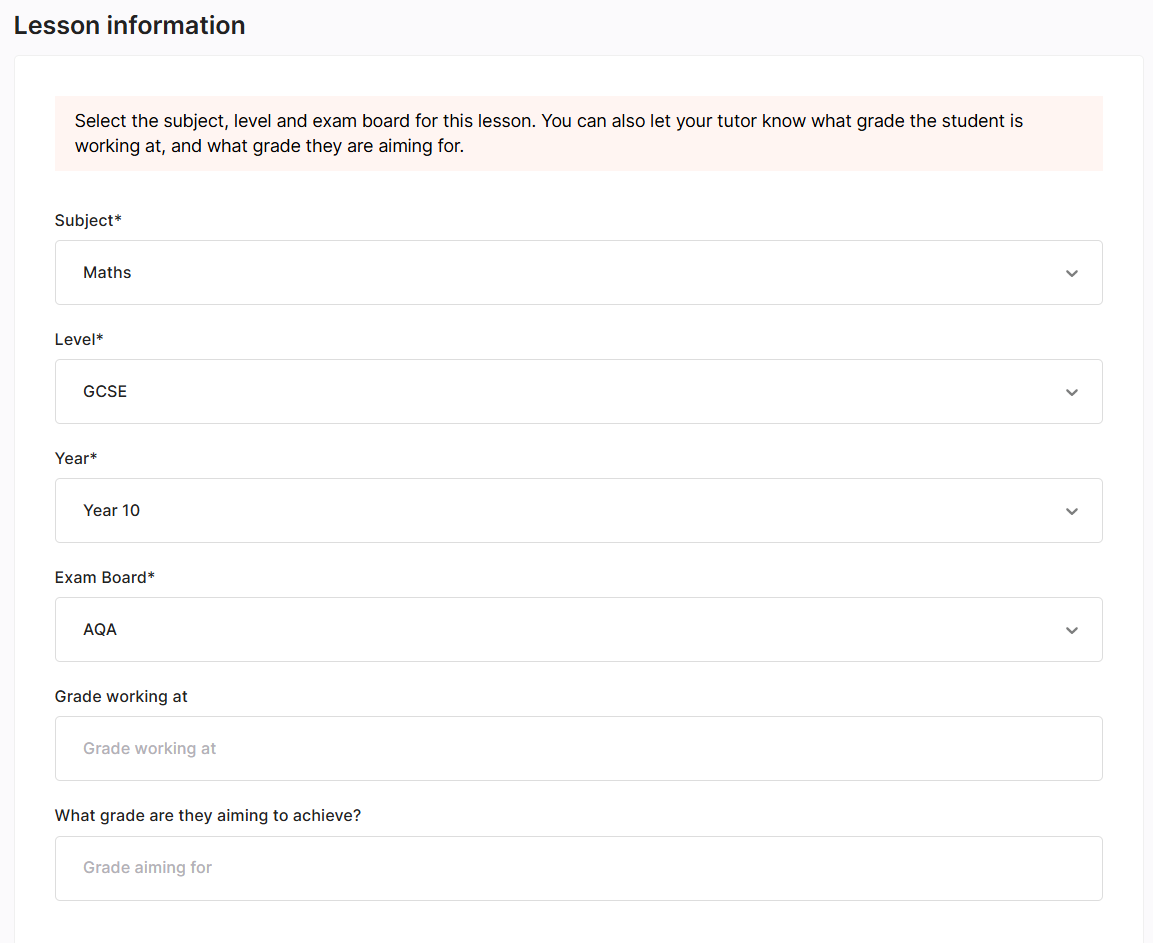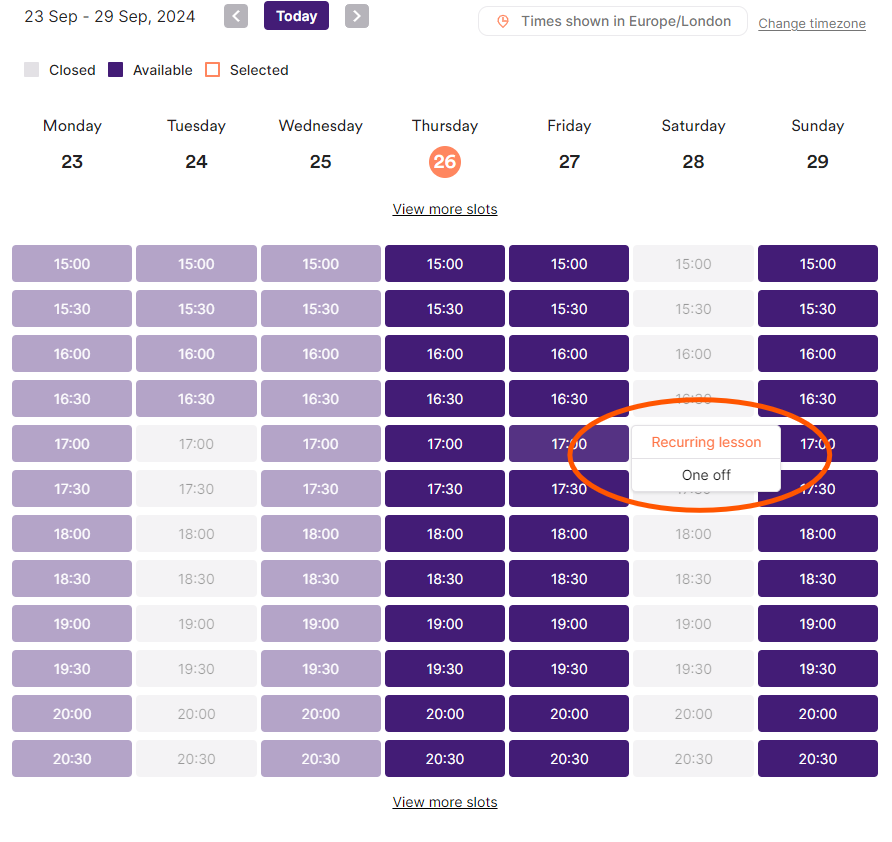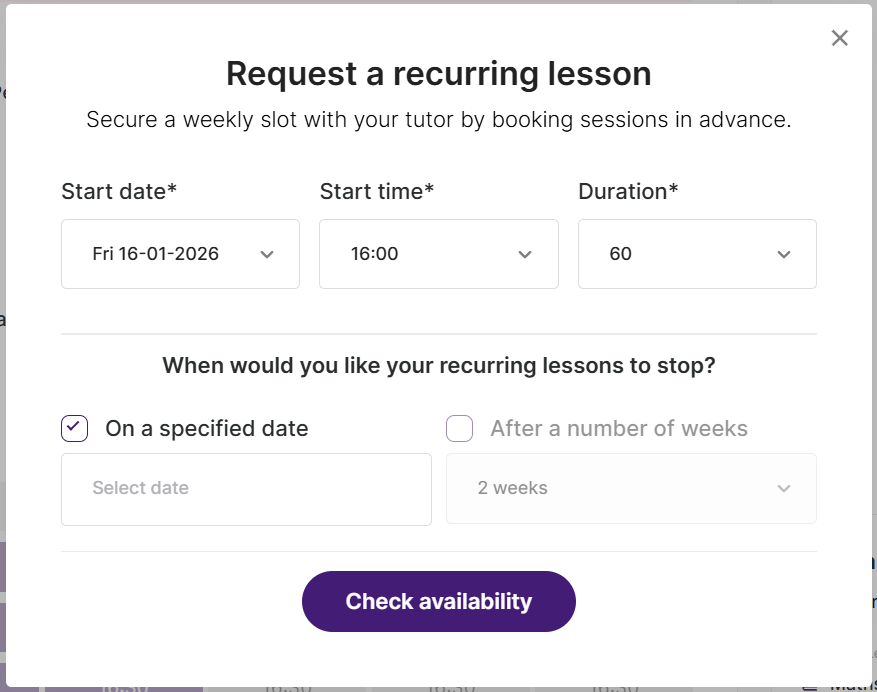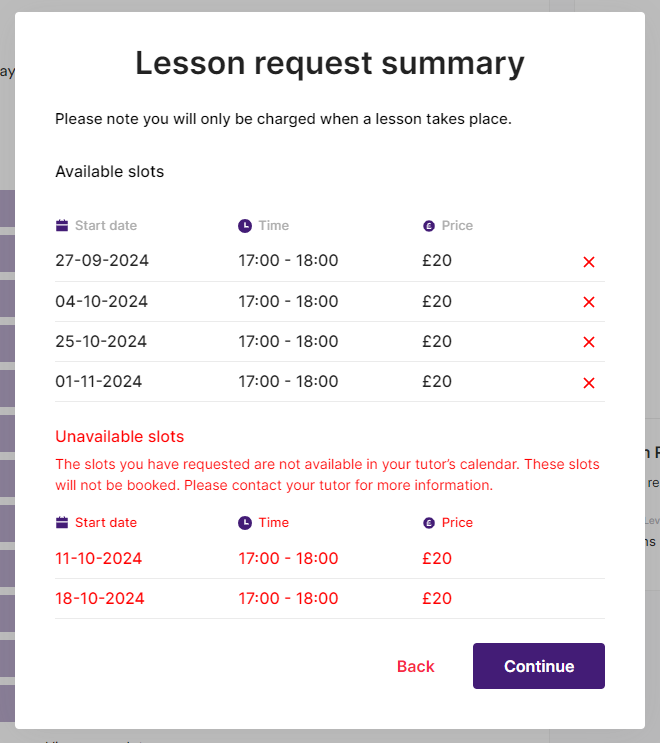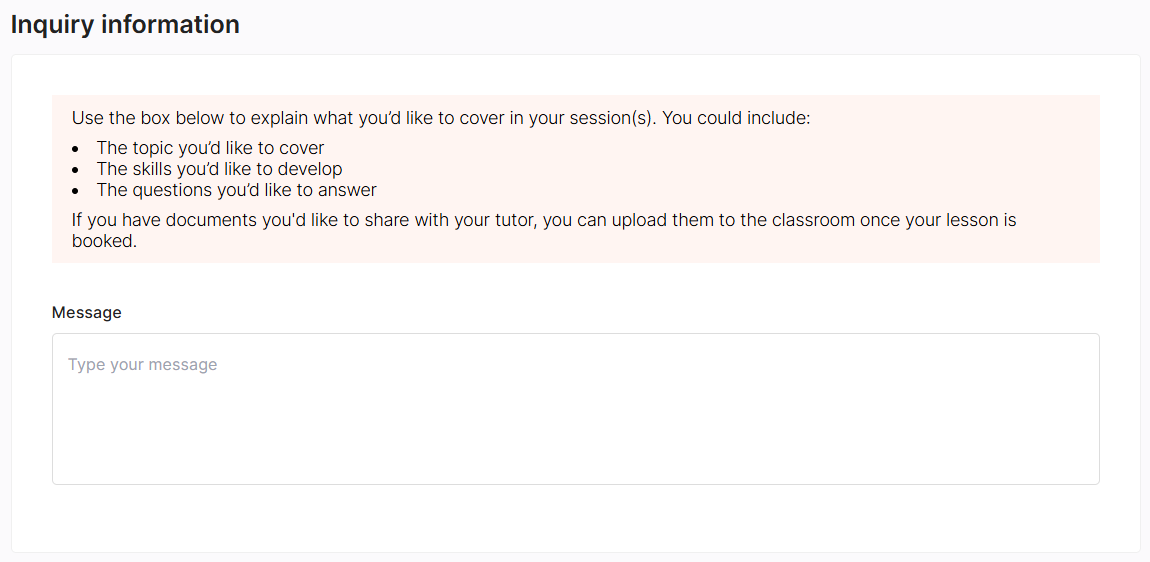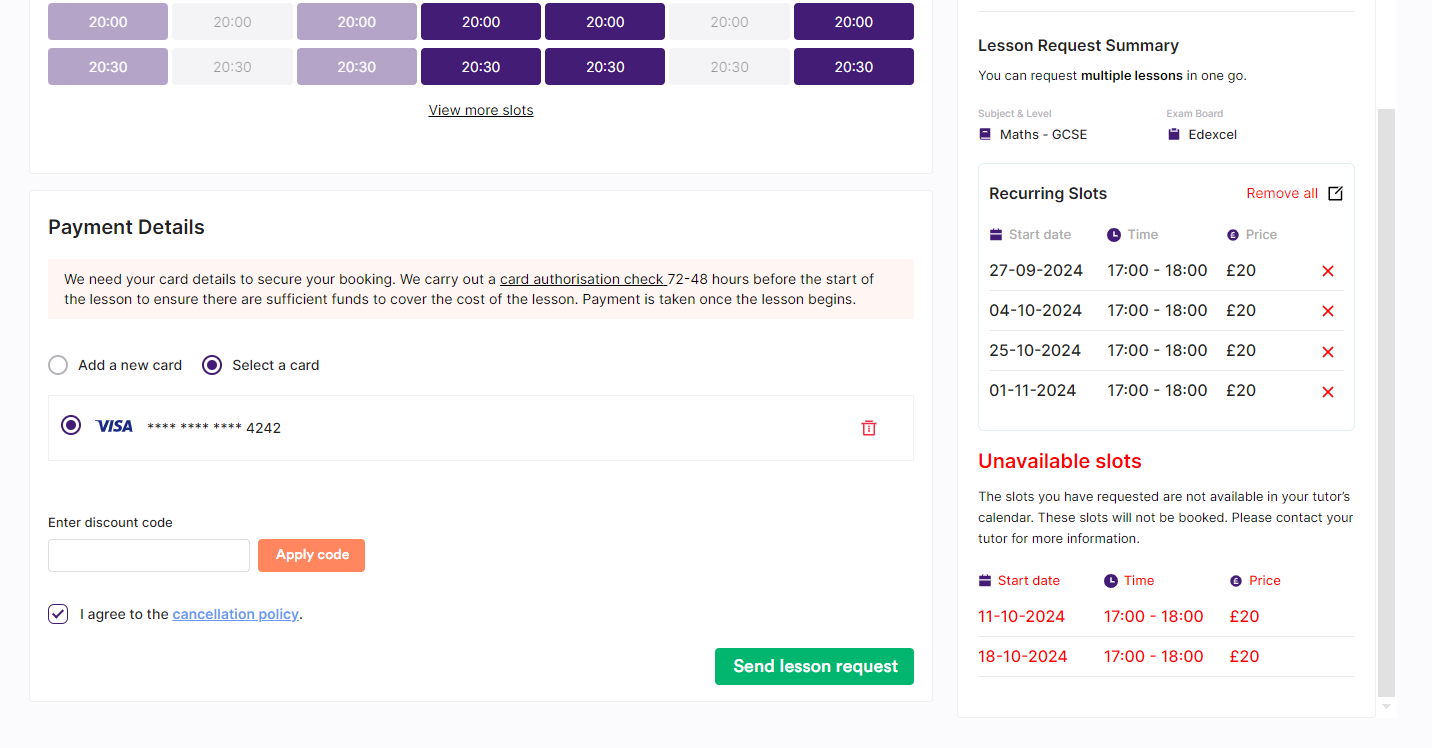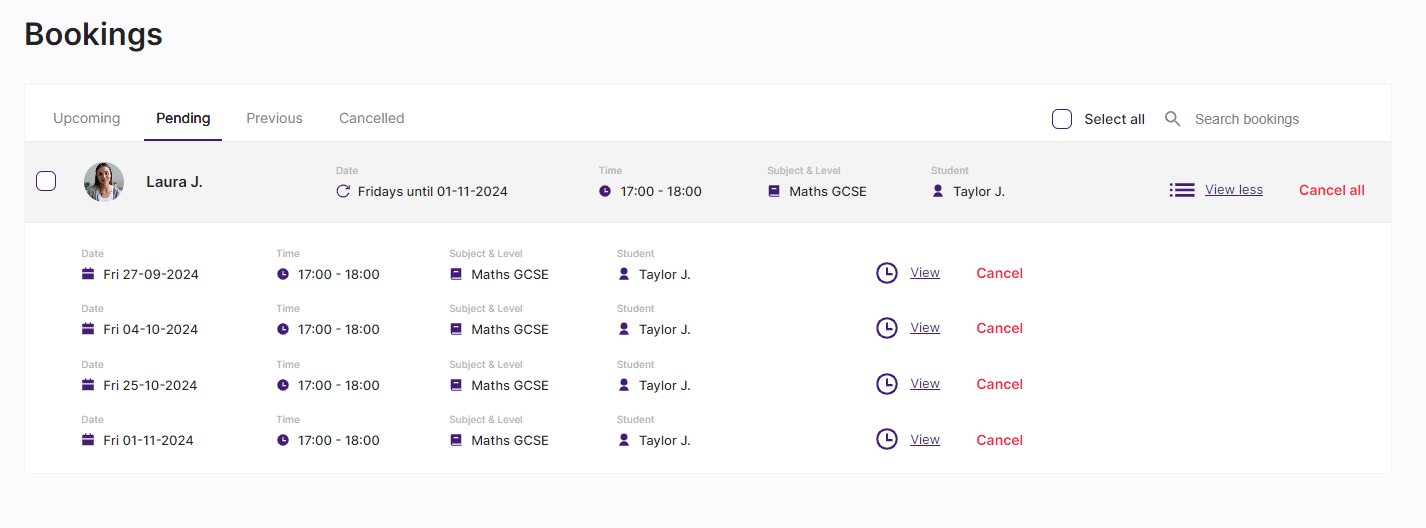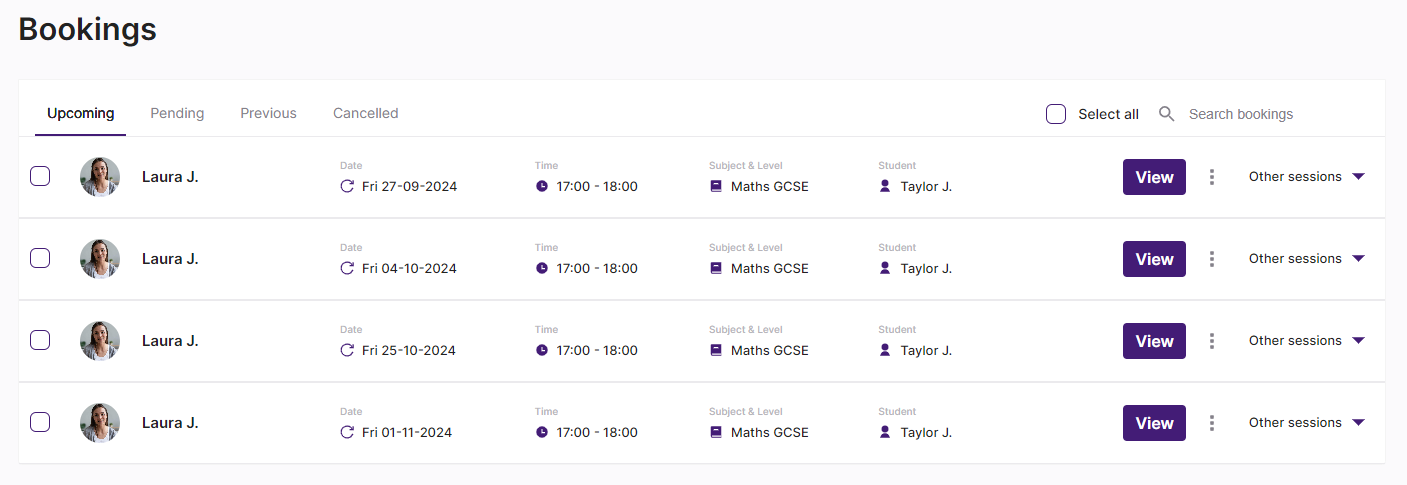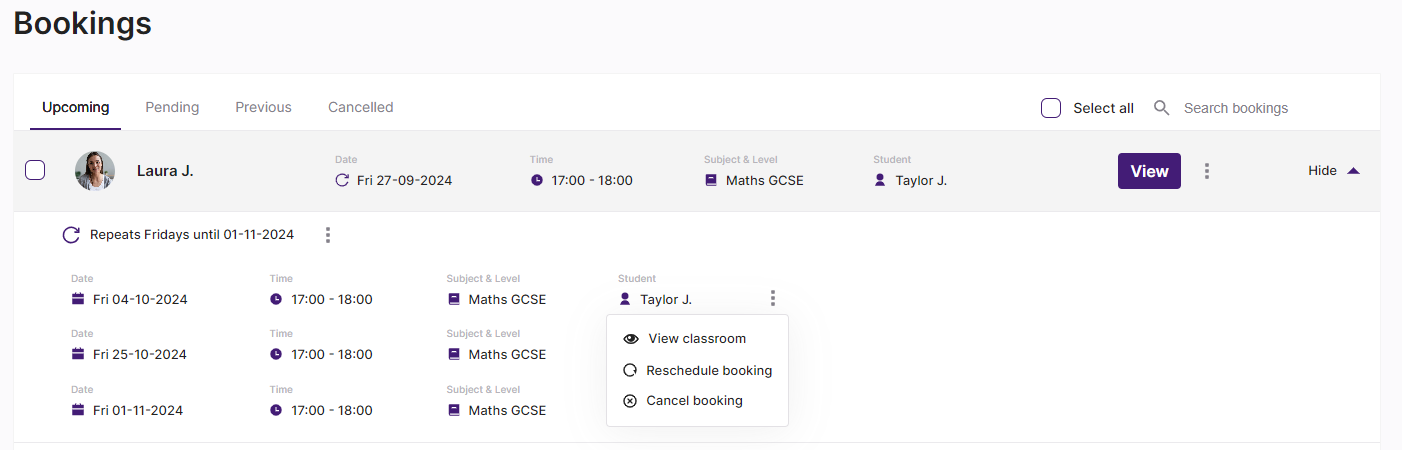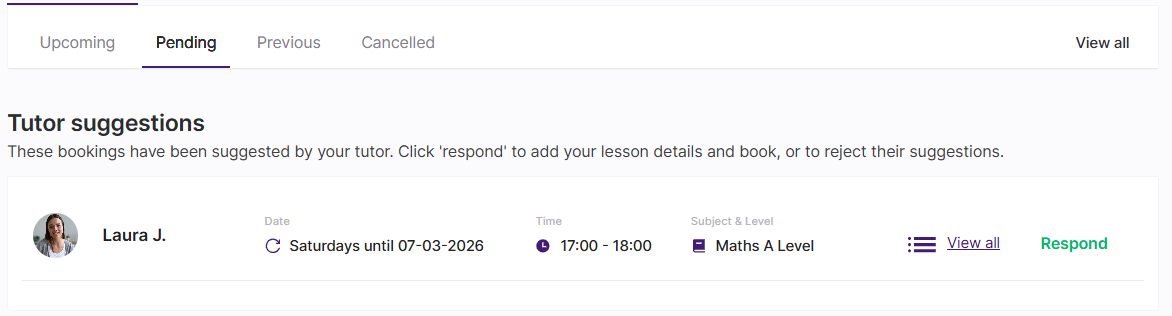How do I book weekly or recurring lessons?
Recurring bookings let you reserve the same weekly lesson slot in just a few clicks. They’re a great option for regular lessons and can help you secure your tutor’s availability during busy times, such as exam season.
Requesting a recurring lesson
Open the booking form
To request a recurring lesson, open the booking form from your tutor’s profile:
Your dashboard:
Or, your messages:
Select who the lesson is for
You can select yourself or a linked student account.
If you haven’t added a student yet, you’ll need to do this before requesting a lesson. Go to Student accounts in your dashboard to invite them to the platform. They’ll need to set up their account using the link sent to their email before you can book lessons for them.
Fill out the lesson information
Complete the following details:
Subject, level, school year, and exam board
The student’s current working grade and target grade
Choose your recurring lesson slot
From your tutor’s calendar, select:
The day and start time
The lesson length (60, 90, or 120 minutes)
Recurring lesson when prompted
Use the pop-up to choose how long the recurring booking should run – either by selecting an end date or the number of weeks.
Then, click Check availability to see whether your tutor is available at that time each week.
A Lesson request summary box will appear
Available slots are shown at the top
Any Unavailable slots are shown in red and can’t be booked
If you’re happy with the available slots, click Continue to go back to the booking form.
If many slots are unavailable, it’s worth messaging your tutor – they may not have set their availability yet. If your tutor isn’t available for all selected weeks, you won’t be able to request a recurring slot.
Complete the inquiry information
Use this section to share anything you’d like your tutor to know – for example, topics you’d like to cover or any specific goals you have. You can skip this if you’ve already discussed it with your tutor.
Payment details
Enter your payment details and accept the terms and conditions.
You won’t be charged when you submit your request – payment is taken as each lesson takes place. All lessons follow our 48-hour cancellation policy.
Submitting your request
If you're happy with everything click Send lesson request. These will be sent to your tutor for review – the lessons aren’t booked at this stage.
Tutor response
Your tutor will review your request and can:
Confirm all the lessons in your request
Reject the entire request
Confirm some lessons and Reject others
You’ll be notified of any updates by email, and you can also track the status of your request in the Pending tab of Bookings.
What happens once my recurring lesson is booked?
Once your recurring lessons are booked, they will move to the Upcoming tab in Bookings. Lessons that are part of a recurring block will be marked with a repeat symbol.
Click View to open a drop-down showing all sessions in the block. You can use the three dots to view the classroom, or cancel or reschedule a lesson.
When a tutor suggests recurring lessons
Your tutor may also suggest recurring lessons for you to book.
If this happens, you’ll receive an email with the suggested lesson details. They will also show under Tutor suggestions in your Pending tab of Bookings
The lessons won’t be booked automatically – you’ll need to review and respond to them.
To learn more, see What is a lesson suggestion and how do I respond to it?