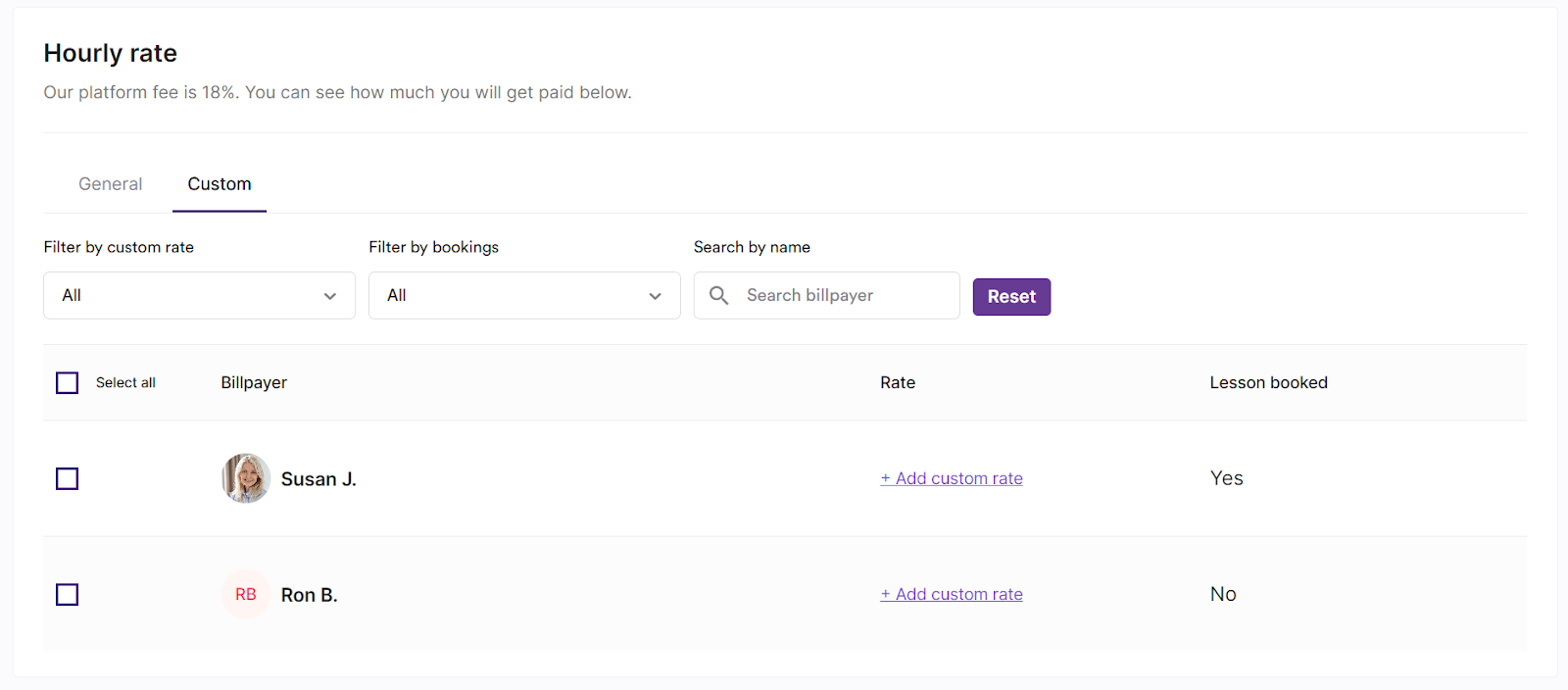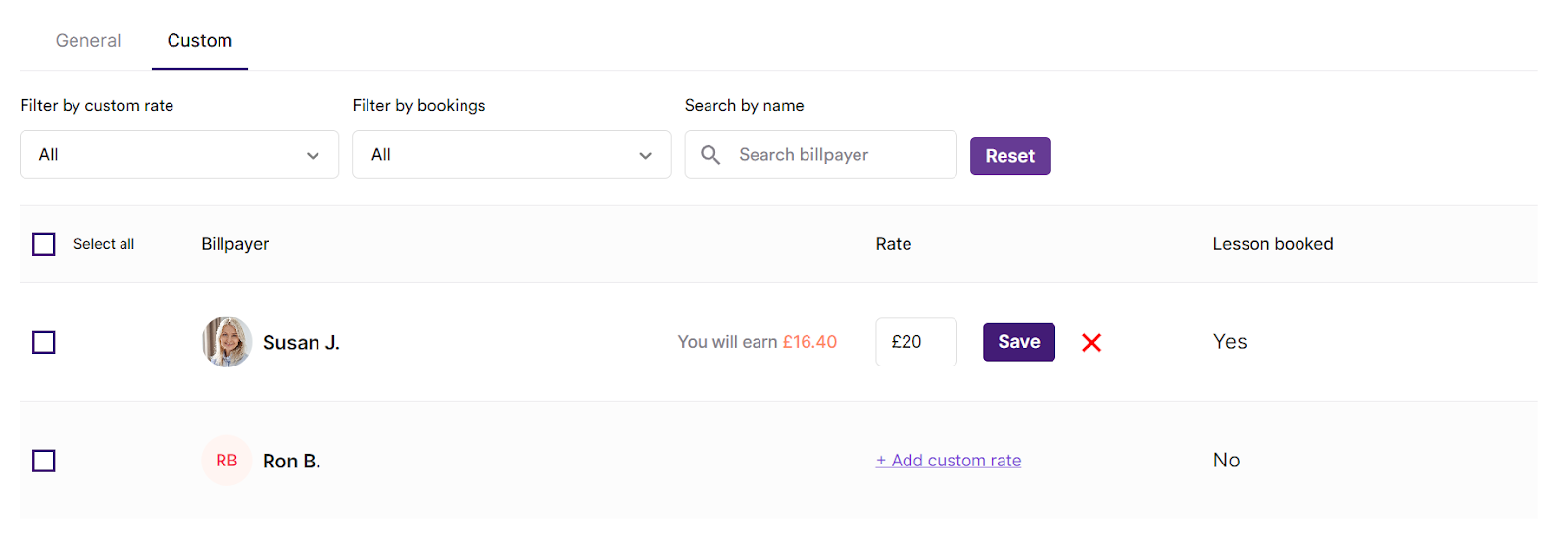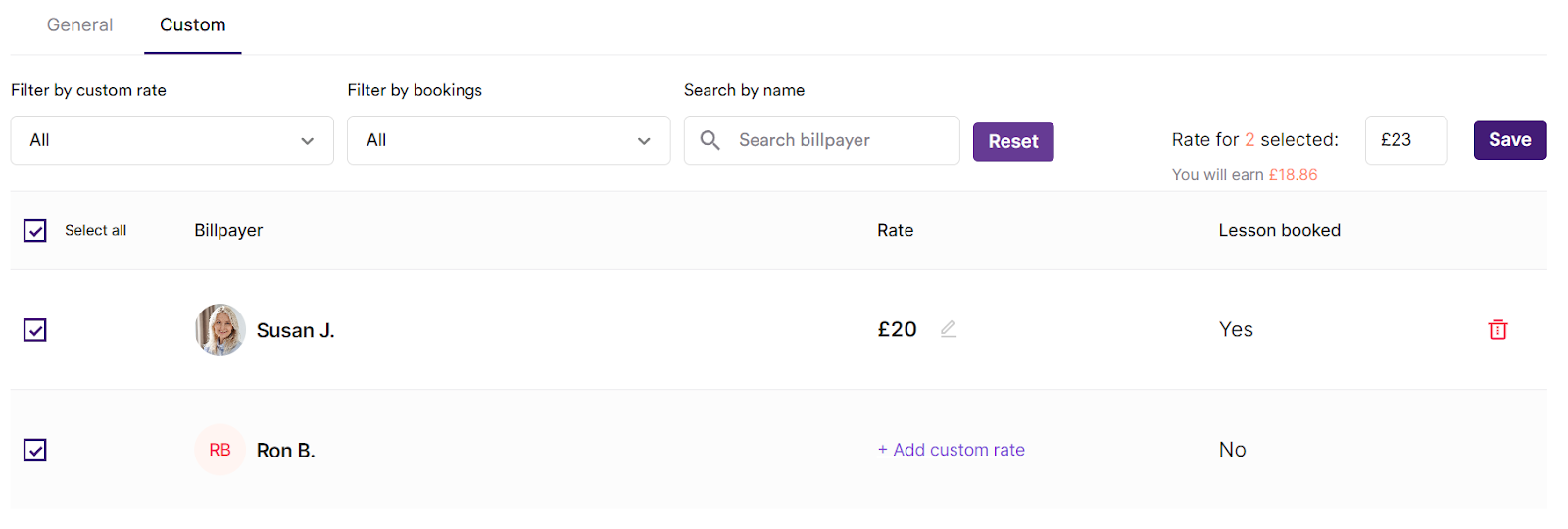Can I set different rates for different clients?
Yes, you can! We know you may want to offer different hourly rates for different clients- for example, to reflect lesson type, frequency, or long-term arrangements. That’s why we’ve made it easy to set Custom Rates.
You can increase or decrease your rate for individual clients, as long as it’s at least £20 per hour.
Important information about custom rates
Custom rates must be set before any lessons are requested or booked.
Once a lesson has been requested or confirmed, its rate cannot be changed.
If a student already has lessons booked and you’d like to apply a new custom rate, those lessons will need to be cancelled and rebooked after you update the rate.
How do you set a custom rate?
To add a custom rate, select Edit profile in the drop down menu of your dashboard and scroll down to the Hourly rate box.
Select the Custom tab to bring up your custom rate options.
Here, you’ll see a list of all the billpayer accounts you’ve chatted with before. You can use the custom rate and bookings filters to show you:
Clients who you have set a custom rate for
Clients who you haven’t set a custom rate for
Clients who have booked at least one lesson with you
Clients who have never booked a lesson with you
You can also use the search bar to search for specific people.
To add a custom rate, click Add custom rate next to a billpayer’s name. When you input a new rate, you’ll be shown how much you will earn after commission.
Can I set a custom rate for multiple students?
You can bulk input a custom rate for multiple clients by selecting them using the tick boxes on the left hand side. You can also use the select all button to select all of the tutors shown on the page.
How do I delete a custom rate?
To restore a custom rate to your standard rate, click the red bin icon to the right.
You can edit or remove your custom rates at any time.