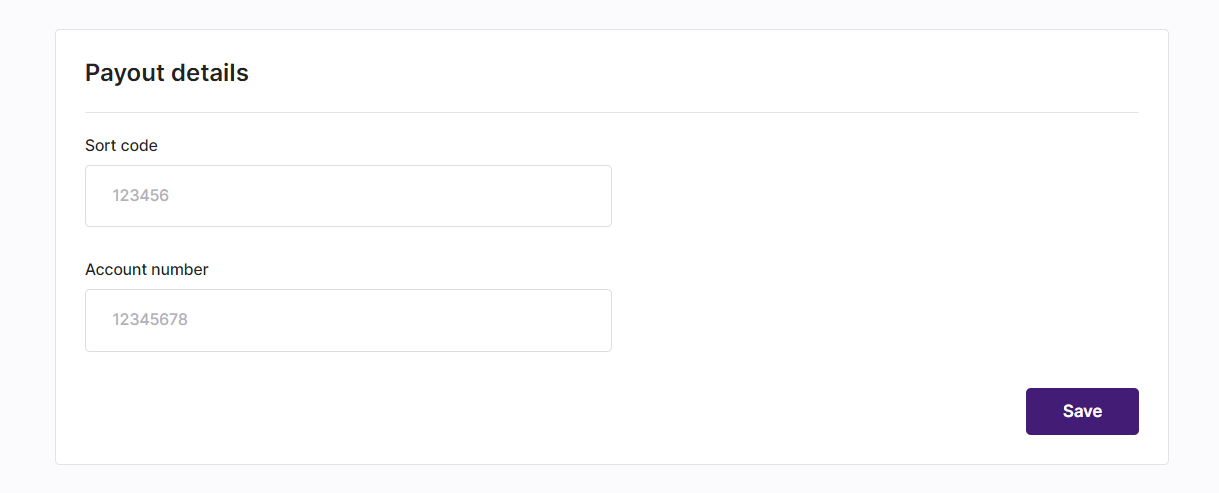What do I do if I’ve entered the wrong bank details?
Edited
If you realise you’ve made a mistake then you can easily edit your bank details by going to your Tutor settings and scrolling down to Payout details. Enter the correct details and press save.
If you’ve already taught a lesson and you’re worried the payment has been sent to the wrong account then contact us immediately and we’ll check to see if it’s gone through.
If the money’s cleared already, then unfortunately we can’t help you. Always make sure you’re entering important details correctly and updating them when necessary.
payment
payout