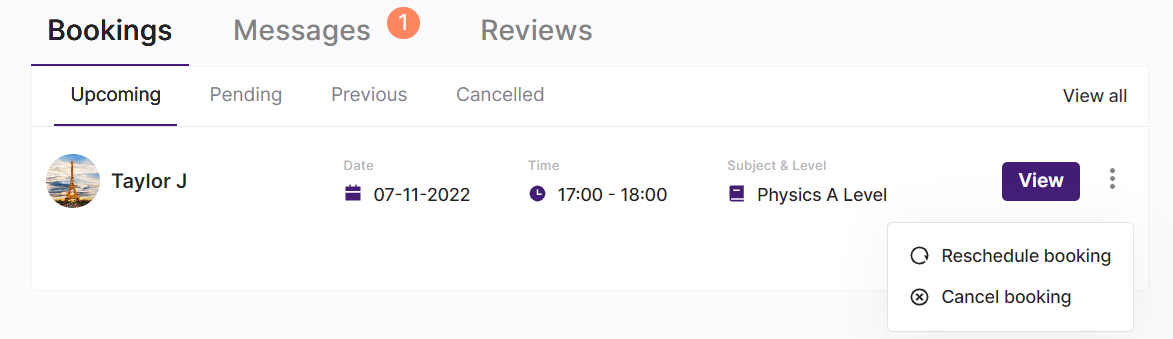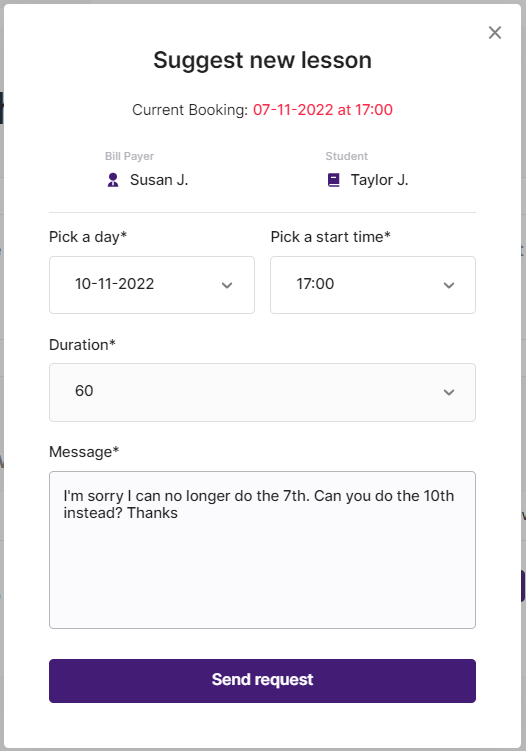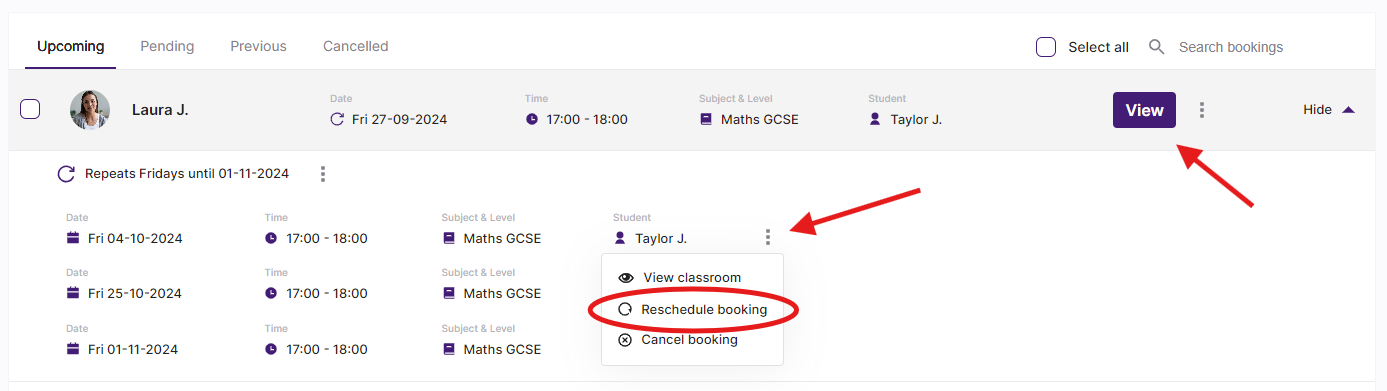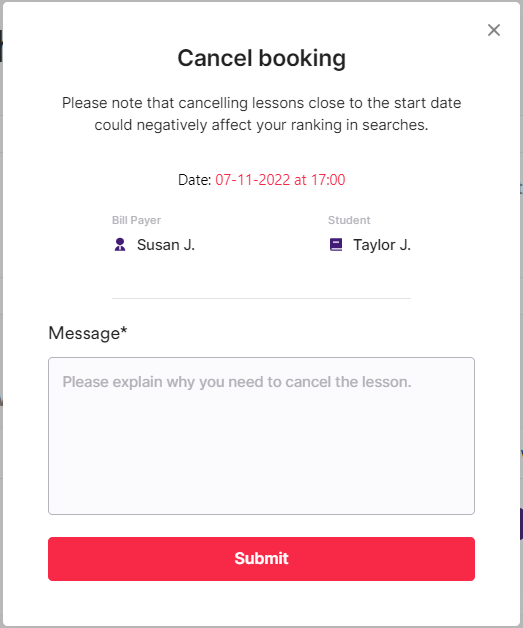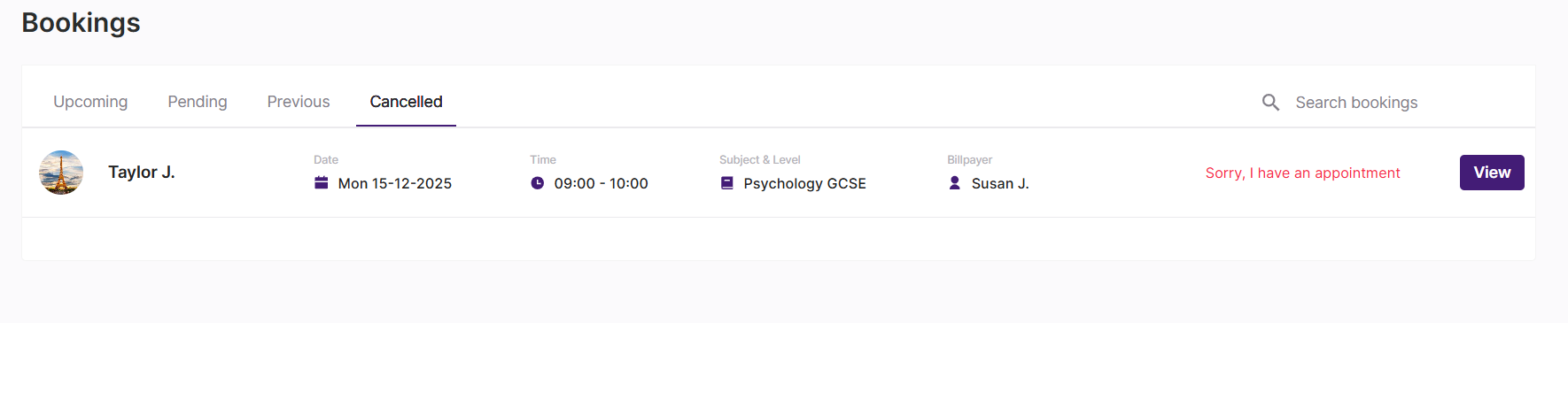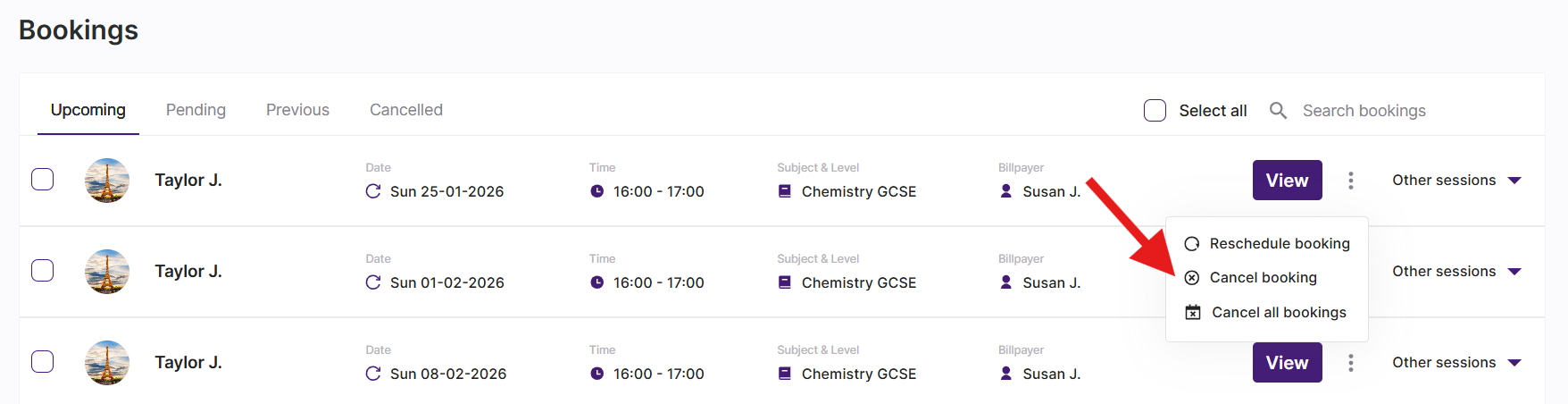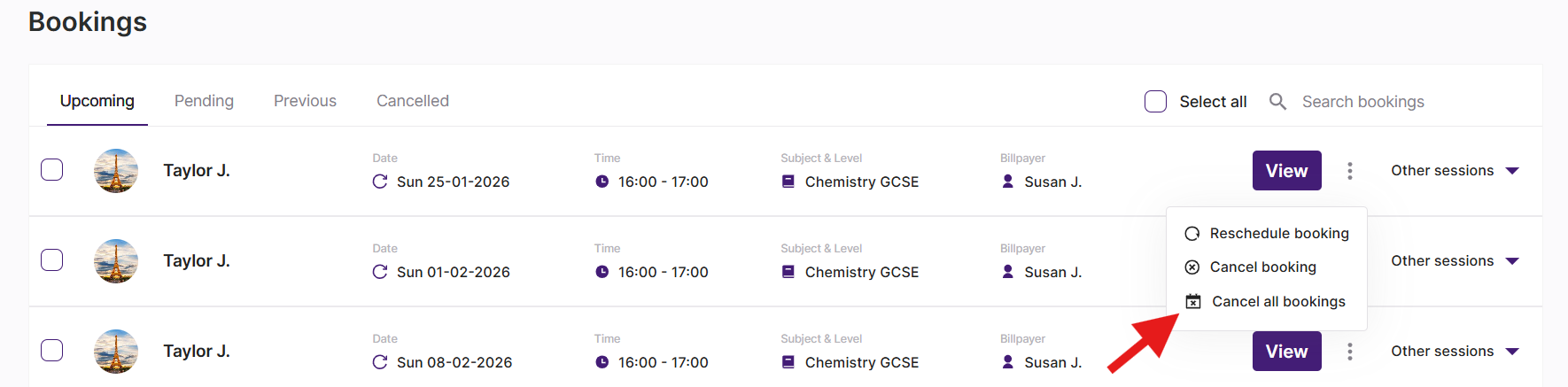How do I cancel or reschedule a lesson?
If you need to change a scheduled lesson, you can either reschedule or cancel it directly from your dashboard. The steps below explain how each option works, including what happens for single lessons and recurring bookings.
Where to cancel or reschedule a lesson
Go to the Upcoming tab in your Bookings, click the three dots next to the lesson, and select either:
Reschedule booking, or
Cancel booking
Rescheduling lessons
Rescheduling a single lesson
When you choose to reschedule a lesson, you’ll be prompted to suggest a new lesson slot from your available times and add a short message explaining the change. This will send a reschedule request to your client.
The lesson will only be rescheduled if the client accepts the request
If they decline or don’t respond, the original lesson will remain booked
If the original lesson time is approaching and you haven’t heard back from your client – and you’re unable to teach at that time – you should cancel the lesson
You can keep track of your reschedule request in the Pending tab of Bookings.
Rescheduling a recurring lesson
You can reschedule an individual lesson within a recurring block.
To do this:
Go to the recurring booking in the Upcoming tab of Bookings
Click View to see all lessons in the block
Click the three dots next to the lesson you’d like to reschedule
Follow the rescheduling steps outlined above
You can’t change the regular time slot for a recurring booking.
If you need to change the time or day of all lessons in a recurring block, you’ll need to cancel the entire block and rebook it instead.
Cancelling lessons
Cancelling a single lesson
When you choose to cancel, you’ll be prompted to add a short message explaining the cancellation.
Your client will be notified and the lesson will be move from your Upcoming tab to your Cancelled tab.
Cancelling lessons in a recurring block
You can cancel either an individual lesson within a recurring block, or the entire recurring booking.
Cancelling an individual lesson
To cancel a single lesson within a recurring block:
Go to the recurring booking in the Upcoming tab of Bookings
Click the three dots next to the lesson you’d like to cancel
Follow the steps outlined above
Cancelling the entire recurring block
If you need to cancel all lessons in a recurring booking:
Go to any recurring booking in the Upcoming tab of Bookings
Click the three dots next to the booking
Click Cancel all bookings
The entire block recurring lessons will be cancelled and your client will be notified. All lessons in the block will move to the Cancelled tab.
Important to note
Repeatedly cancelling lessons at short notice may negatively affect the ranking of your profile in search results. Where possible, we recommend giving as much notice as you can.