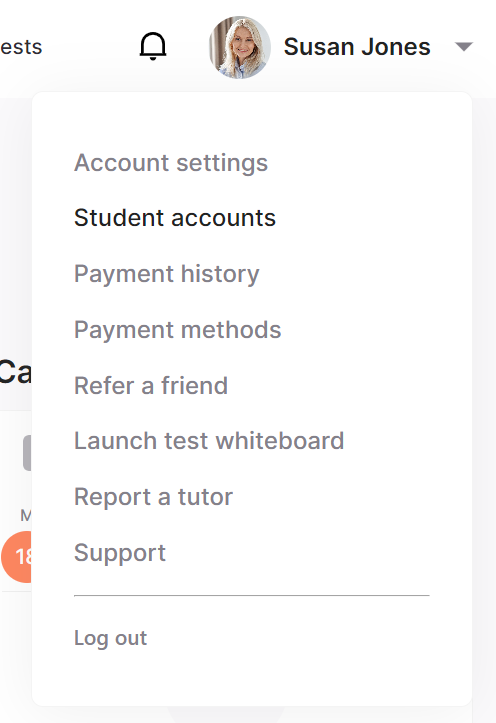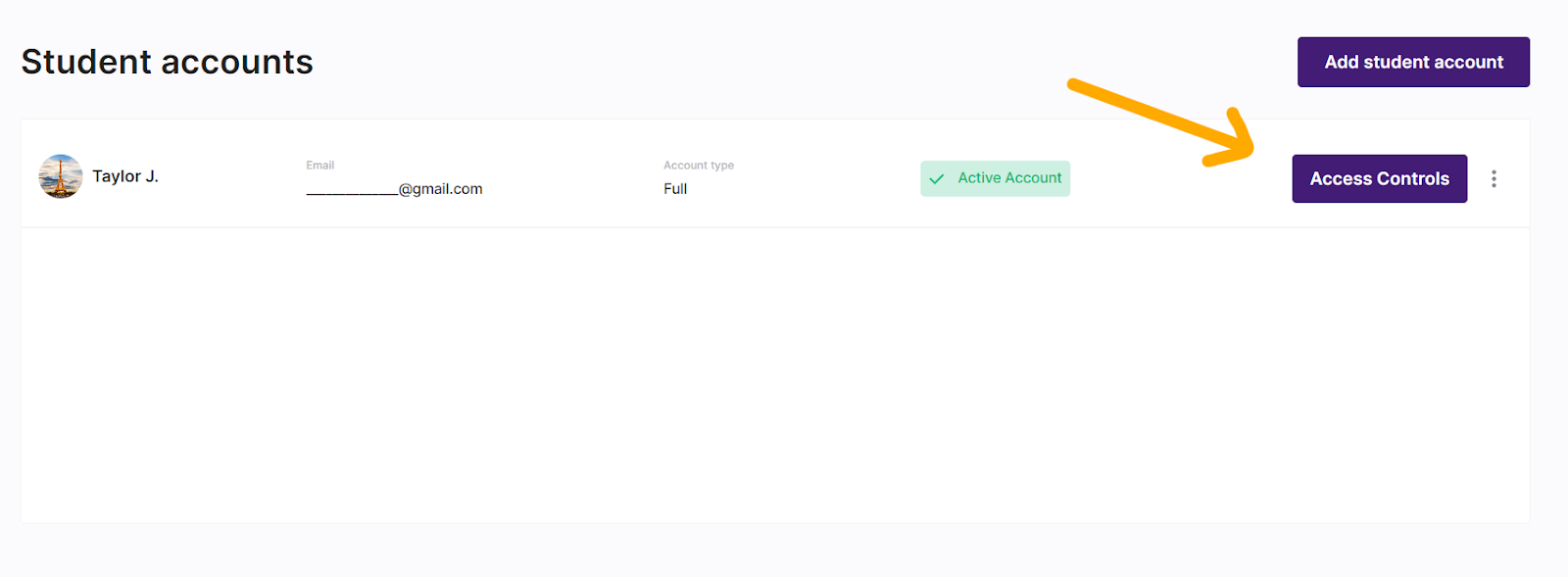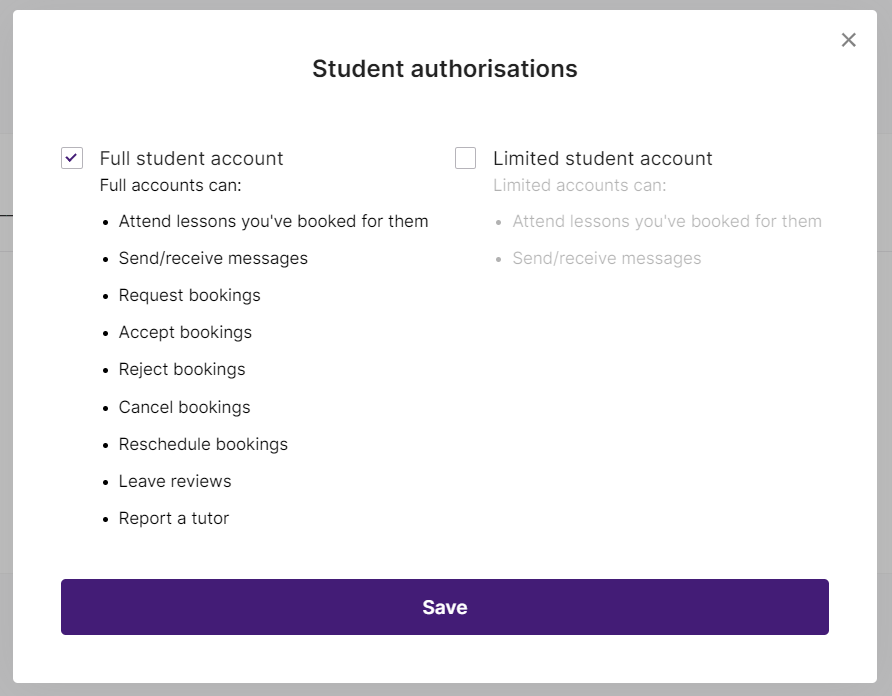What is a full student account and a limited student account?
Students can either have a limited account or a full account. These permissions are set by the billpayer, and can be changed at any time.
A full account has the same access as a billpayer account. This means they can:
Attend lessons booked by the billpayer or themselves
Send/receive messages
Request bookings
Accept bookings
Reject bookings
Cancel bookings
Reschedule bookings
Leave reviews
Report a tutor
A limited account has limited access on the platform. They can send/receive messages and attend lessons you have booked. However, they are not able to handle bookings, report a tutor or leave a tutor a review.
How do I change the access controls of my student’s account?
To change a student’s access controls, navigate to Student accounts in the drop down menu of your billpayer dashboard.
Then, click the Access Controls button, which will allow you to choose between giving your student limited or full controls.