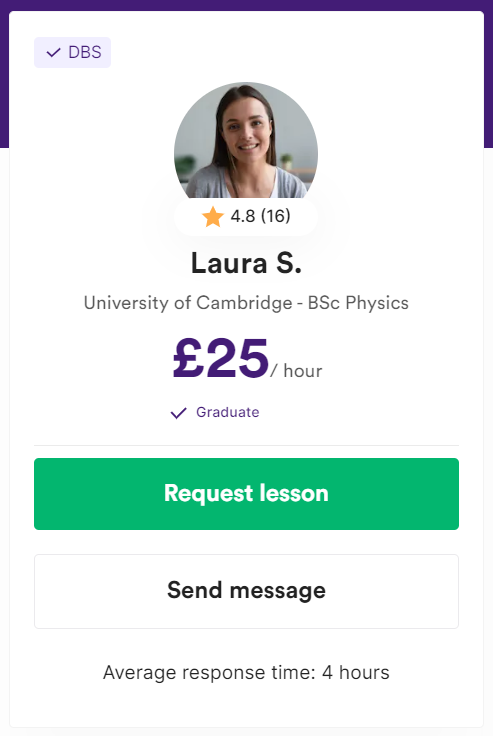How do I send a tutor a message and what should it include?
You’ve found a tutor you like the sound of? Fantastic. The next step is getting in touch. To do this, simply hit the 'Send message' button on the tutor’s profile:
Ideally, your first message needs to include enough information for the tutor to be able to figure out whether or not they’d be able to help you or your child. The more information you provide, the easier that will be for them. Be sure to include details for the following:
The student’s age/year group
The subject they’re studying
The qualification they’re studying for
The exam board their school/college is using
A brief overview of their strengths and weaknesses
What they hope to achieve with a tutor
When the student is available for lessons
When the tutor will be needed, and for how long
If you have any questions at all, feel free to include them – our tutors are a friendly bunch and they’re always happy to help. There’s no obligation to pick a tutor once you’ve made an enquiry. You’re completely free to make multiple enquiries and weigh up your choices for however long you need to.