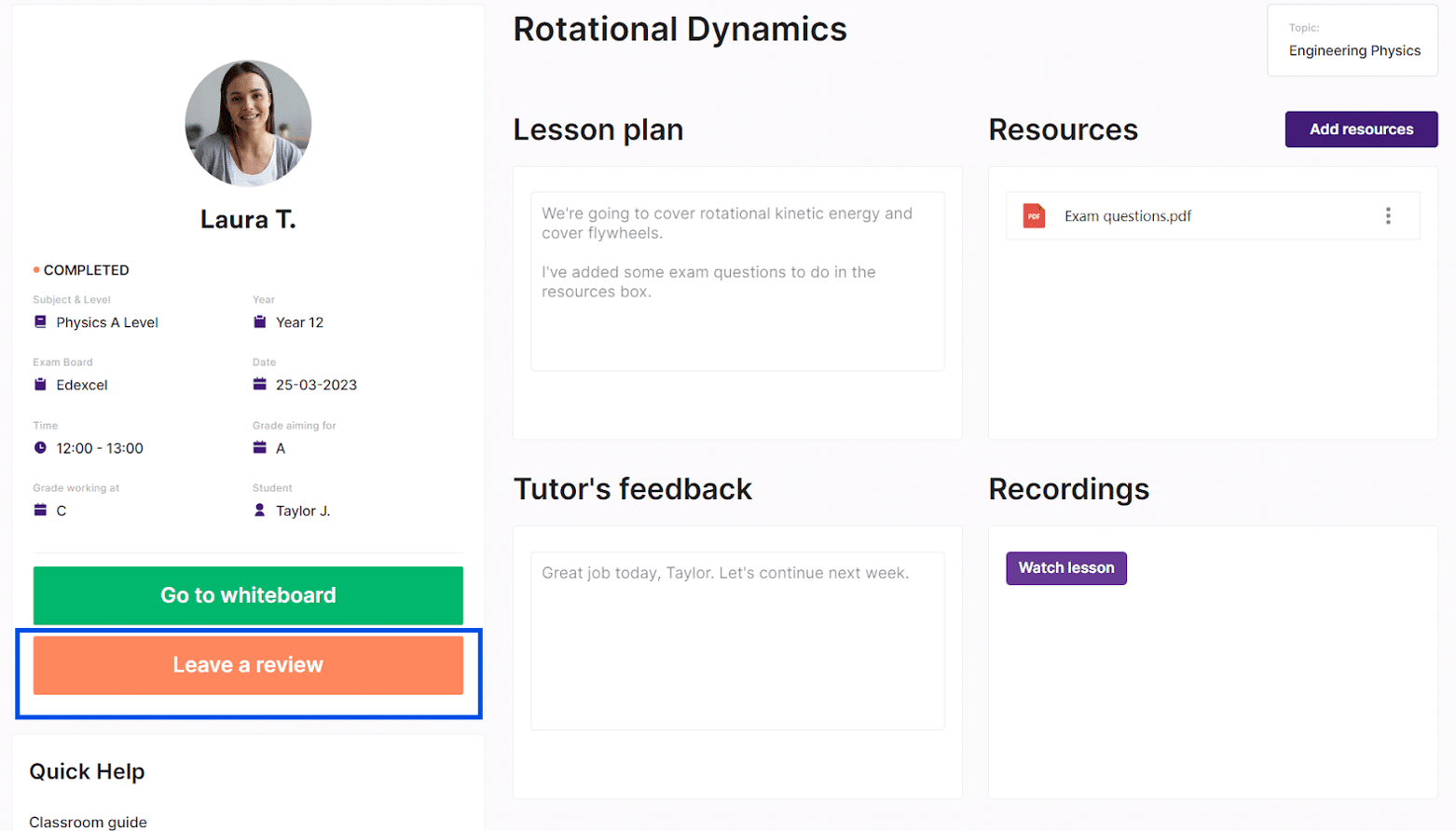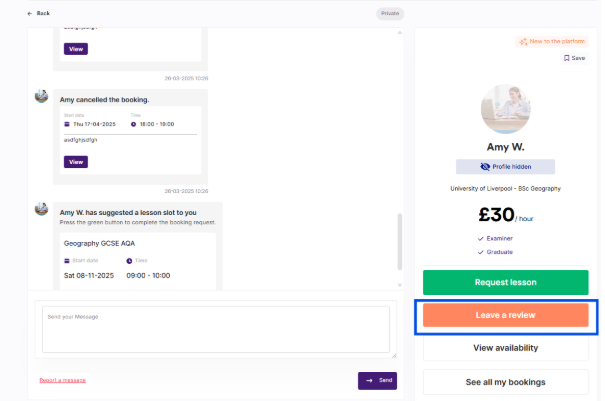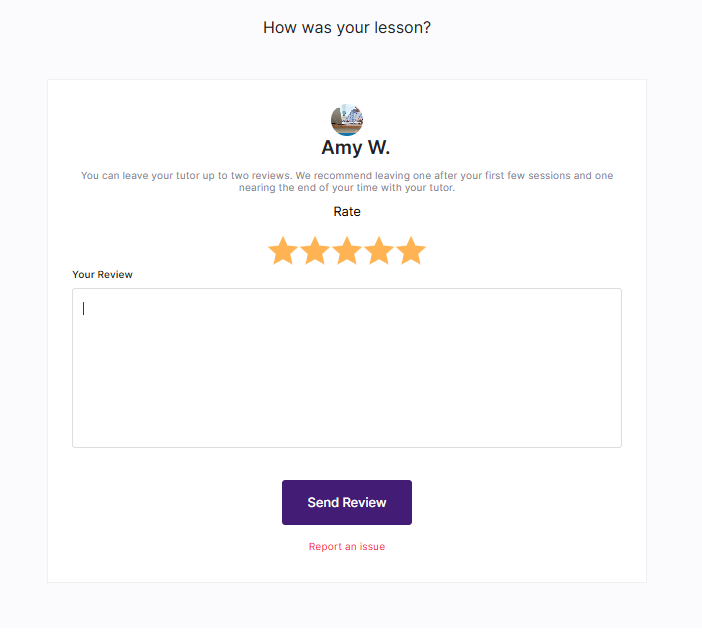Can I leave my tutor reviews?
If you’re a billpayer or a student with a full account, you can leave up to two reviews for your tutor.
A tutor’s feedback appears on their public profile, fully visible to other students and billpayers. Many people will use these reviews to make an informed decision about whether or not to book a prospective tutor, while a tutor can use them to identify areas of improvement. Therefore, it’s really important that what you write is honest, fair, and constructive.
How do I leave a review?
From the classroom
After completing a lesson, an orange Leave a review button will appear in your classroom. You’ll also be asked to review your tutor via an email.This button will keep popping up in any future classrooms with your tutor until you leave a review.
From your tutor chat
You can also leave a review directly from your tutor chat by clicking the Leave a review button on the right, which takes you to the same review form.After you’ve had more lessons together, you’ll have the option to leave another, final review. When your tutor requests a review, you’ll also receive an email invitation prompting you to leave your feedback.
When can I leave a review?
Reviews come in two stages:
After your first lesson, you’ll be invited to leave an initial review. It’s often best to wait until you’ve had a few lessons so your feedback reflects your experience more accurately.
Once you’ve had more lessons, or when your time with your tutor is ending, you’ll be invited to leave a second/ final review. Your tutor can also request this second review at any time, but most wait until your time with them is coming to an end so you can reflect on your overall progress.
When you open the review form, you’ll be able to rate your tutor out of 5 and write your comments in the box. This is what the review form looks like: