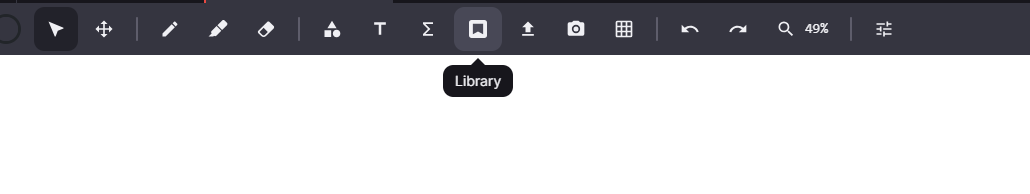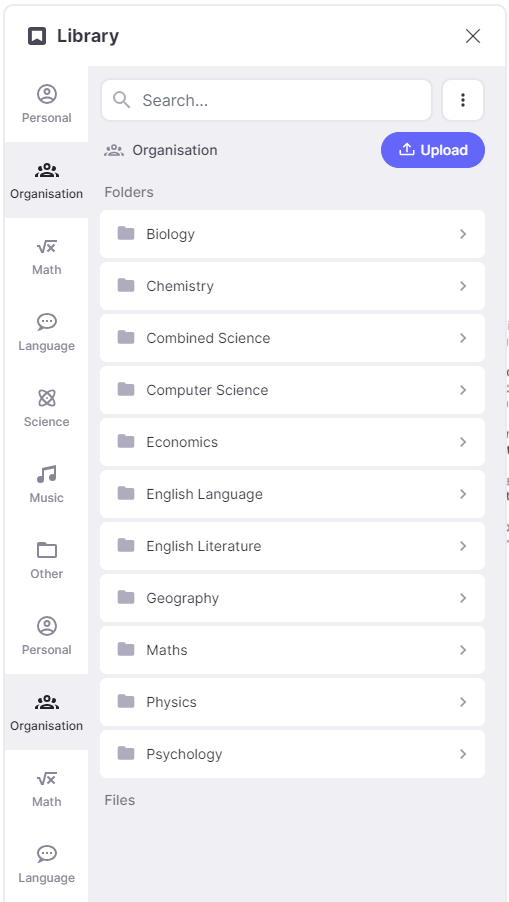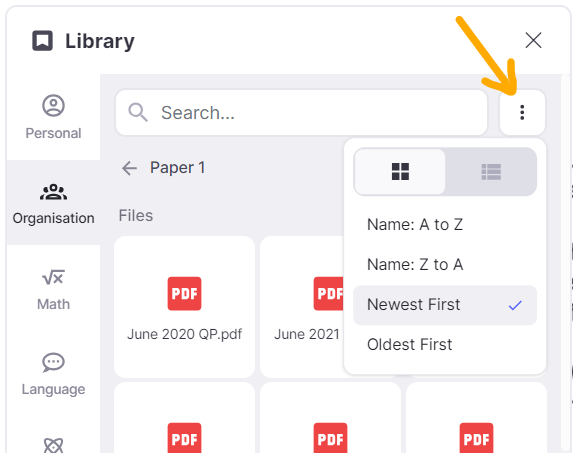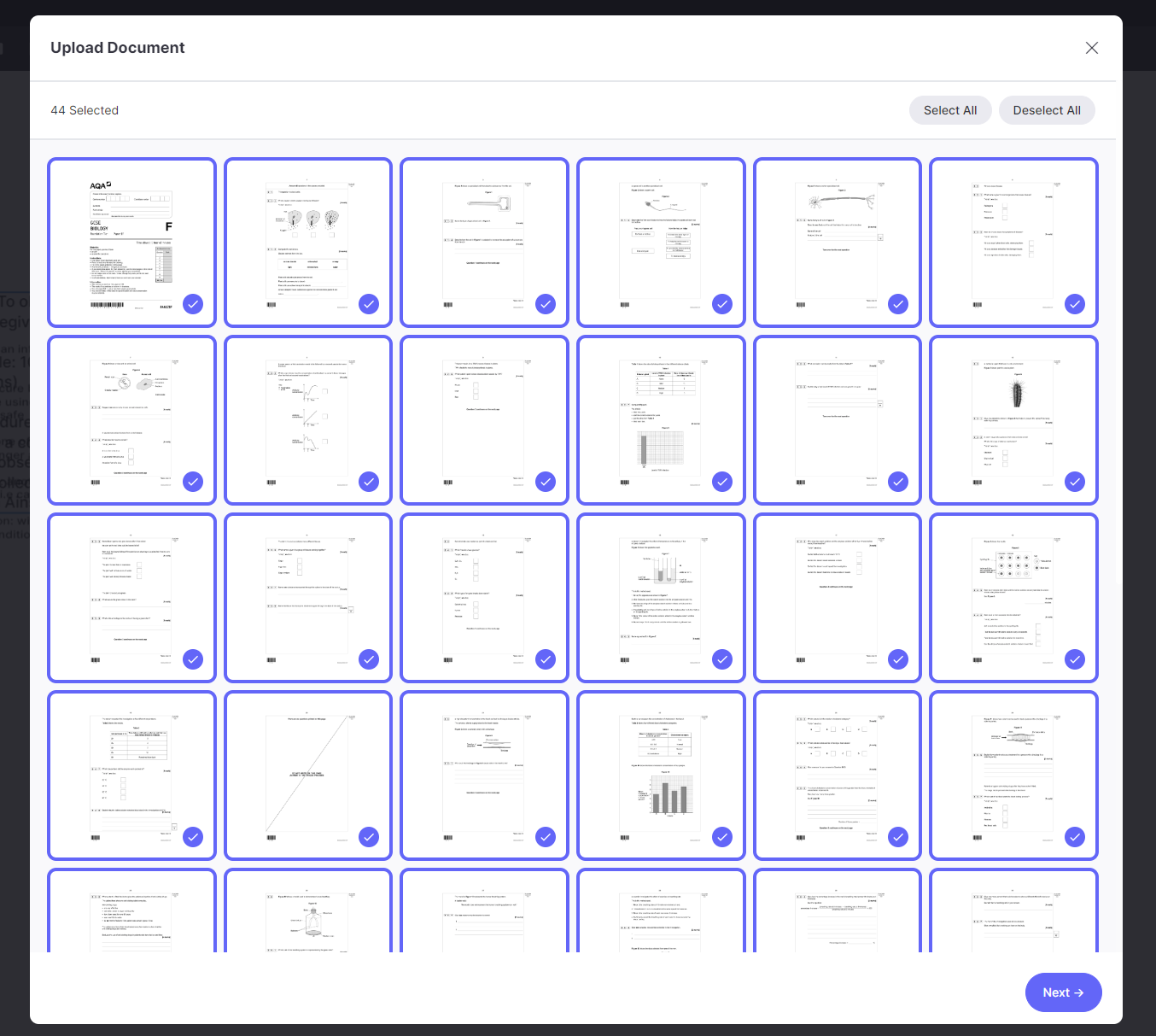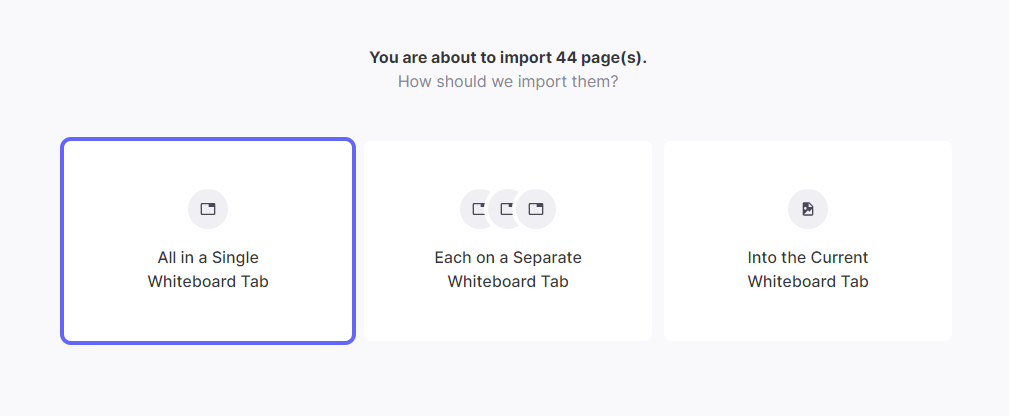How can I import Physics & Maths Tutor resources into the whiteboard?
Edited
We've made it really easy to upload Physics & Maths tutor resources straight into our online whiteboard, Lessonspace, saving you precious prep time! Below is a step-by-step guide on how to access and upload our resources straight to your whiteboard.
Click the Library icon in the toolbar
Click Organisation on the left panel to open PMT’s subject folders
Select your subject, level and topic from the folders
Once you’ve opened the folder you want, you can use the 3 dots to sort the files from A - Z
Choose the PDF you want to upload (you can select and deselect pages too)
Click ‘next’, then choose how you’d like to import the pages.