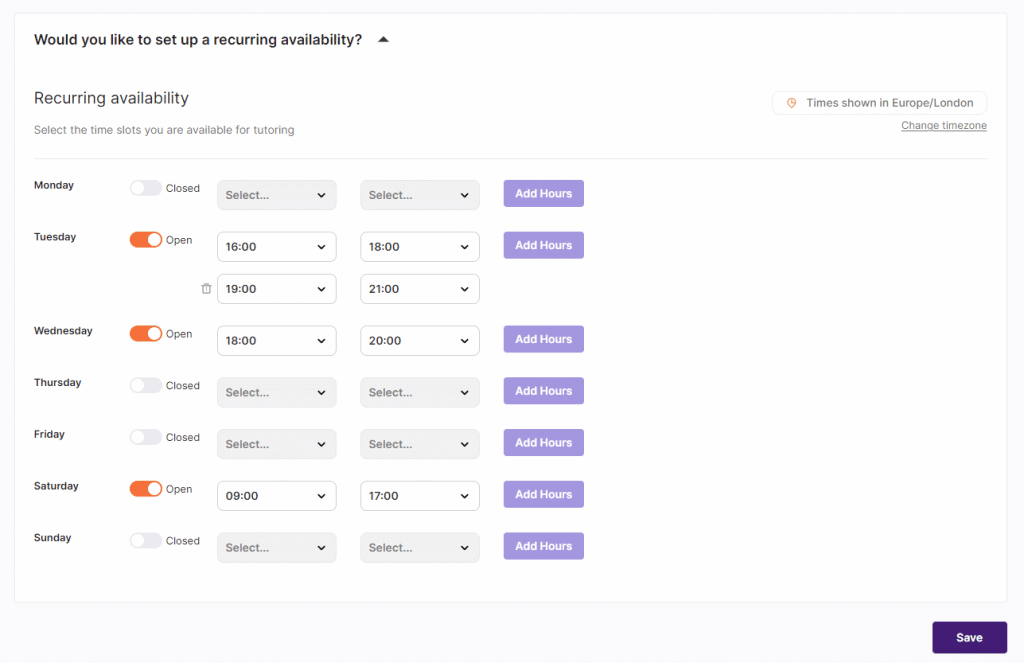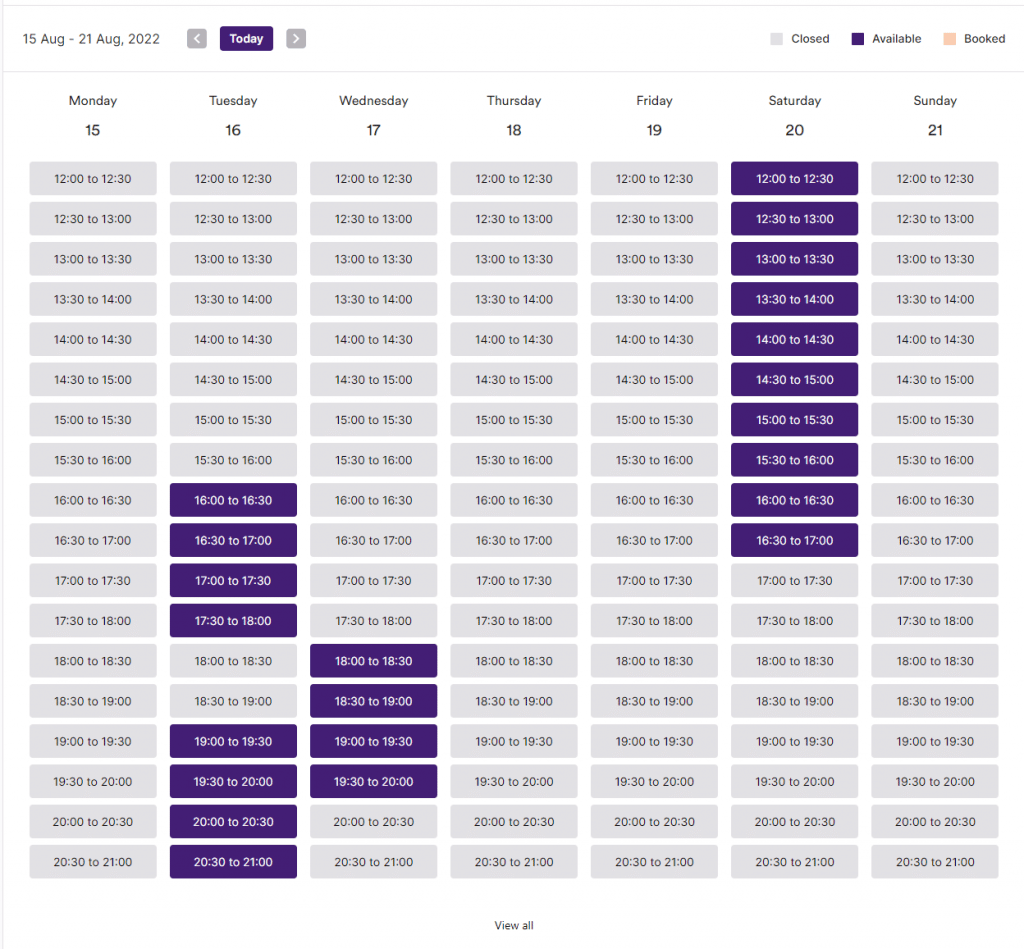How do I set my availability?
You can edit and update your availability through your Availability tab in your tutor dashboard.
The most efficient way of organising your calendar is to set your core hours as recurring slots each week. Then, if you have the odd day where you can’t tutor, or you’re away on holiday, you can go to that day or week and individually remove those slots. Or, if you want to add extra availability on certain days or weeks you can add slots.
To set your recurring slots:
1. Click Edit availability and you'll see your Recurring availability.
2. Fill in the days and times you want to teach each week and click Save.
3. Refresh your browser and your calendar will now show your available slots in dark purple. These slots will show up every single week.
To edit individual slots:
4. Go to My availability
5. Select or deselect slots as required
6. When finished, click Save
How far in advance should I plan my slots?
To maximise your rankings in searches you should have as much availability as possible and we suggest having at least two weeks worth of sessions available in advance.
If your schedule gets too busy or you’re planning to take a couple of days off, you can change your availability at any time.
Remember, if you’re fully booked or don’t want to take on any more students you should hide your profile.