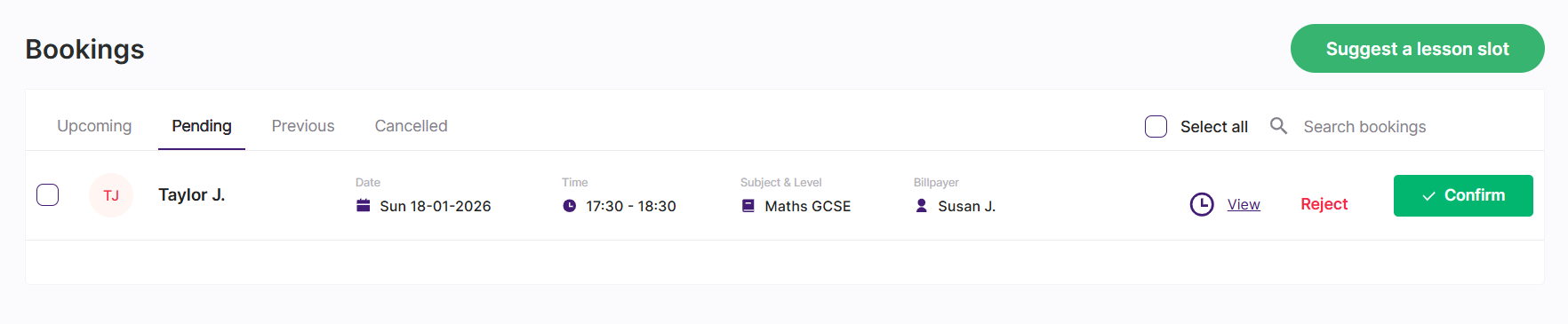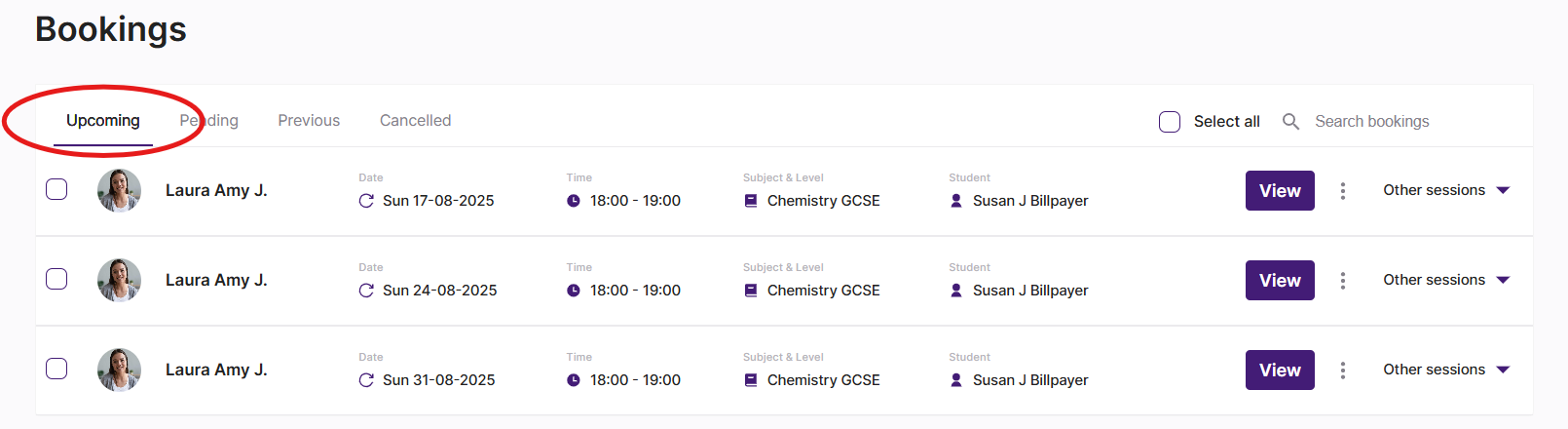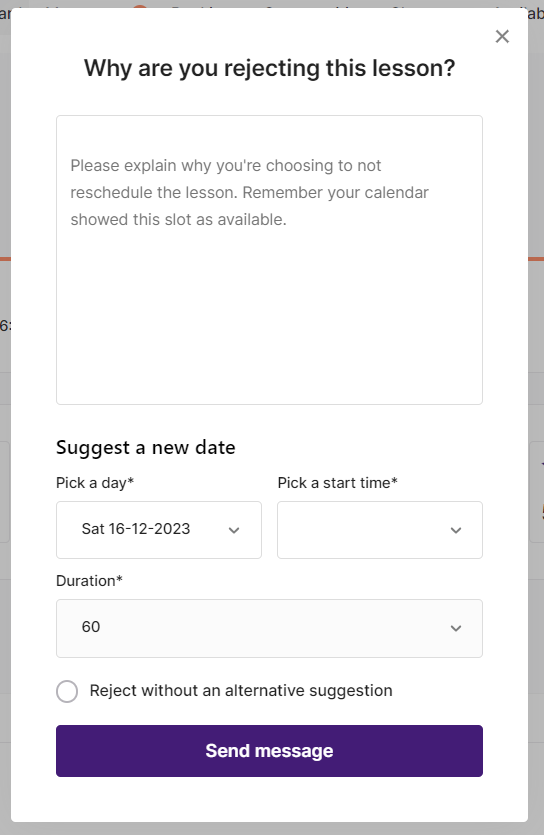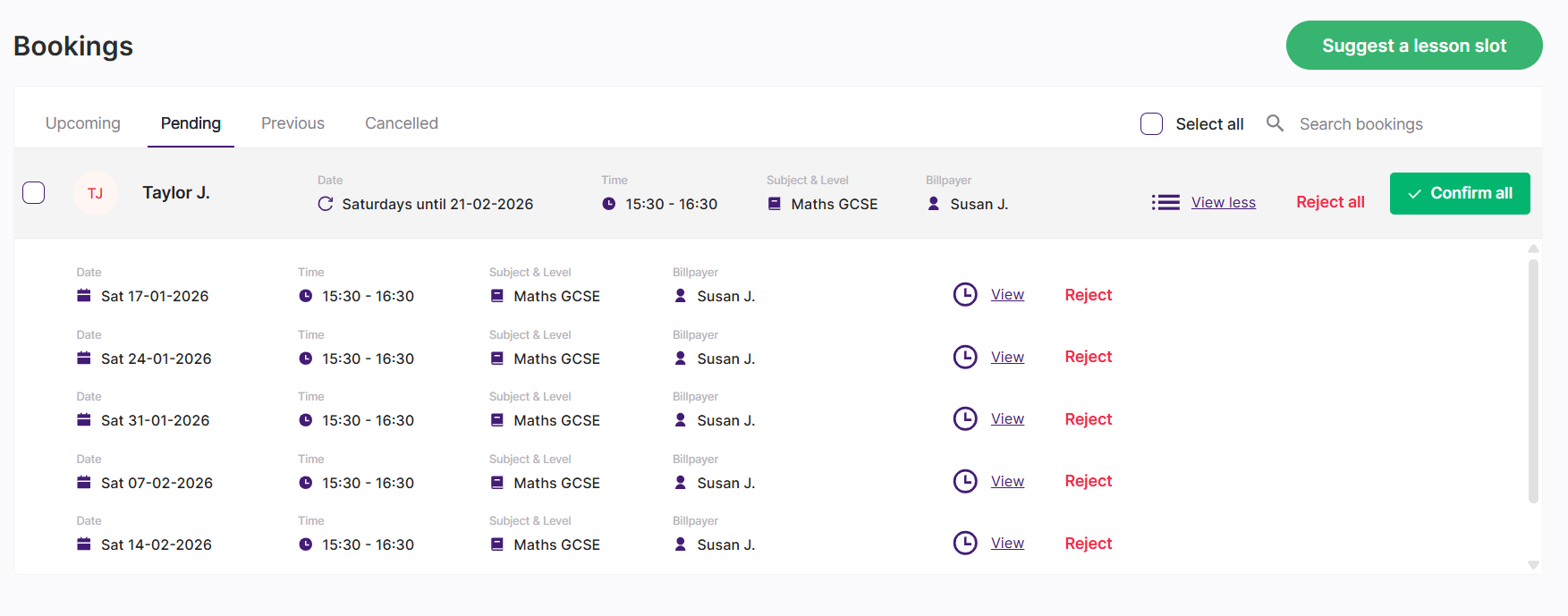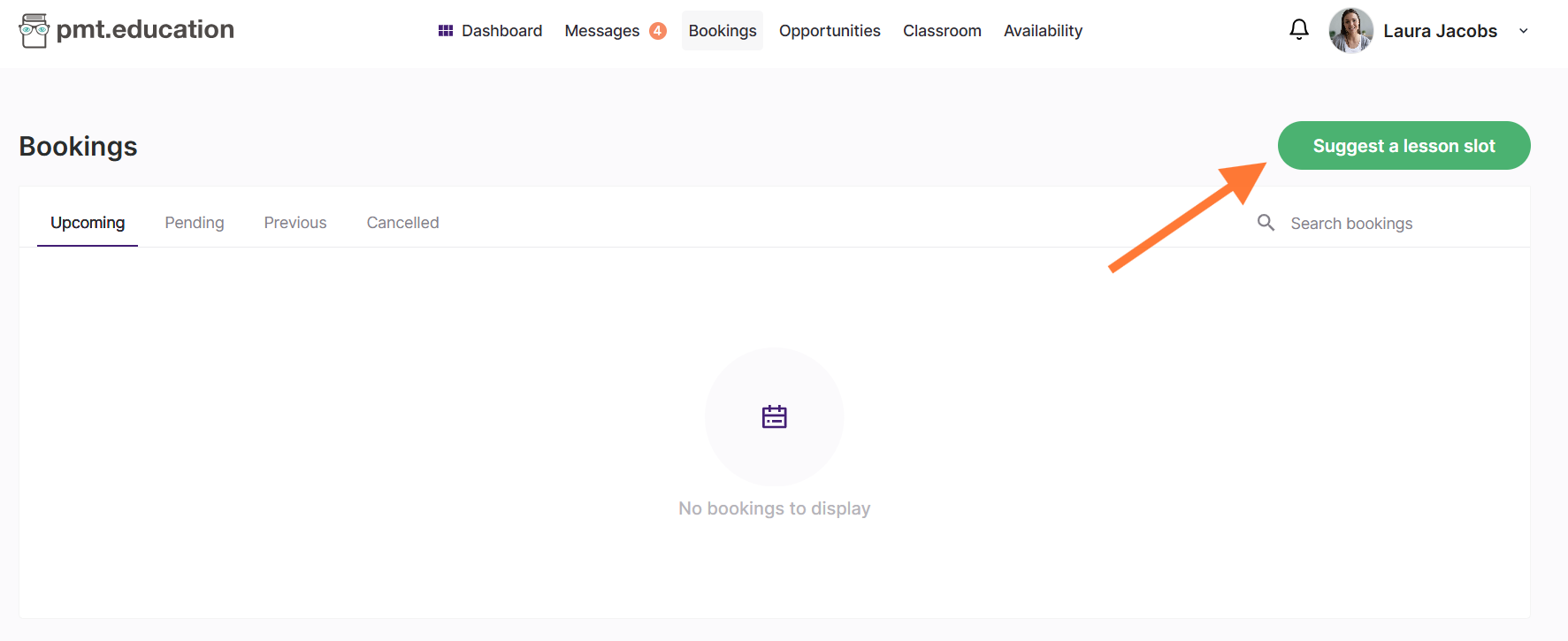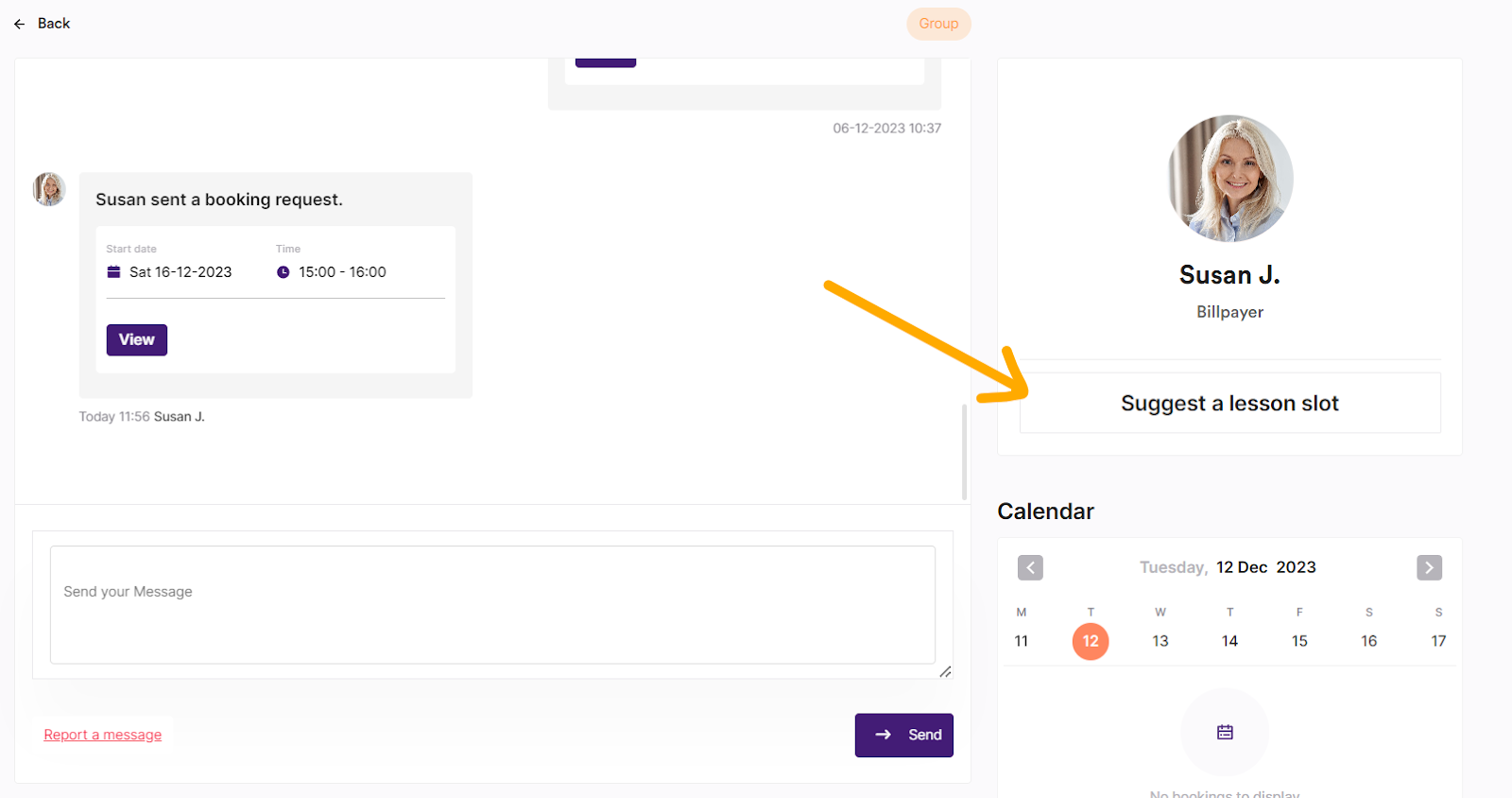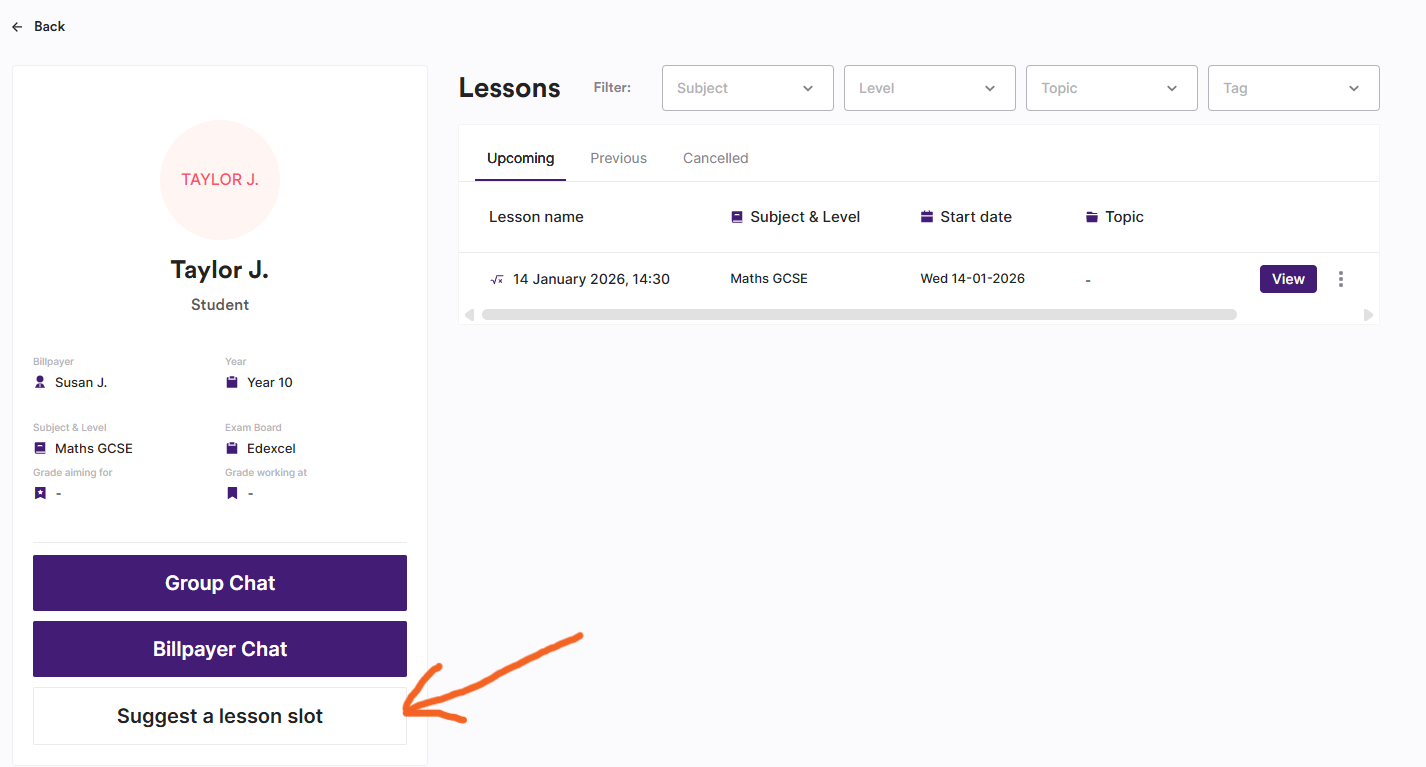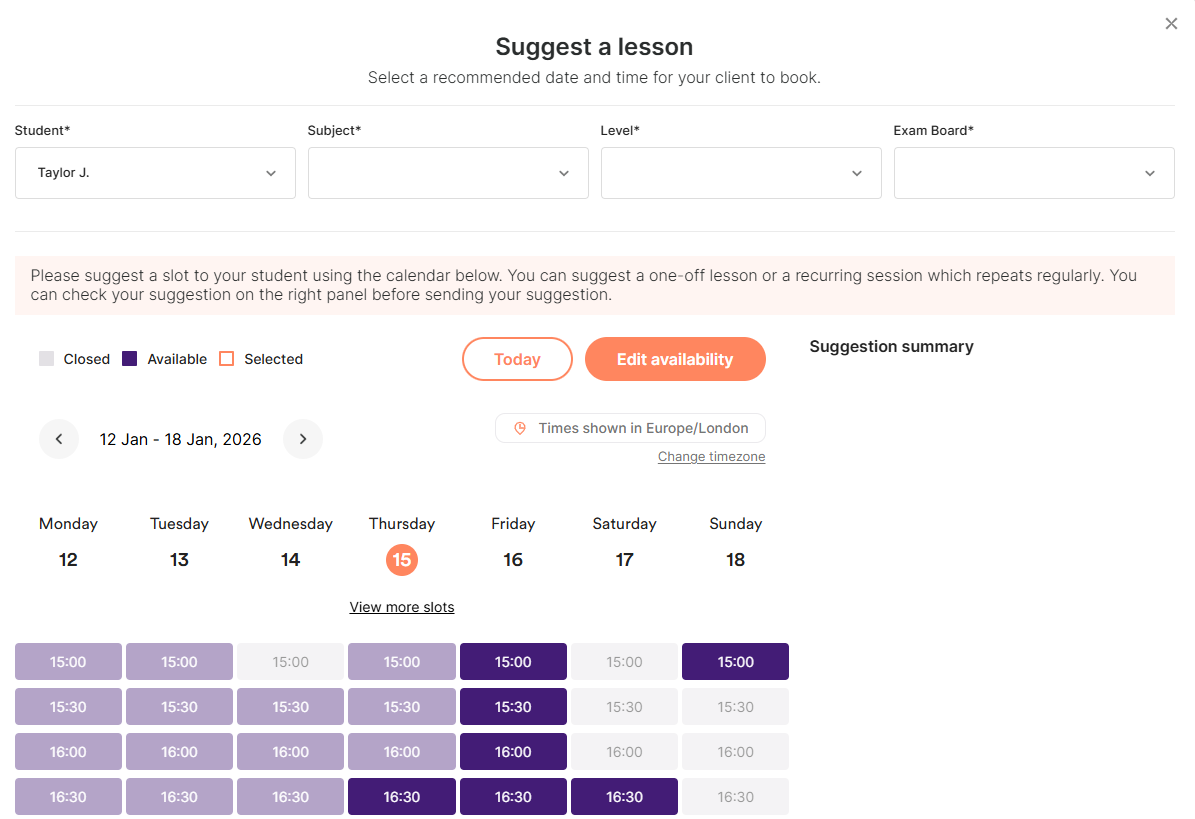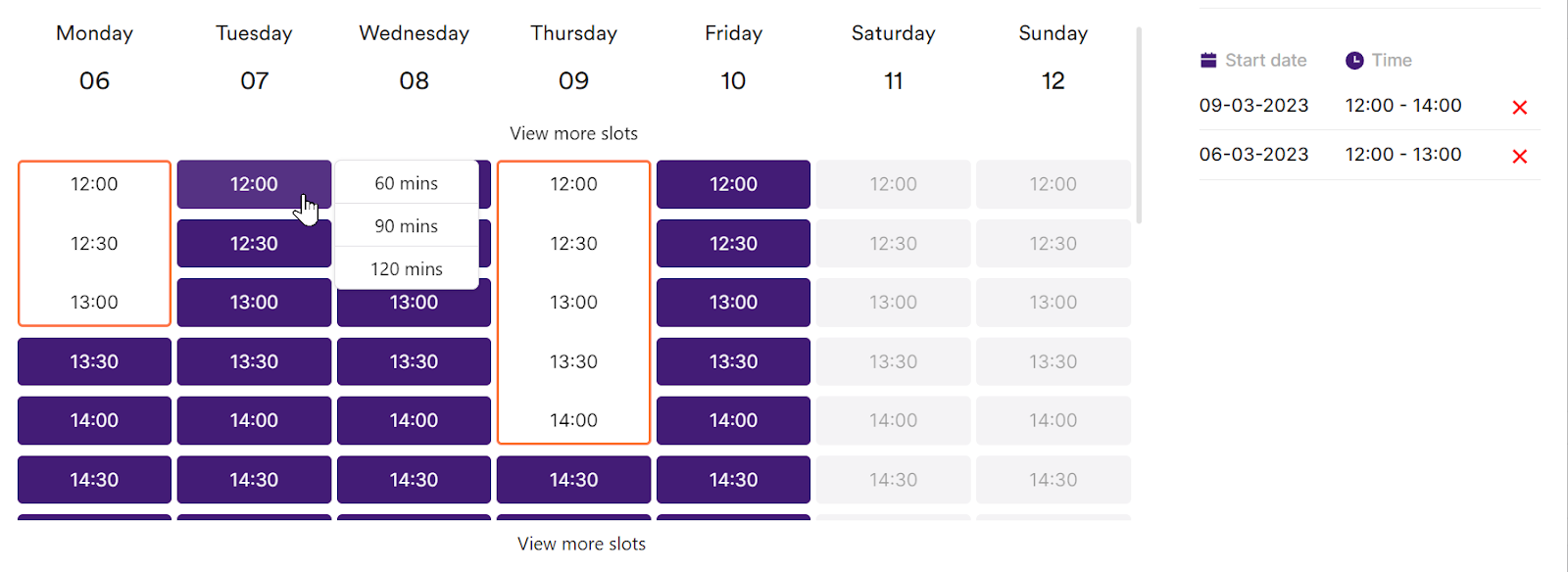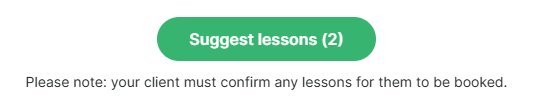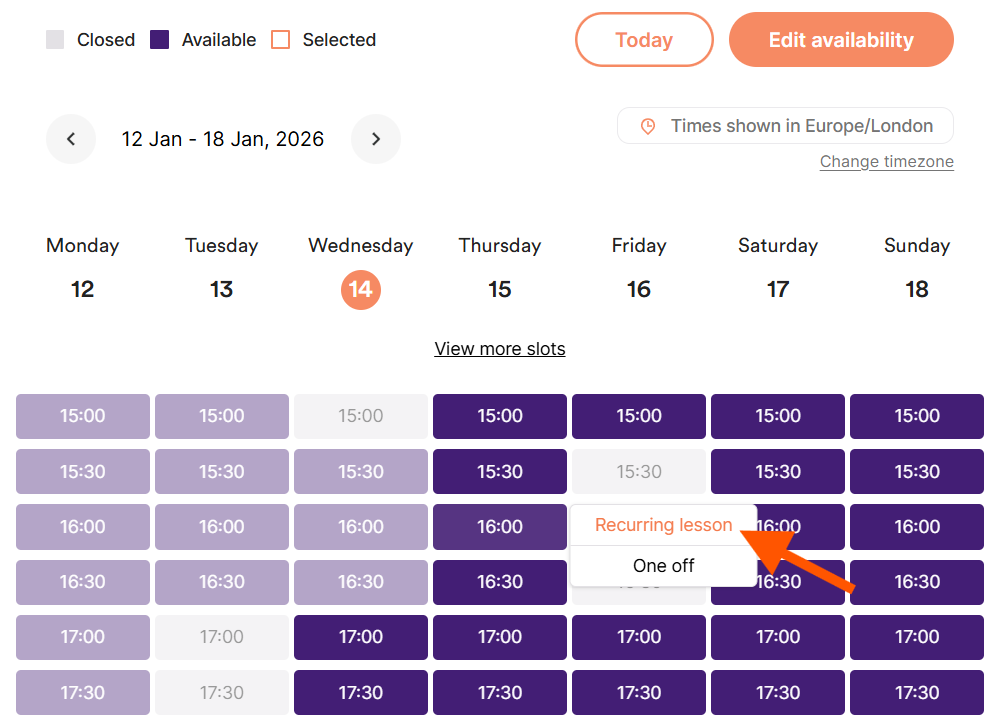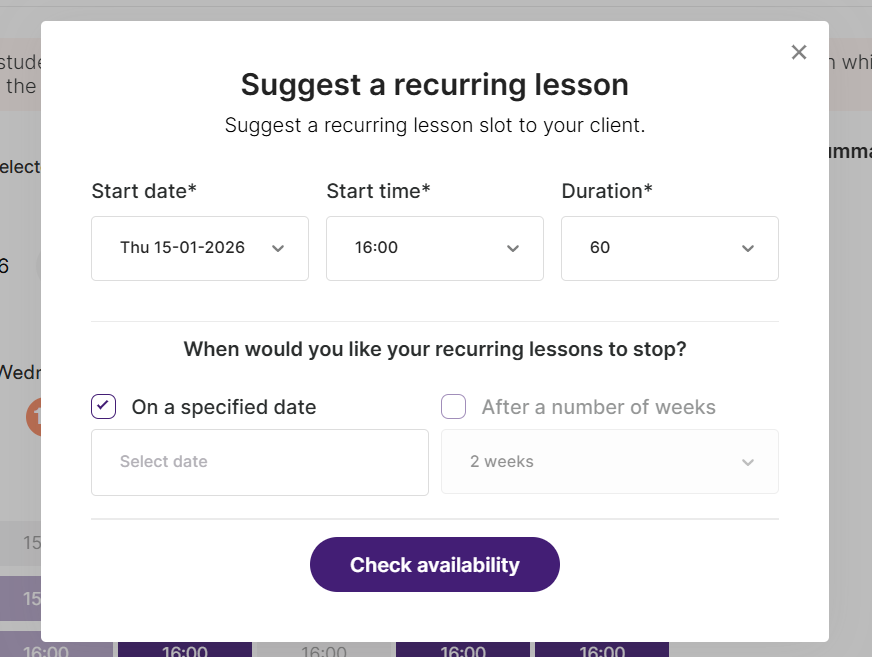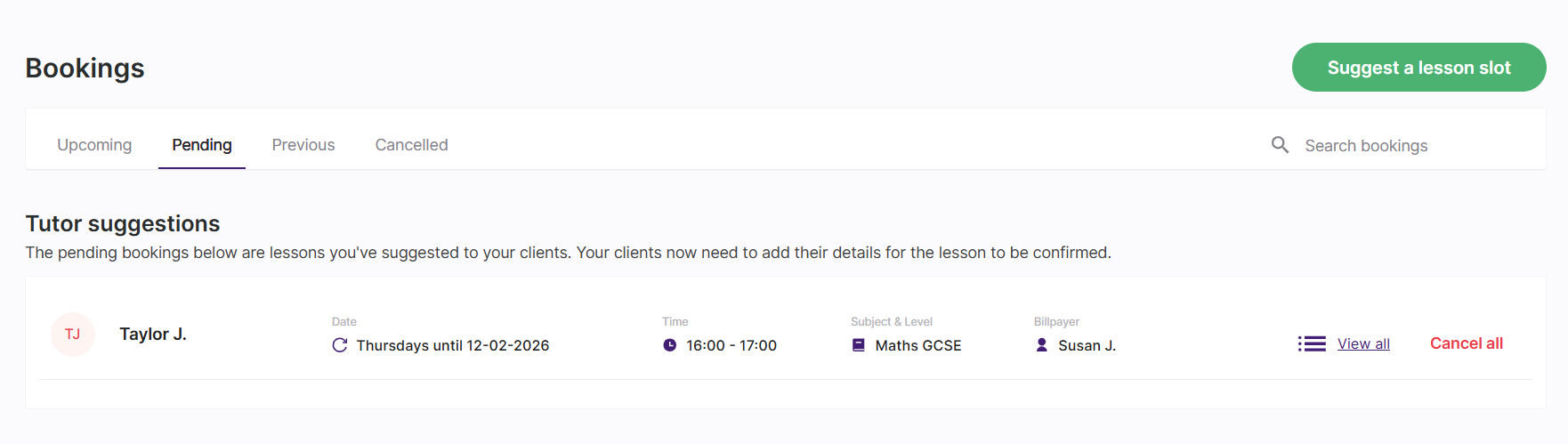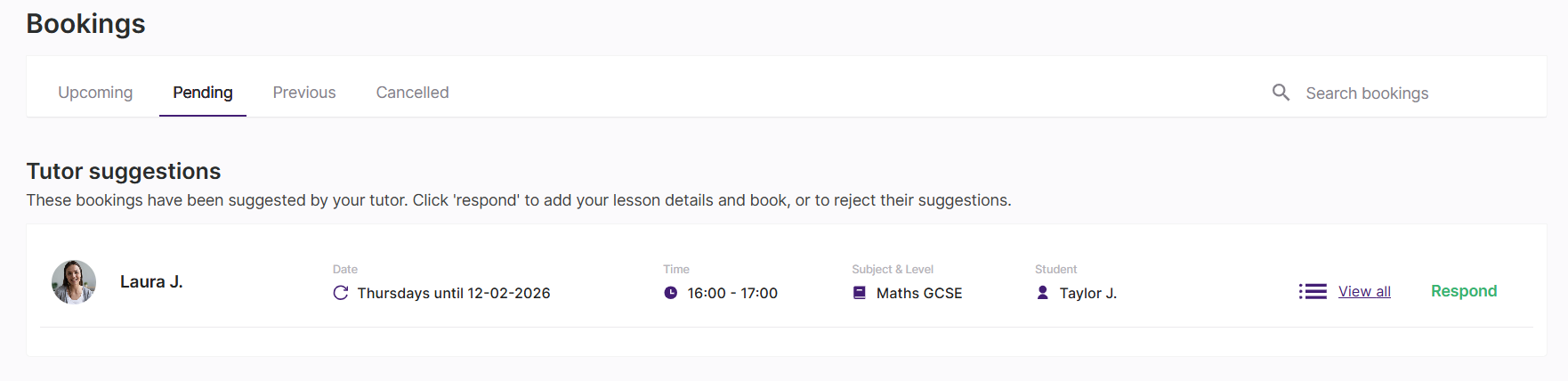How do bookings work for tutors?
Lessons can be booked in two ways, based on the availability you set in your calendar:
Students or billpayers request lessons, which tutors can then confirm or reject
Tutors send lesson suggestions for students or billpayers to book
In both cases, all booking activity can be tracked in the Bookings section of your dashboard.
Below, we explain how each option works.
How lesson requests work
If a potential student or their billpayer likes your profile, they can request a lesson by clicking the Request lesson button. They’ll choose a date and time based on the availability shown in your calendar, and can request a single lesson, multiple lessons, or a recurring block of lessons.
How you’ll be notified of lesson requests
You’ll receive:
An email notification
A text notification (if you've opted in to text notifications)
Where you’ll see lesson requests
When you receive a lesson request, it will appear in the Pending tab of the Bookings section of your dashboard.
Responding to a single lesson request
You can respond to a single lesson request in one of three ways:
Confirm
Reject
Suggest an alternative date and time
Confirming a lesson request
If you click Confirm, the lesson will be booked, and it will move into the Upcoming tab in your Bookings.
Rejecting or suggesting an alternative slot
If you click Reject, you'll have two options:
Decline the lesson entirely by selecting Reject without an alternative suggestion
Or, suggest an alternative date and time (the student or billpayer can choose to accept or decline your suggestion)
You’ll also be prompted to briefly explain why you’re unable to teach that lesson, as it was marked as available in your calendar.
For more detail on rejecting requests or suggesting alternative dates and times, see I can’t do the date/time a client has requested, what do I do?
Responding to a recurring lesson request
Some lesson requests may be for recurring bookings (weekly lessons at the same time).
For recurring booking requests:
You can accept or reject the entire block of lessons by clicking Confirm all or Reject all
You can reject individual lessons by clicking Reject, then accept the remaining lessons by clicking Confirm all
Once confirmed, the accepted lessons with be booked
Alternative dates or times can’t be suggested for recurring bookings. If you’d like to do a different day or time, you need to Reject all lessons in the request and either ask your client to submit a new request or send a lesson suggestion (instructions below).
How lesson suggestions work
Tutors can’t book lessons directly on behalf of clients, as clients need to confirm their payment details and agree to the platform’s terms and conditions. However, you can send lesson suggestions for students or billpayers to book.
When you send a lesson suggestion your client can accept it and book the lesson straight away – you don’t need to reconfirm it.
Lesson suggestions can be sent as:
A single lesson or multiple lessons, or
A recurring block of lessons
Any lesson suggestions you send will appear in the Pending tab of your Bookings under Tutor suggestions. Once confirmed by your client and officially booked on the system, they will move to your Upcoming tab.
Where to send lesson suggestions
You can send a lesson suggestion in multiple places in your dashboard using the Suggest a lesson slot button.
In the Bookings section:
Next to the chat with the billpayer or student:
The billpayer or student profile page:
Sending single or multiple lesson suggestions
The lesson suggestions page will open. If the student hasn’t already been selected, choose the student first.
From the dropdown menus, select the following for your student:
Subject
Level
Exam board
Only the subjects, levels, and exam boards you’ve listed on your tutor profile will be available to select.
Then:
Click an available slot to select the lesson start time
Choose a 60, 90, or 120 minute duration
Use the forwards and backwards arrows at the top of the calendar to browse future weeks
To suggest multiple lessons, select additional slots
You can only suggest lesson slots that are shown as available in your calendar. If you need to change your availability, click the orange Edit availability button. You can find out more in How do I set my availability.
All suggested lessons will appear in the Suggestion summary panel on the right-hand side.
Editing or removing suggested slots
To edit or remove a suggested slot:
Click the slot in your calendar to remove it, or
Use the red X in the suggestion summary panel
Sending your suggestions
Once you’re ready, click the Suggest lessons button at the bottom.
Your client will receive your suggestions and can book them directly.
Sending a recurring lesson suggestion
Start in the same way as a single lesson suggestion by clicking Suggest a lesson slot button and entering the lesson details at the top of the lesson suggestion box.
Then, from your calendar:
Click the slot you’d like to suggest and choose the lesson duration
Select Recurring lesson
Setting the recurrence
You can choose for the recurring lessons to:
Run until a specific end date, or
Run for a set number of weeks
Availability checks
Our system will check whether you or your student already have lessons booked on the platform. If they do, you won’t be able to suggest those times and you’ll either be notified that you, or your student, is unavailable.
How can you keep track of your lesson suggestions?
You’ll see your lesson suggestions in the Pending tab of your Bookings, under Tutor suggestions, until the client responds.
A client can Confirm or Reject a lesson suggestion. Once confirmed and officially booked, the lessons will move to your Upcoming tab.
How do lesson suggestions appear to your clients?
Your client will see your recurring lesson suggestion in the Pending tab of their Bookings section under Tutor suggestions.
They simply need to click Respond to confirm their payment details and book the lessons.
For more detail on how lesson suggestions appear to clients, see What is a lesson suggestion and how do I respond to it?