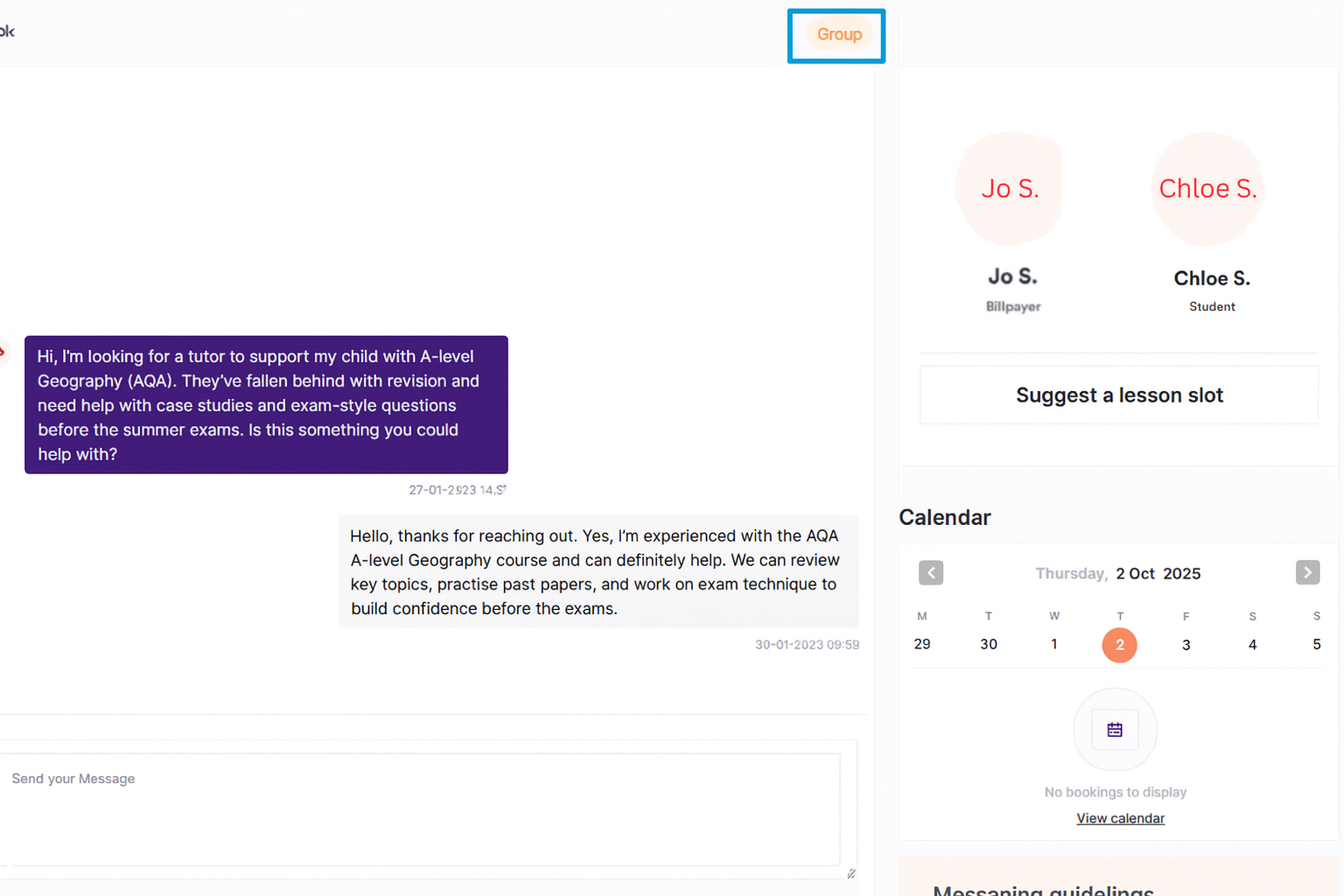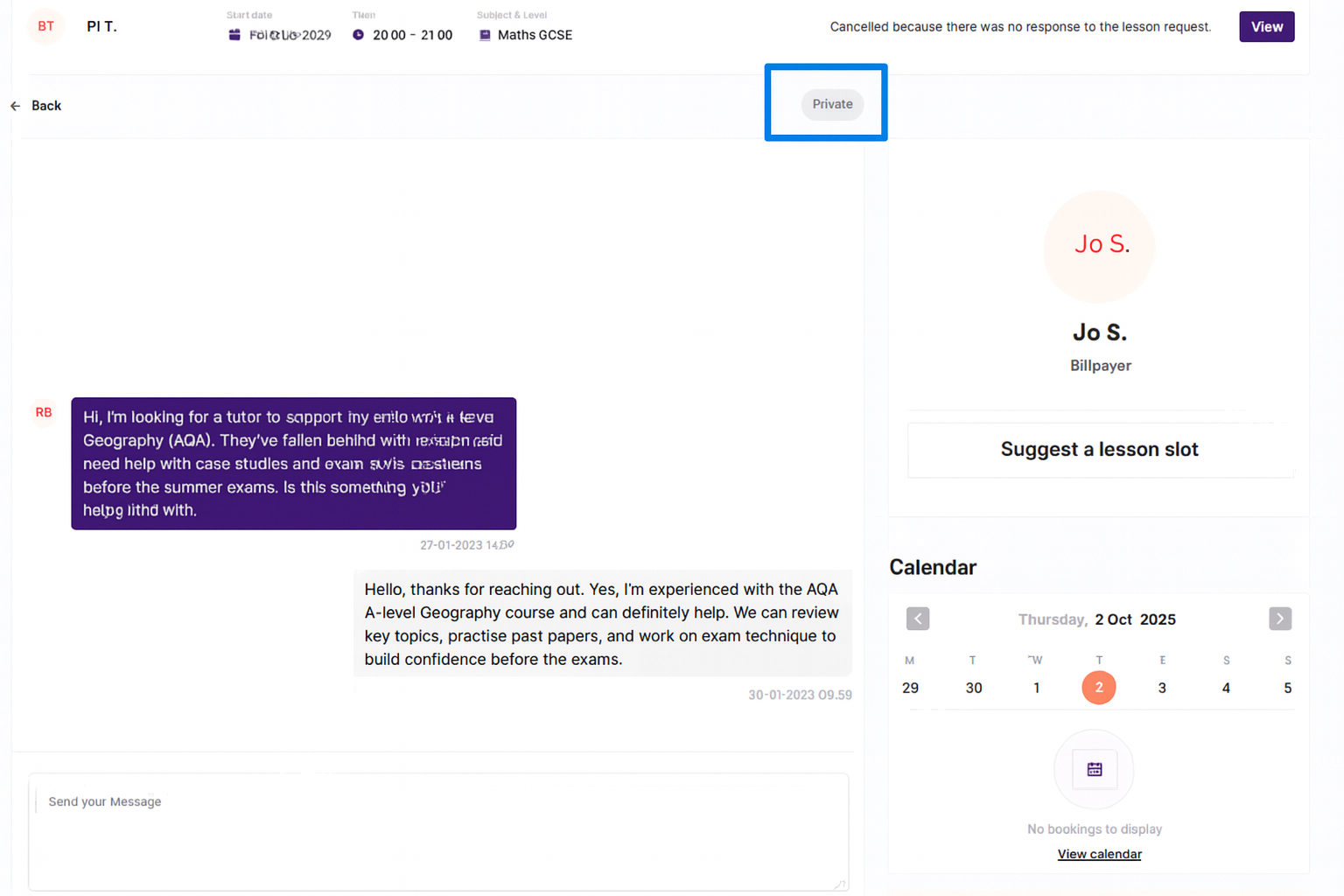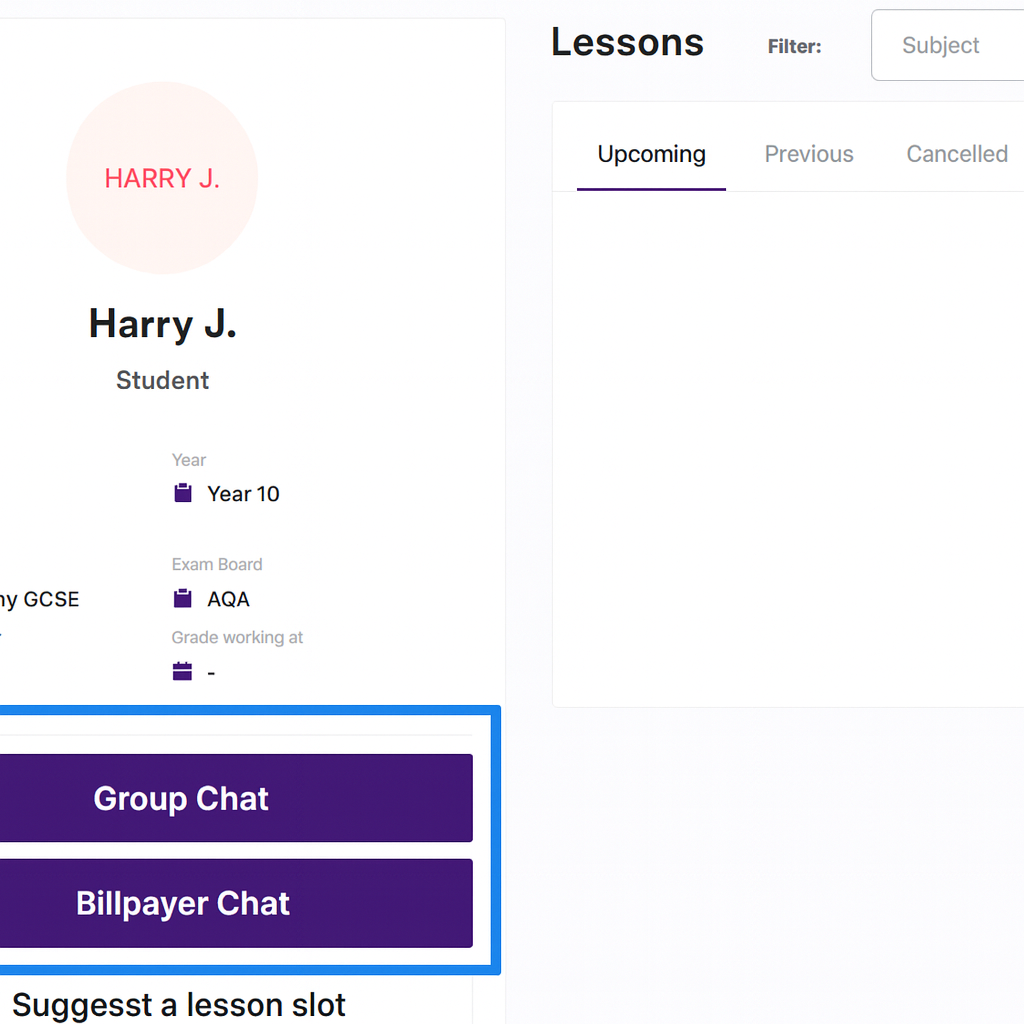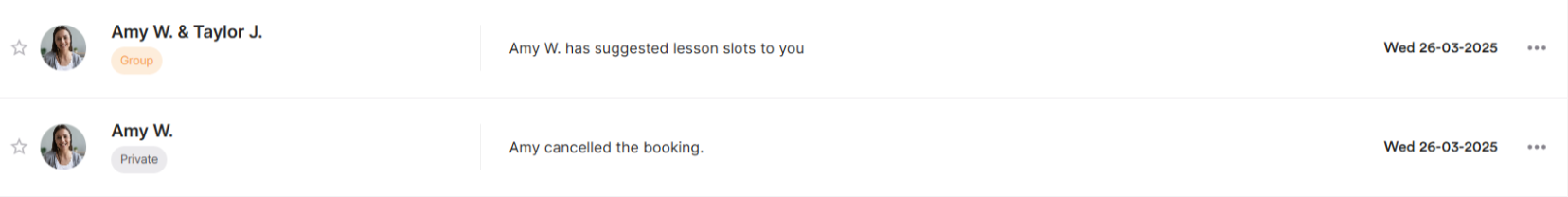What are the different chat options?
We’ve made it simple for tutors to stay in touch with clients outside of lesson time. There are two types of chat available: Group Chat and Private Chat.
The group chat
The group chat, marked with a Group tag, includes the tutor, student and billpayer, so messages here can be seen by everyone. It is a convenient place to organise lessons, share feedback, and keep everyone informed. It also contains all booking information so everyone stays in the loop.
Here’s how the group chat appears on a tutor’s profile:
The billpayer chat
The billpayer chat, marked with a Private tag, is just between the tutor and the billpayer. This space is useful for conversations that don’t need to involve the student- for example, discussing progress, attendance, or any sensitive concerns. Sometimes, parents will also use the private chat to make an initial enquiry before lessons begin or use it to check in on how their child is getting on.
Here’s how the billpayer chat appears on a tutor’s profile:
You can navigate between these chats under the 'Messages' tab on your dashboard:
The Messages tab also shows whether a chat is private or a group conversation, helping you identify it before opening: