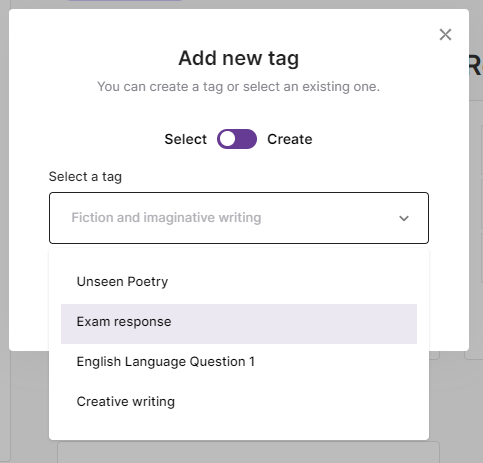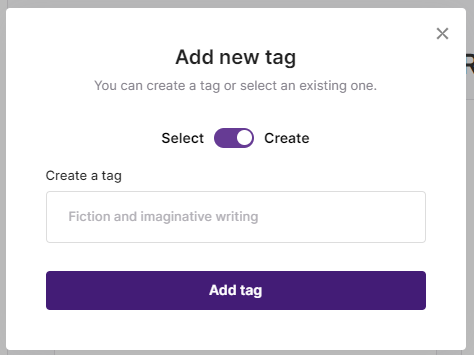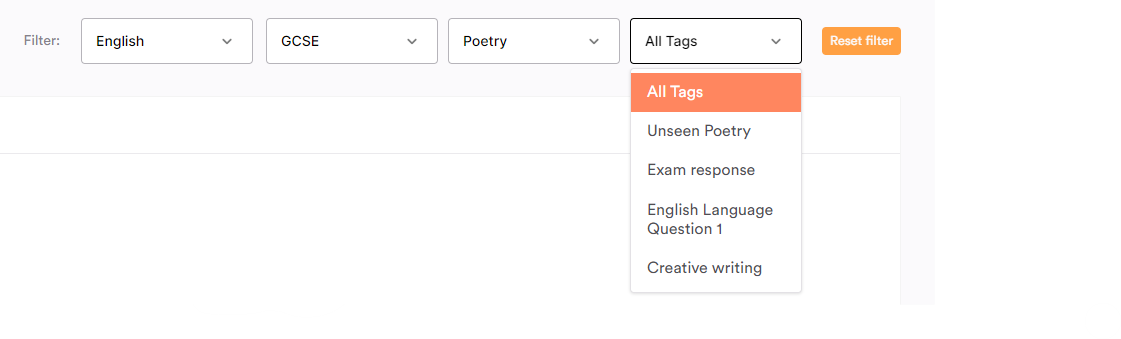What are lesson tags?
Edited
We’ve added a tagging system to categorise your classrooms and make lessons easier to find. Once in the classroom, you can add a tag by clicking Add new tag under the lesson name. Here you can select one of your existing tags in the drop down or create a new one.
You can filter your past lessons using tags. Go to your Classroom tab and select the relevant tag from the dropdown list of tags you’ve used in the past.
Tagging your lessons means you can quickly and easily access your past resources, making future lessons easier to plan.