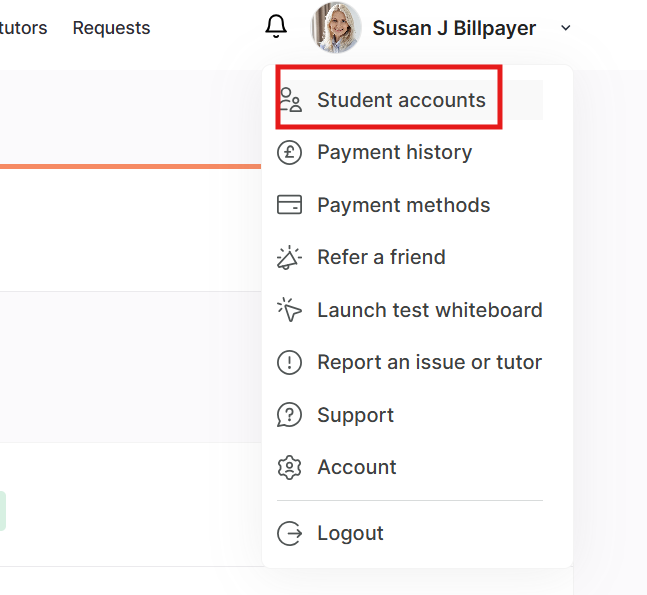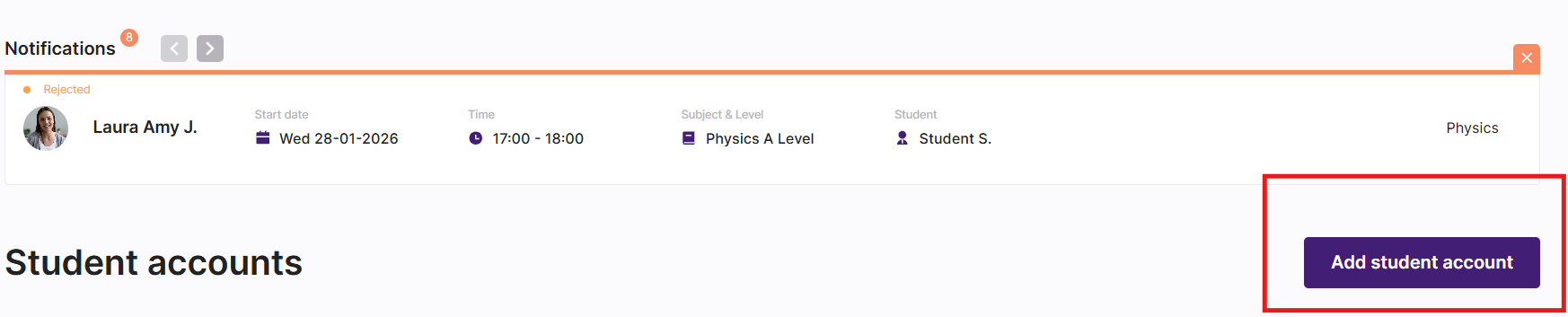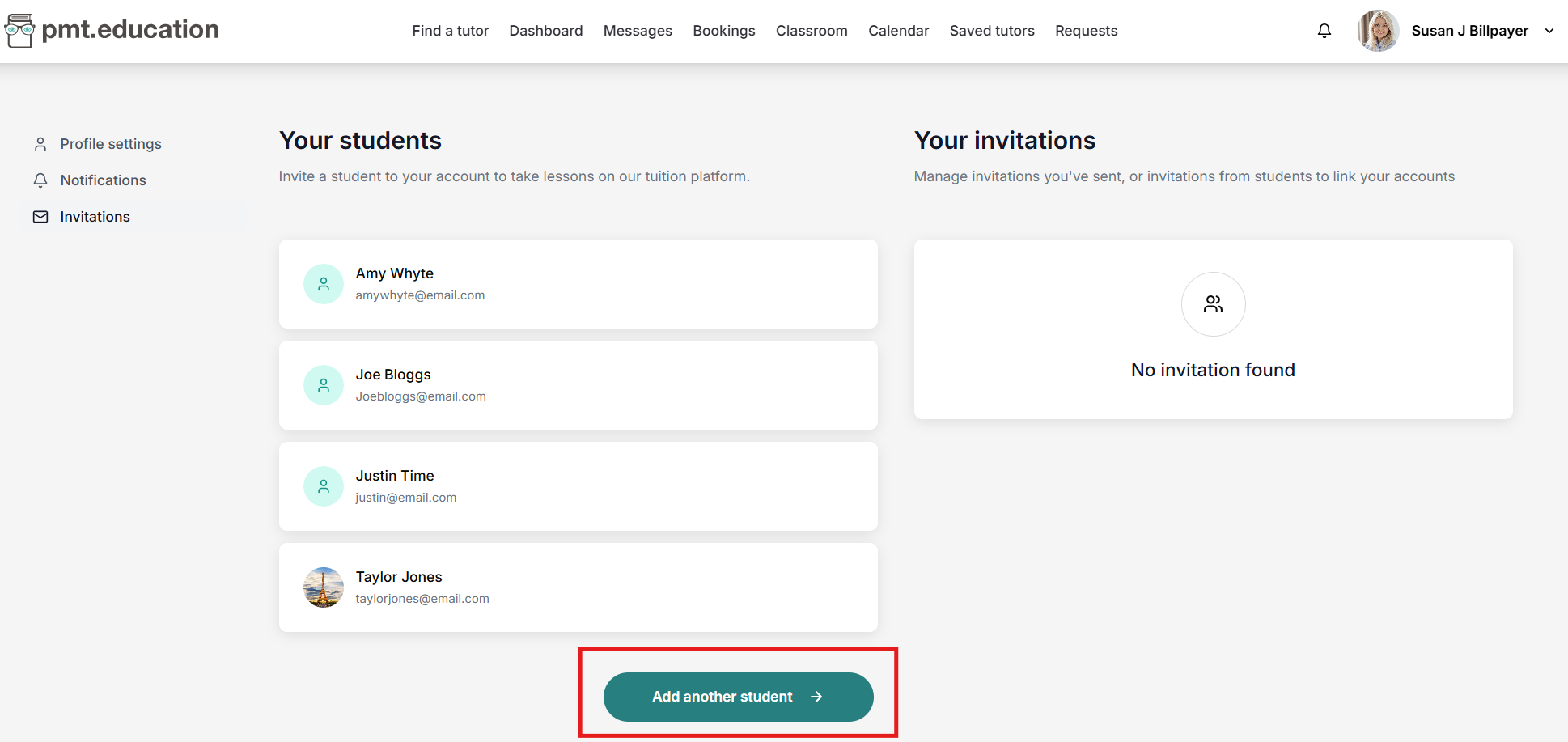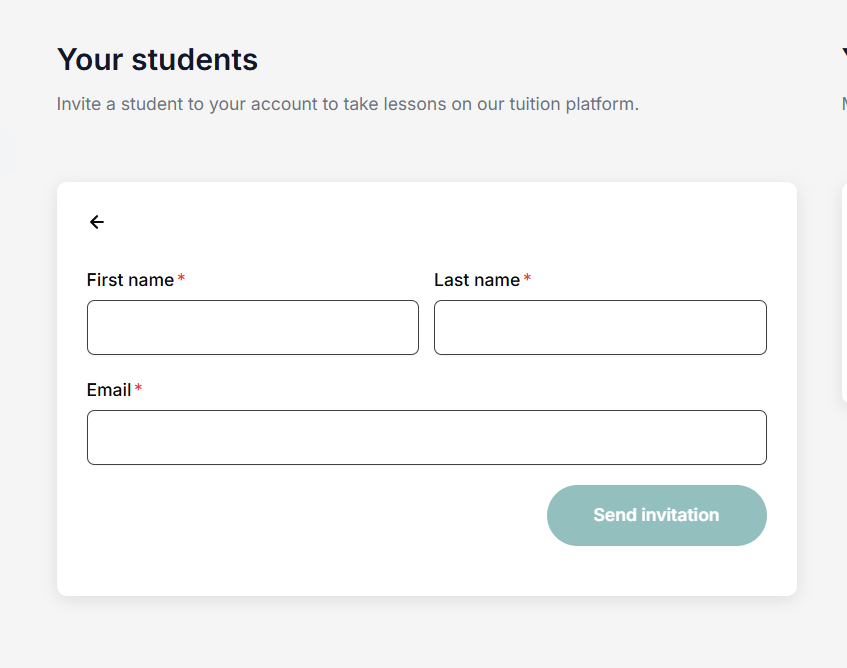How do I add a student account?
Edited
Adding a student account is easy. Once you’ve set up your billpayer account, go to the drop down menu in your dashboard and select Student accounts.
Click Add student account.
You’ll now see an overview of the students linked to your profile. To add a new student, click Add another student at the bottom of the page.
Enter your student’s details. Your student will then be invited to verify their email address and set up their account.
Once they’ve verified their email address, their account will be active and you can start booking lessons on their behalf.
Your student will also now appear under Student accounts, where you’ll be able to set and manage their access controls.
student
account
billpayer
access
controls