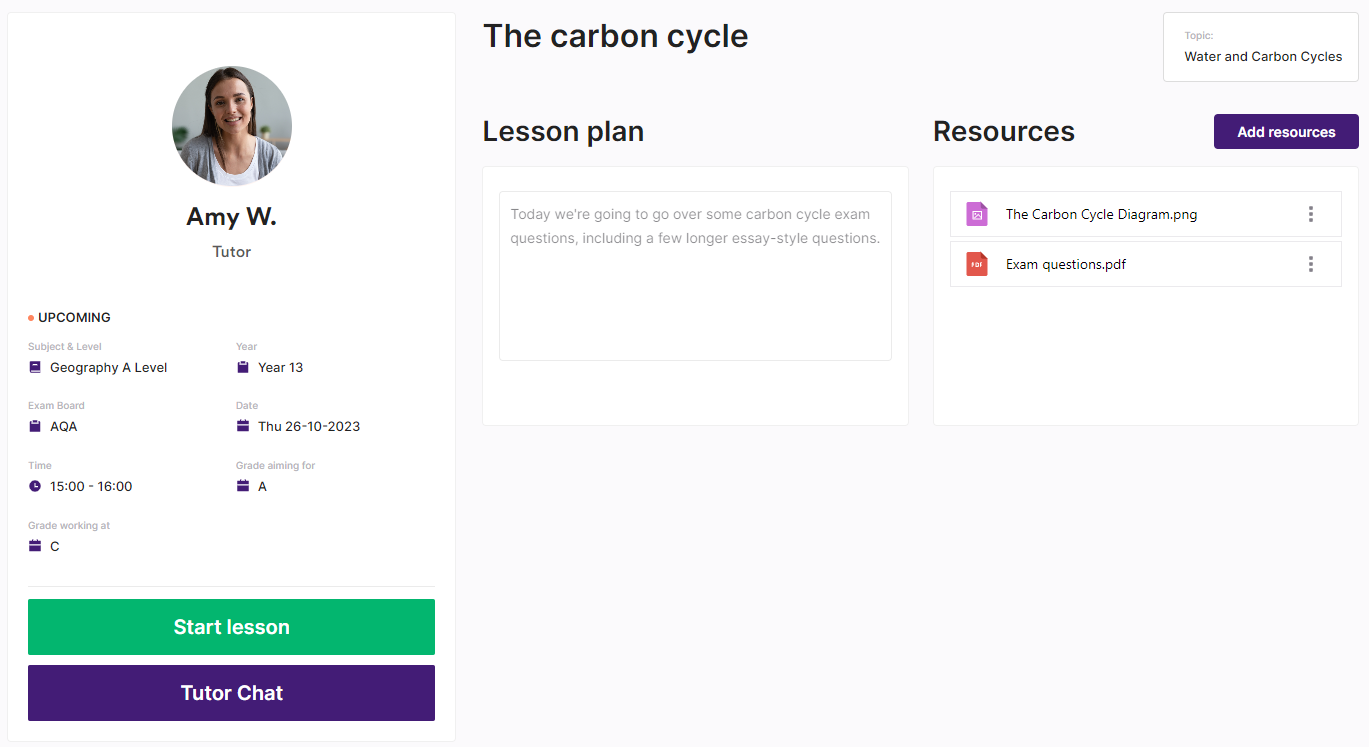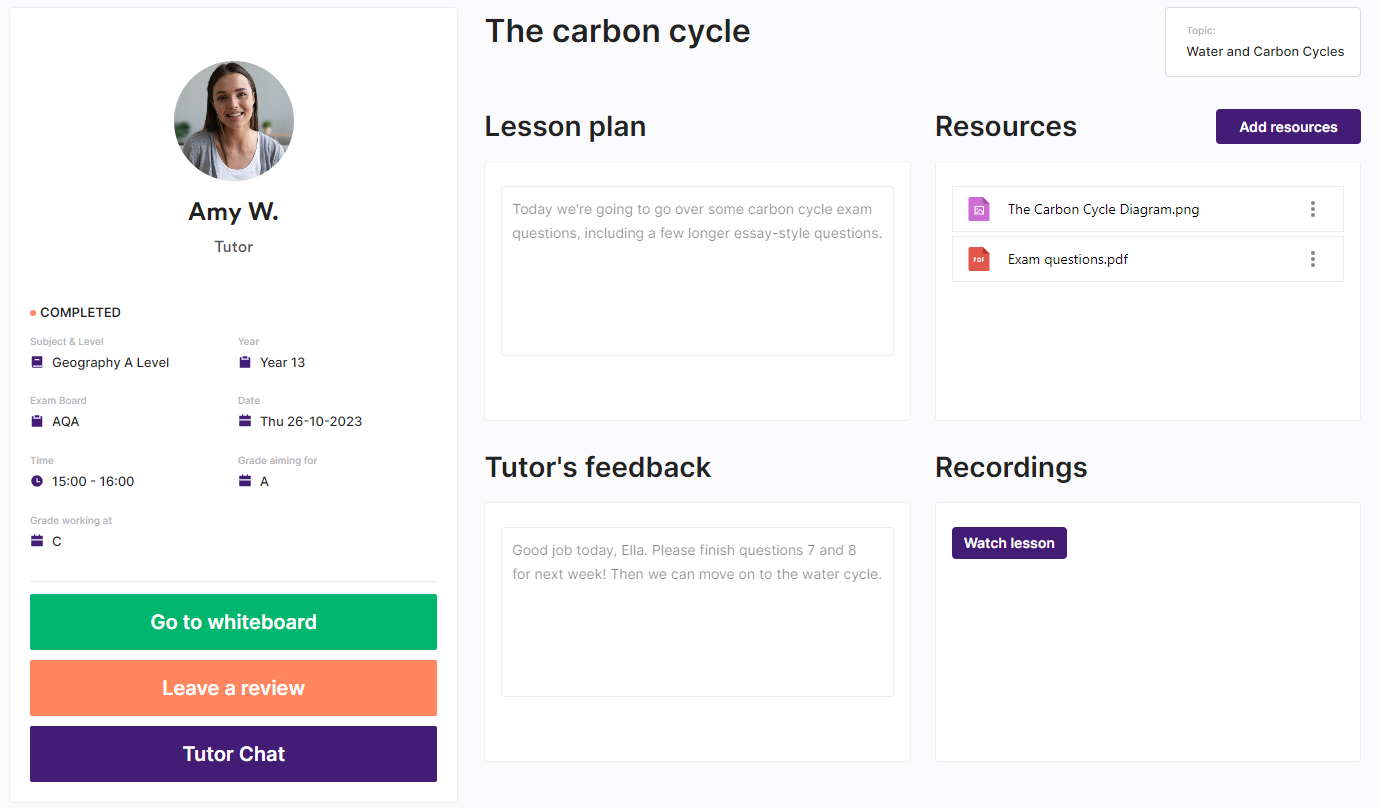How does the classroom work for students?
As former students and experienced professional educators ourselves, we know exactly what lessons need to be productive, efficient, and enjoyable for everyone. That’s why we created our online classroom and packed it full of intuitive, clever features, such as:
The online whiteboard
The lesson plan box
The resources box
Past lesson streaming
Your tutor’s feedback box
The way in which classrooms work is simple. Every time you book a new lesson, a shiny new online classroom is automatically created, keeping everything neat and organised from the get-go. Here you and your tutor will be able to interact with the online whiteboard and take full advantage of the classroom’s other features.
Your tutor will update the Lesson Plan before you start so you know what you’ll be covering in your next lesson, and they might even upload some resources for you in the Resources box.
When it’s time for your lesson, a big green Start lesson button will appear in your classroom. Clicking this will launch your online whiteboard, where you’ll be able to use all of the amazing whiteboard features with your tutor during your lesson.
As soon as the lesson is finished, your tutor will provide some feedback, along with notes on what they’ll be covering next time, in the Tutor’s feedback box.
A recording of the online lesson is uploaded into the Recordings box after your lesson ends. This means you can review your past lessons time and time again from their respective classrooms. You can also revisit the whiteboard by clicking the Go to whiteboard button.
Our tutors know these features inside out, so you’ll always have help on standby if you’re not sure how something works.