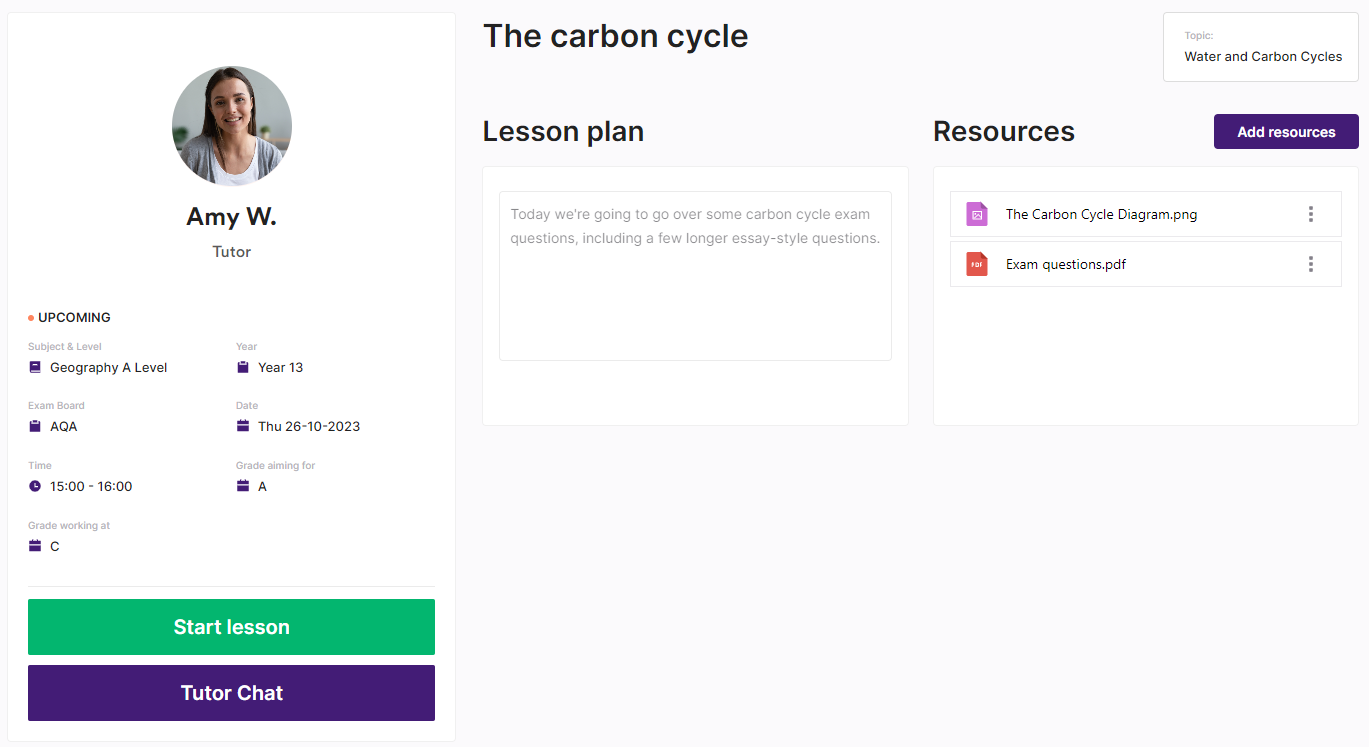How can I upload resources to the classroom as a student?
Edited
Whether it’s a previous school assignment or something useful you found online, you can also upload resources to your classroom for your tutor to see.
Simply go to the lesson’s classroom, click the Add resources button and you’ll have the option to browse your computer library, which you can navigate to select and upload your chosen files.
Your tutor will also be able to add resources into the classroom for you to use.