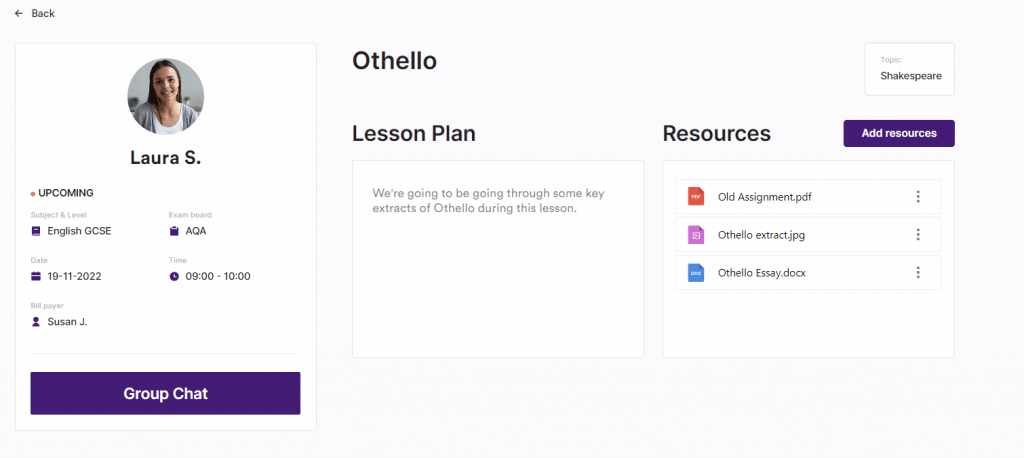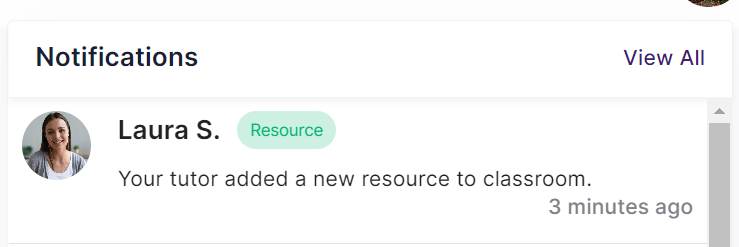Where can I view the resources my teacher has uploaded?
Edited
To find resources uploaded by your tutor, just go to the classroom and you’ll find everything waiting for you in the Resources box.
You’ll also receive a handy notification to let you know when resources have been uploaded into a classroom.
These resources will remain in the classroom indefinitely, ready for you to look back over at your convenience.
Can I upload resources for my tutor to see?
Yes, you can. Uploading a resource is easy, just click Add resources and browse from the files on your device.