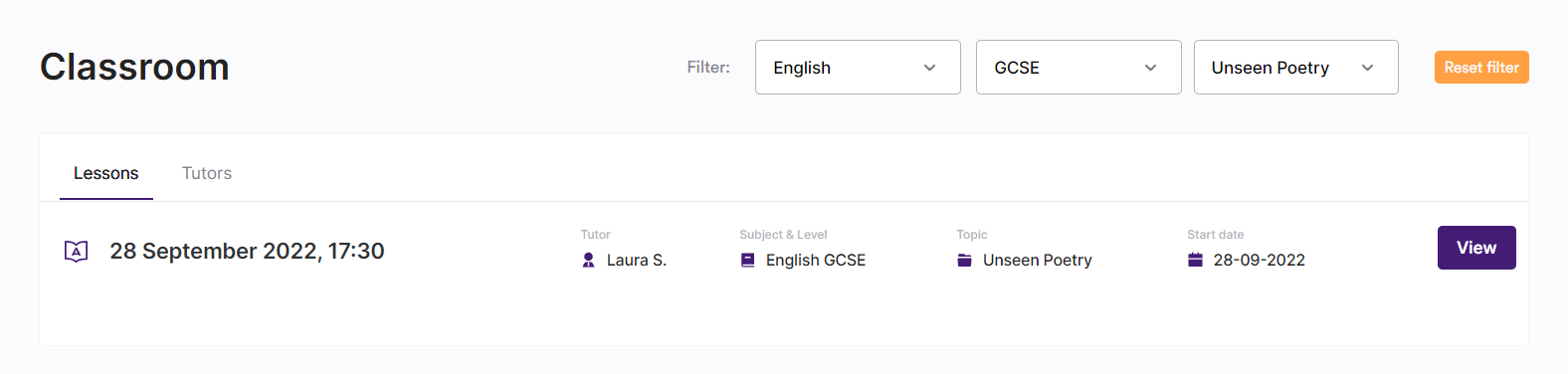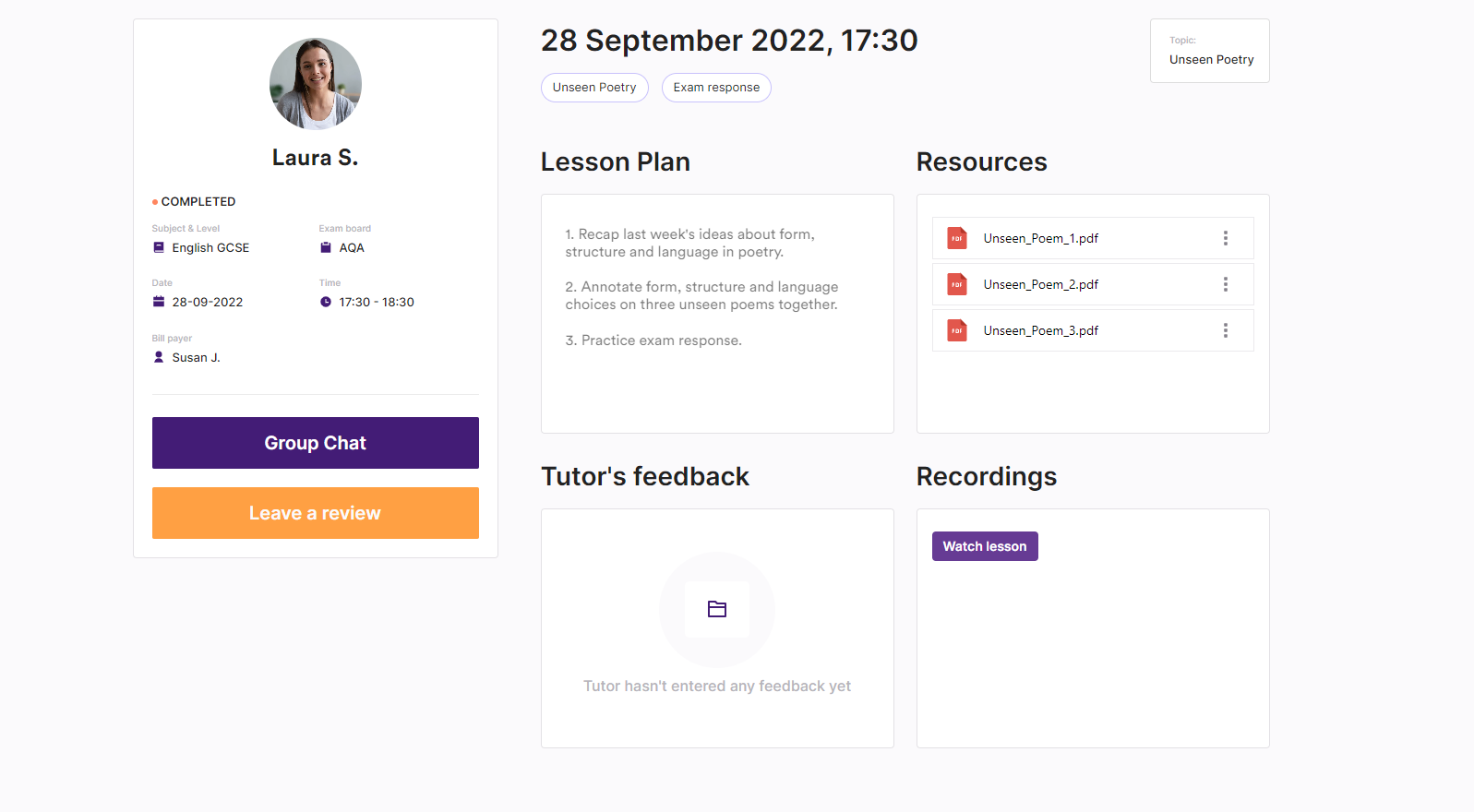How can I search for a particular lesson?
Whether a student is in the thick of revision or they just want a quick recap, the ability to watch back recorded lessons can really strengthen their understanding – so that’s why we implemented it.
Whenever you want to revisit a lesson, navigate to the Classroom tab. All of the lessons you’ve taken so far will be listed here, organised by date and time.
However, if you can’t find a particular lesson that covered a specific topic, then your best bet is to use our nifty Smart Search feature. Here you can filter the list by subject, level, and topic, making it a breeze to find your past lessons. All of our tutors are encouraged to set a topic and name their lessons accurately, so finding the lesson recording you’re looking for should be easy.
Once you’ve found your lesson, all you have to do is click the View button to open the classroom