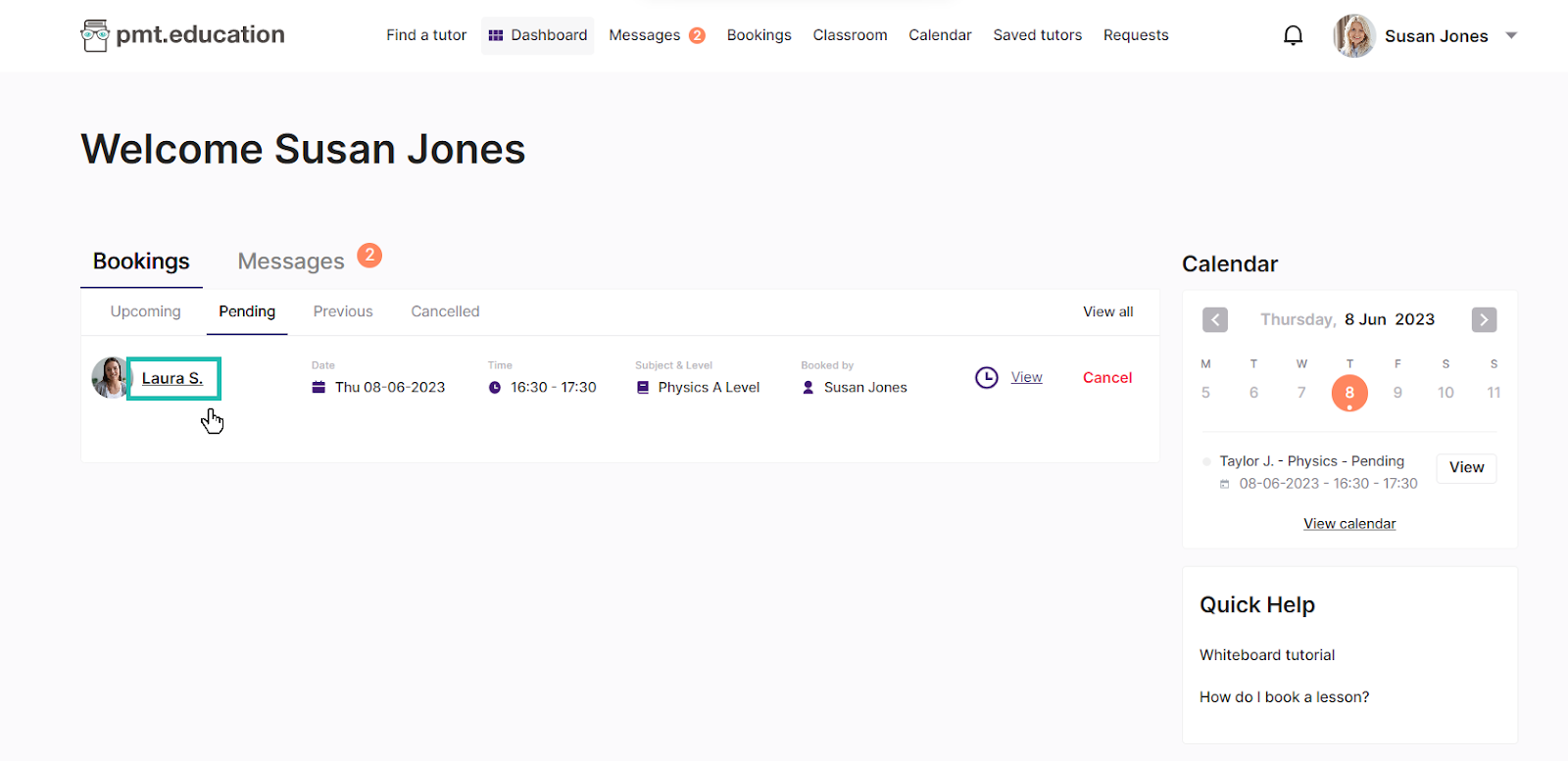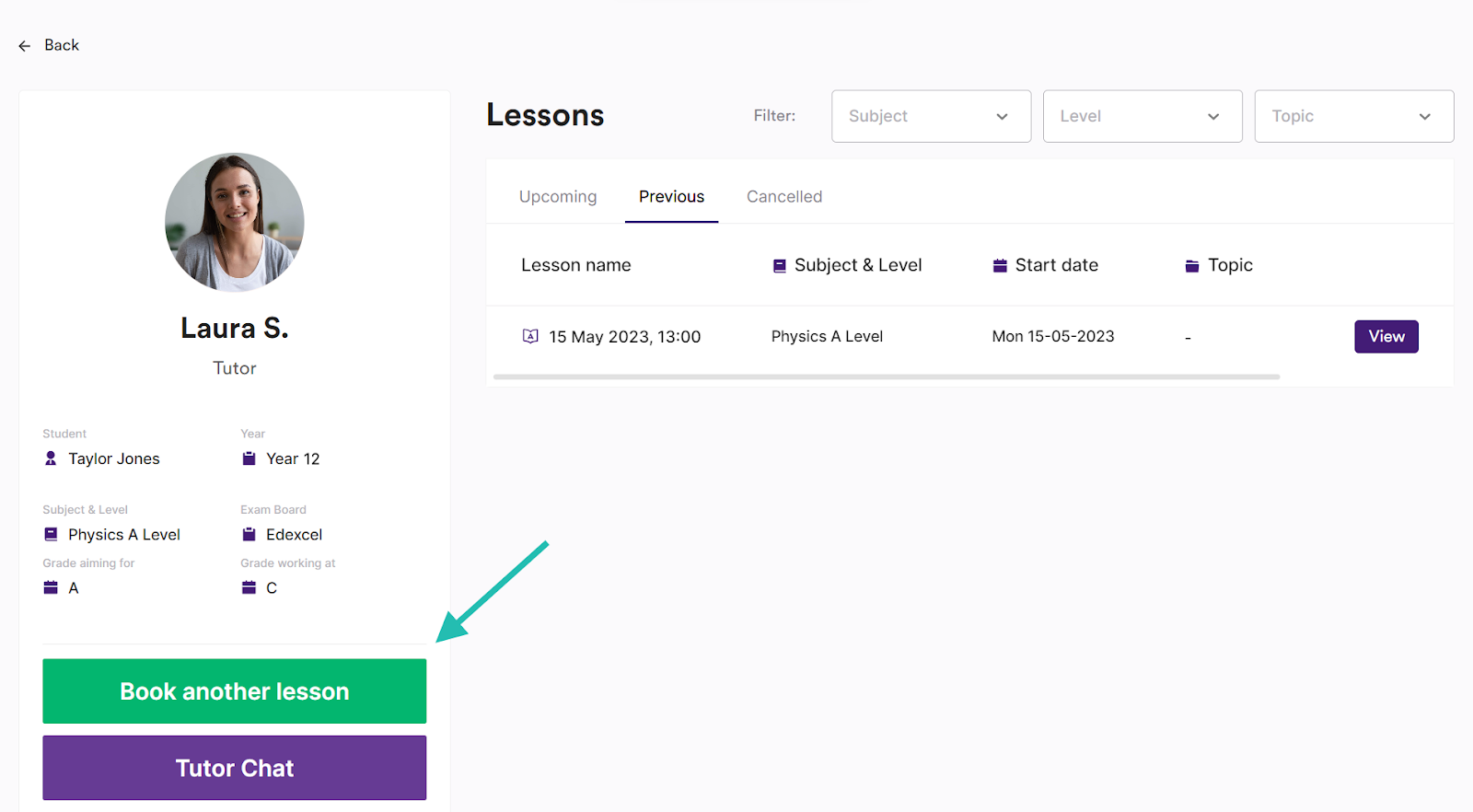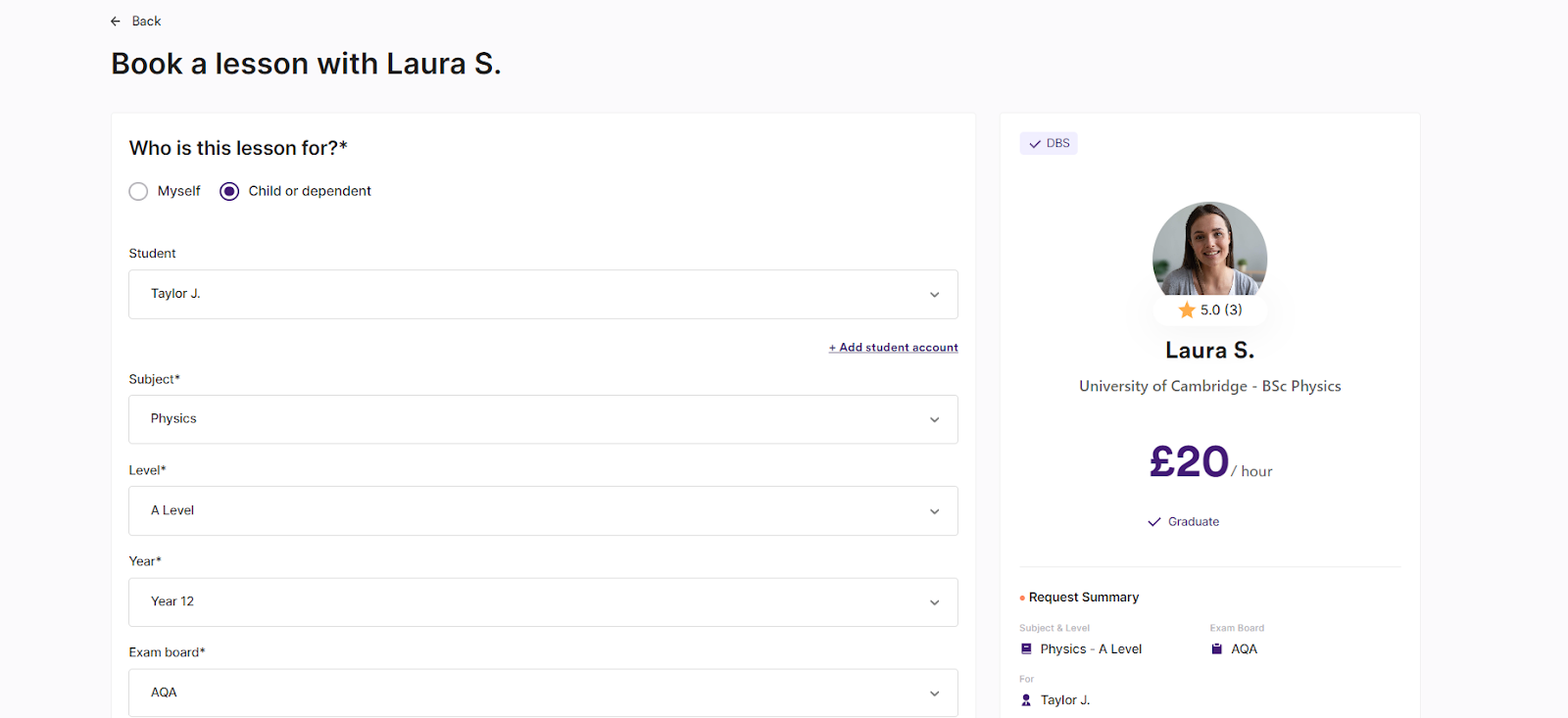Can I save my booking information for future lessons?
Yes! As soon as you book a lesson with a tutor, your booking details will be automatically saved so you don’t have to fill them out next time. This means the subject, level, exam board, year and your working at / aiming for grades will be autofilled when you next book a lesson, along with your payment details. If you have previously booked a lesson for a student, that information will be saved too.
To access your saved booking details, you need to head to your personal profile of your tutor by clicking on their name anywhere in your dashboard.
Once you’re in your tutor’s profile, click Book another lesson.
Here, all of your details will be saved from your most recent lesson with this tutor. Double check everything is correct, add the time and date you want the lesson, and agree to the cancellation policy. Then, you’re good to go. Quick and easy bookings every time!