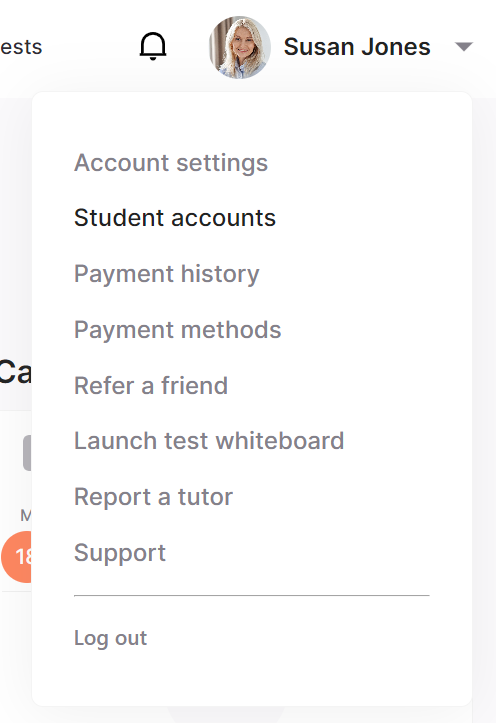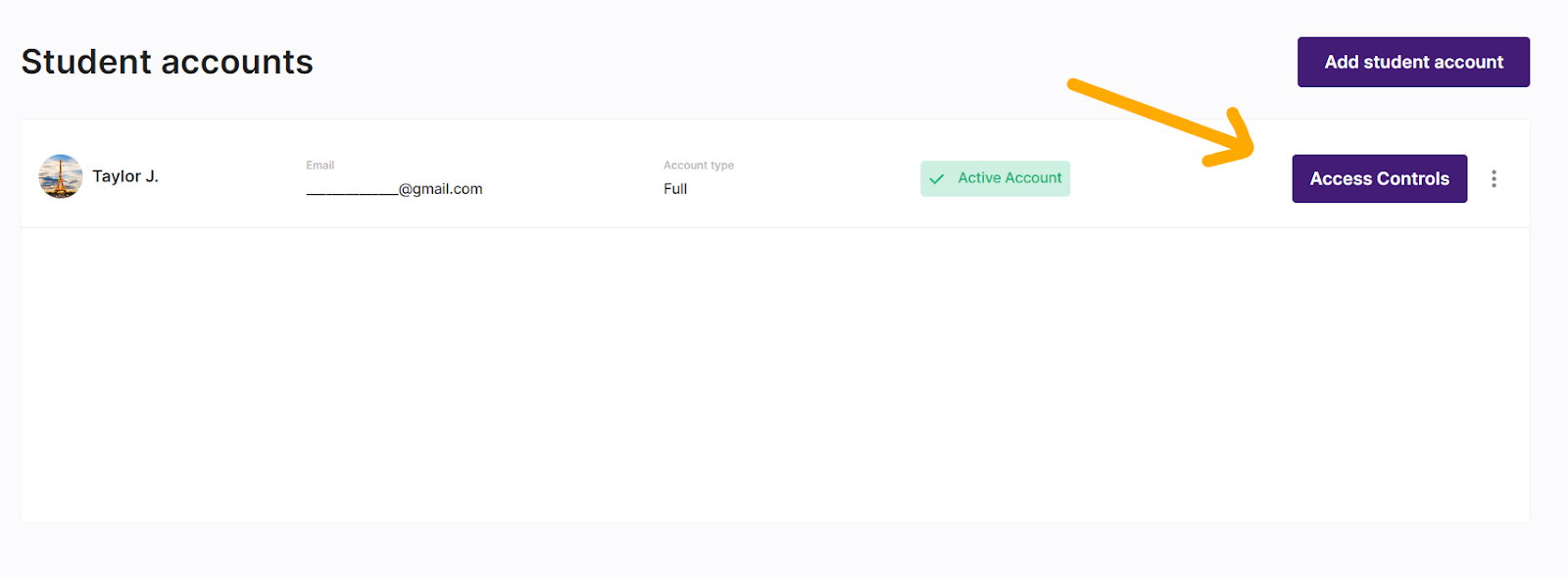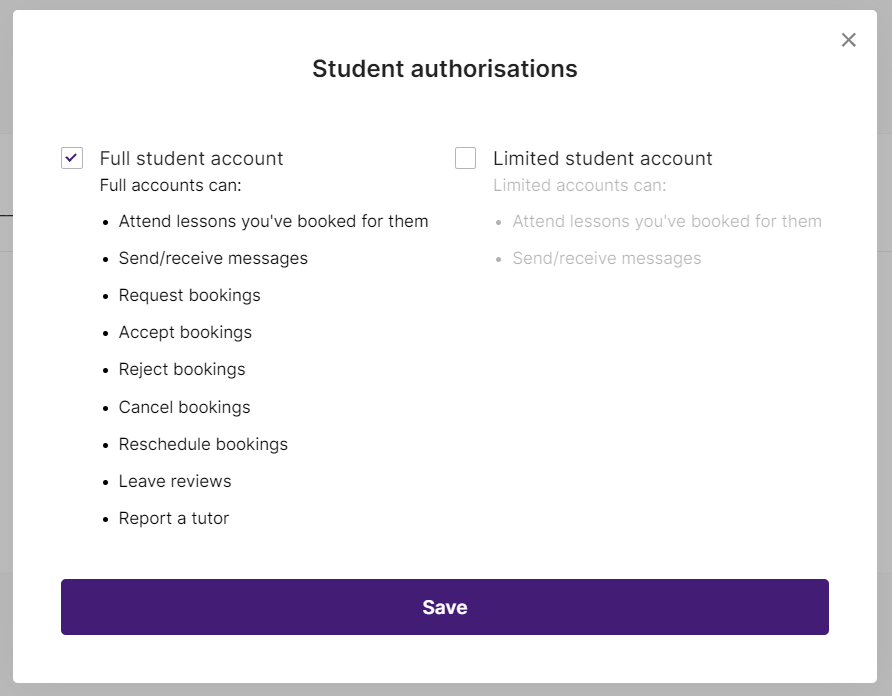Can I give my child control over bookings?
Edited
To change a student’s access controls, navigate to Student accounts in the drop down menu of your billpayer dashboard.
Then, click the Access Controls button, which will allow you to choose between giving your student limited or full controls.
Once you’ve changed your student’s controls, you’ll be able to keep track of their lessons, along with everything else, via your dashboard. You will also continue to receive emails when lessons are requested, confirmed, rescheduled or cancelled.
bookings
student
accounts