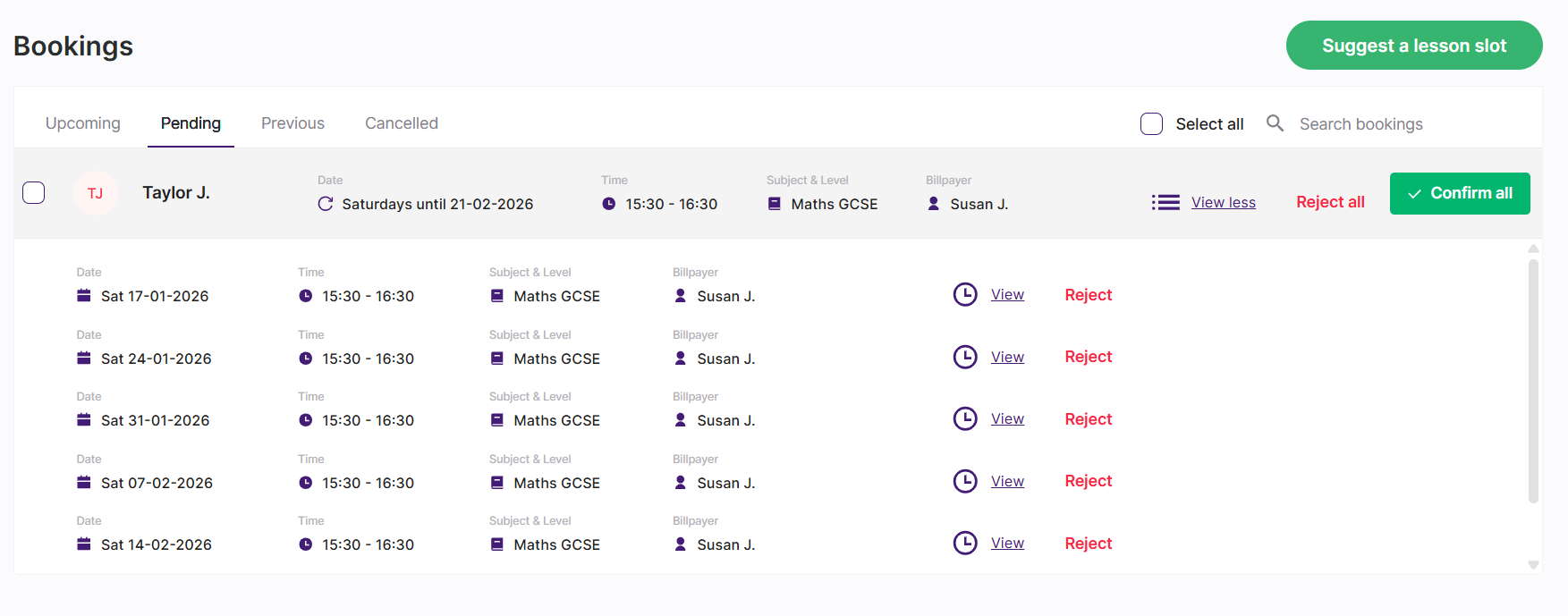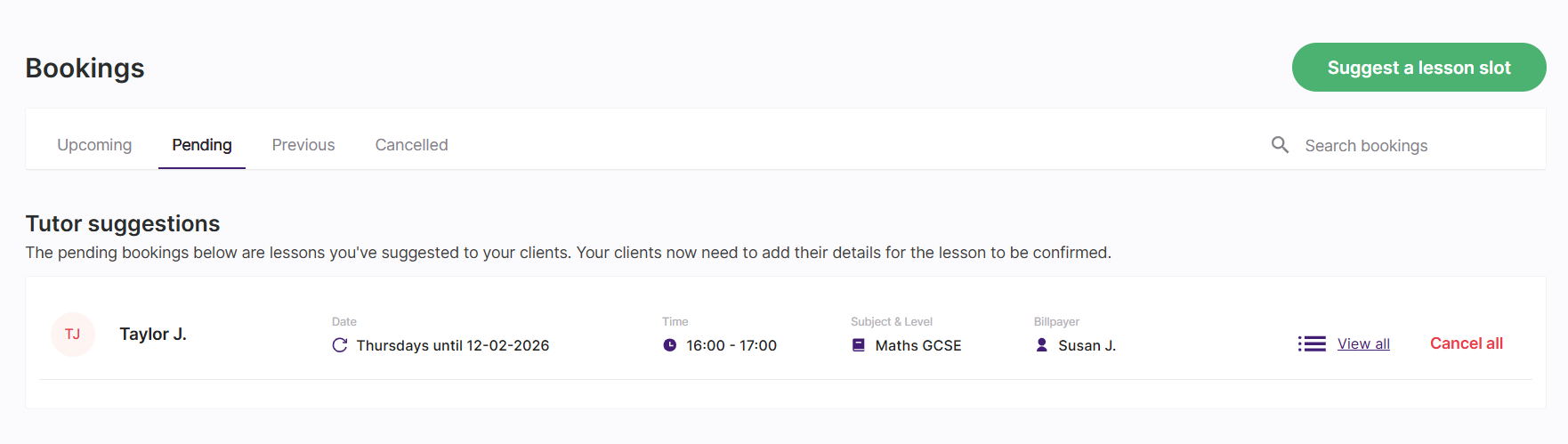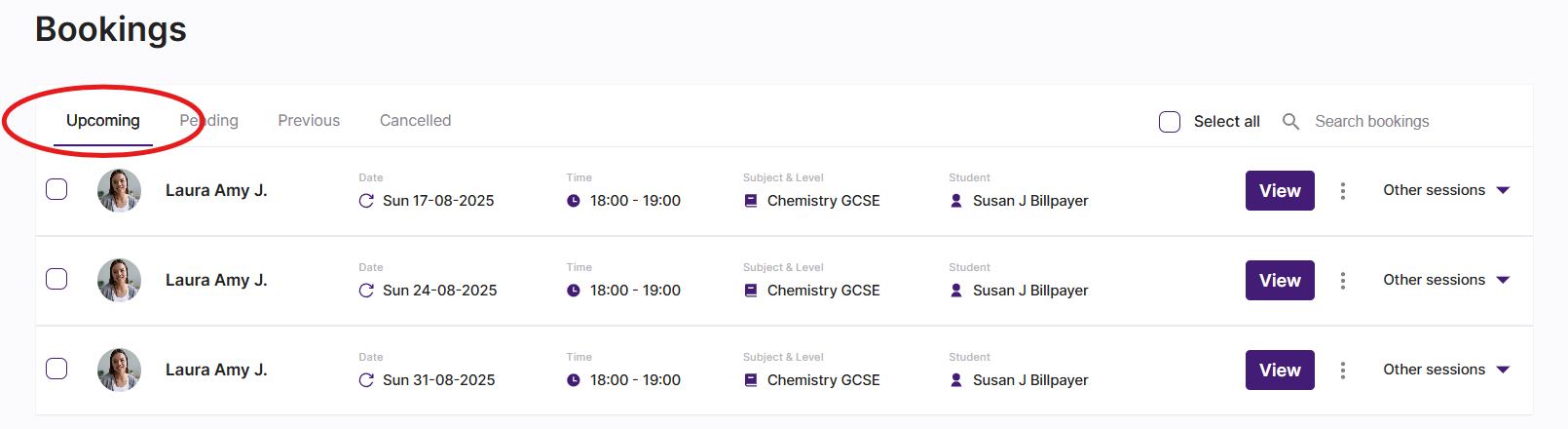What's the difference between a lesson request and a lesson suggestion?
Both lesson requests and lesson suggestions are ways to book lessons on the platform, but they’re initiated by different people and follow slightly different processes.
Lesson requests
Lesson requests are client-initiated. A student or billpayer selects a date and time based on the available slots in your calendar and submits a request for you to respond to.
Lesson requests:
Appear in the Pending tab of your Bookings
For single or multiple lesson requests, tutors can Confirm, Reject, or Suggest an alternative time
For recurring booking requests, tutors can Confirm all or Reject all lessons, or reject individual lessons and confirm the rest.
Lesson suggestions
Lesson suggestions are tutor-initiated. Tutors send suggested lesson slots to students or billpayers based on their calendar availability. When a client accepts a lesson suggestion, the lesson is booked straight away and no further confirmation is needed from the tutor.
Lesson suggestions:
Are sent from the tutor’s dashboard using the Suggest a lesson slot button
Appear in the Pending tab of Bookings, under Tutor suggestions
Can be confirmed by the client to book the lesson straight away, after which it will move to the Upcoming tab
Can be rejected by the client
Don’t allow alternative dates or time suggestions – if a different time is needed, a new request or lesson suggestion must be made
How do I know when a lesson is booked?
A lesson is booked when:
You accept a lesson request from a student or billpayer, or
A client confirms a lesson suggestion
Once a lesson is booked:
You’ll receive a notification email (and a text notification if you’ve opted in)
The lesson will move from the Pending tab to the Upcoming tab in your Bookings
You can always track the status of lessons in the Bookings section of your dashboard:
Pending: lesson requests or lesson suggestions awaiting a response
Upcoming: lessons that have been confirmed and booked
Need step-by-step guidance on lesson requests or lesson suggestions?
For full instructions on responding to lesson requests and sending lesson suggestions please see How do bookings work for tutors?