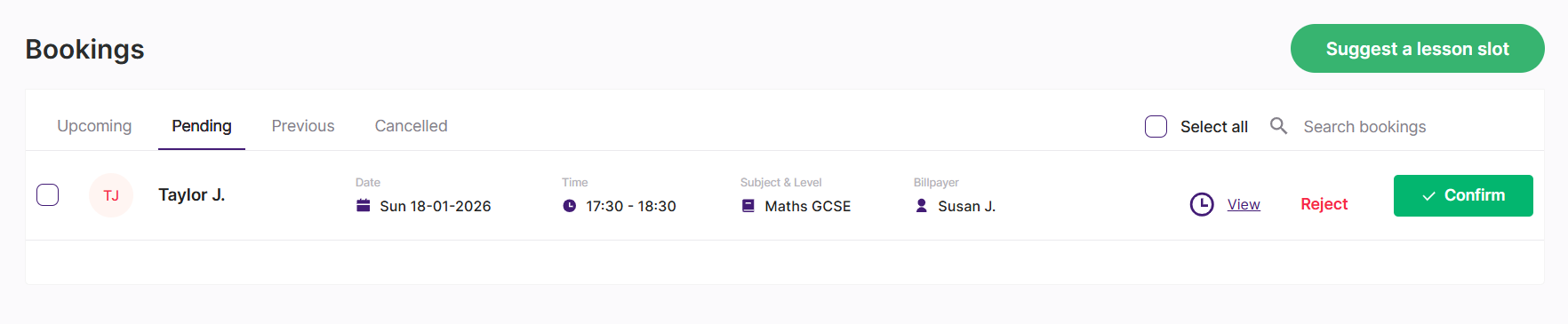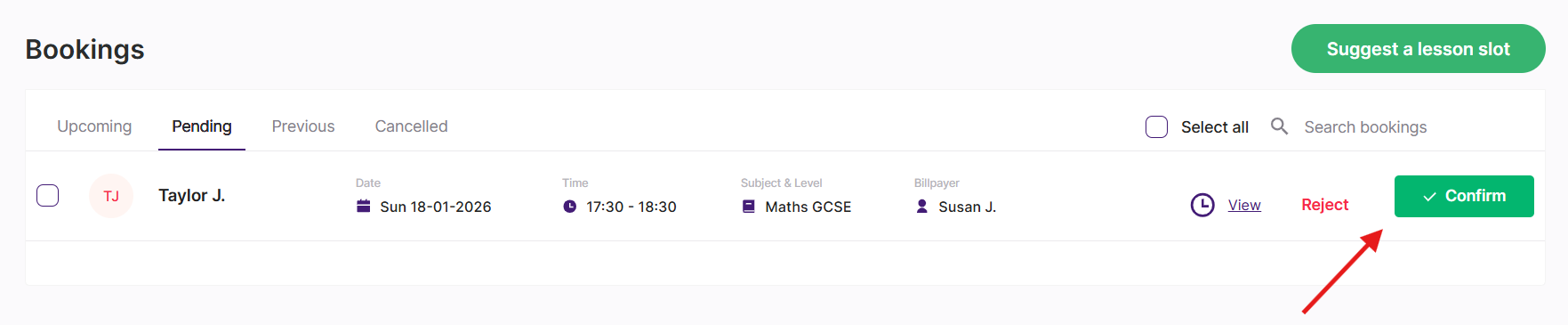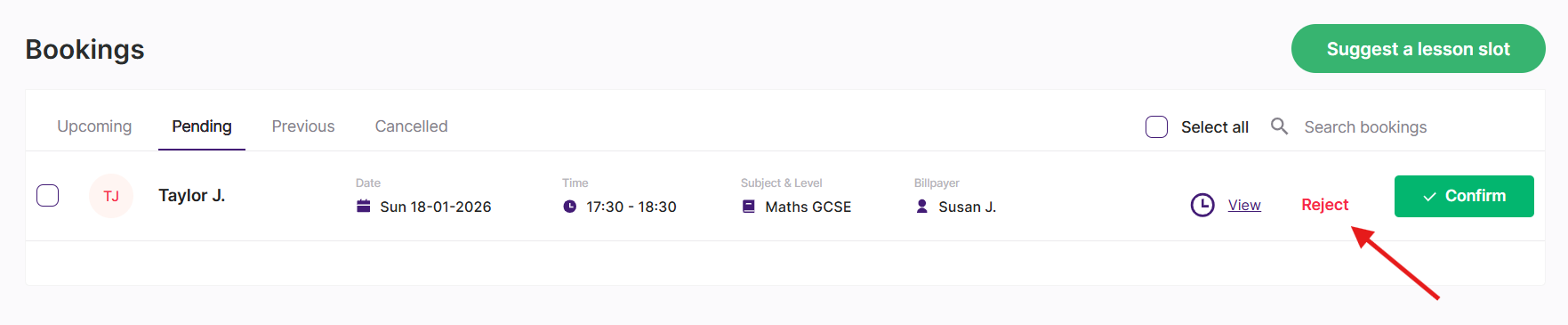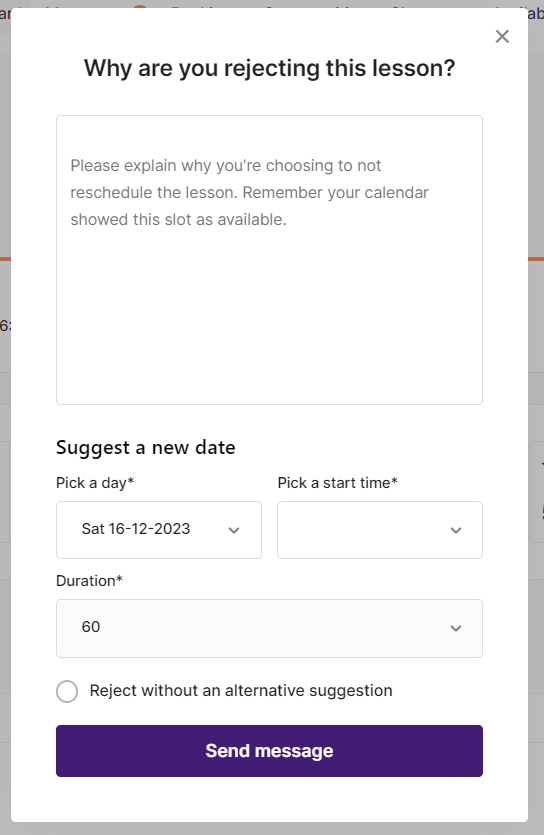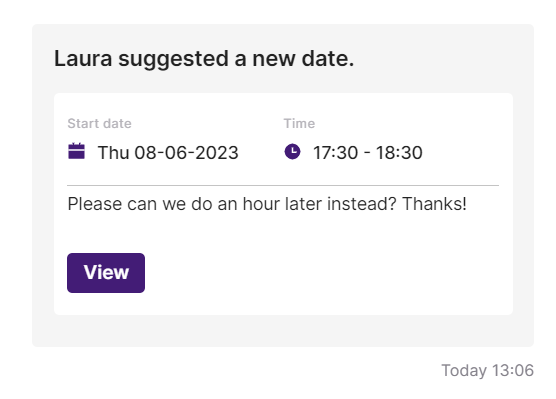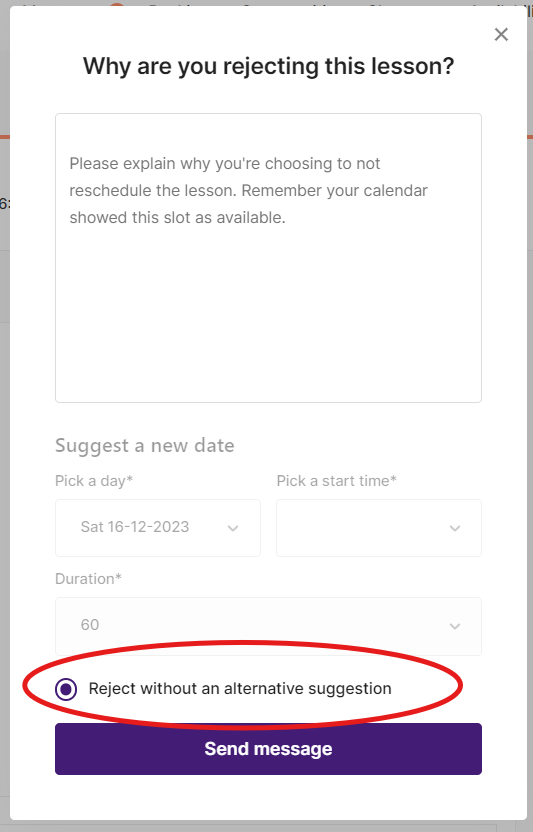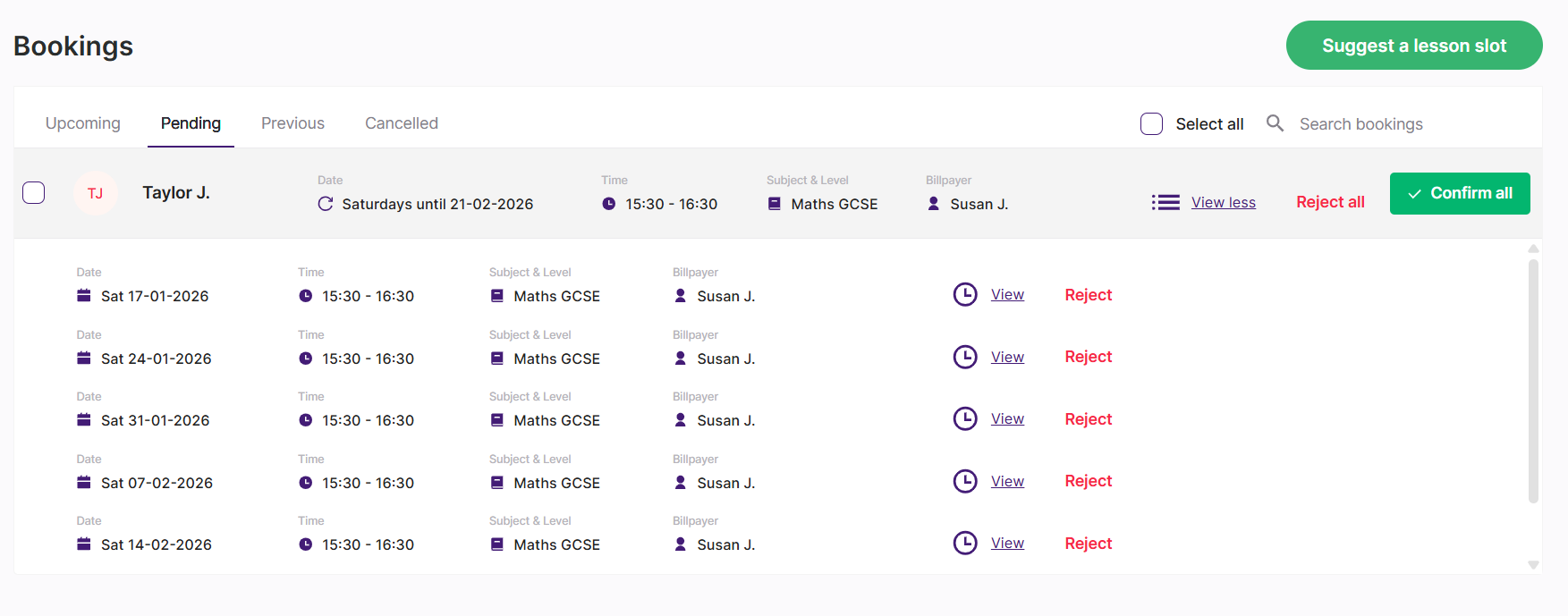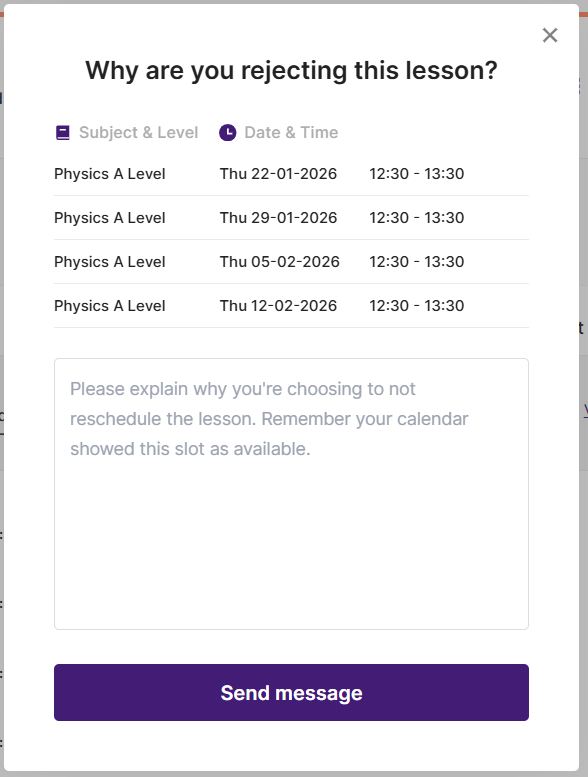How do I respond to a lesson request?
When a student or billpayer requests a lesson with you, the lesson will only be booked once you’ve responded and confirmed the request.
If you’re unable to teach at the requested date or time, you’ll need to Reject the request. You can then either suggest an alternative lesson slot or reject the request entirely.
Where you’ll see lesson requests
New lesson requests appear in the Pending tab of the Bookings section on your dashboard.
You’ll also receive:
An email notification, and
A text notification (if you’ve opted in)
Before responding, you can click View on a lesson request to see more details about the lesson, such as the student’s year group, exam board, predicted grade, and working grade.
Responding to a lesson request
How you respond depends on whether the request is for a single lesson or a recurring booking.
Responding to single lesson requests
For single requests, you have three options:
Confirm the lesson
Suggest an alternative date and time
Reject the request entirely
Confirm the lesson
If you’re happy with the requested date and time, click Confirm.
The lesson will be booked and will move to the Upcoming tab in your Bookings.
Suggest an alternative date and time
If you can’t teach at the requested time but would still like to take the booking, click Reject.
This will open a pop-up where you will write a message to explain the change and select an alternative date and time from your availability. Then, click Send message.
The new suggested time will appear in the Pending tab and in messages.
The student or billpayer will be sent your suggested date and time and can choose to Confirm the slot or Reject it. They can also respond with a different suggested date and time.
Reject the lesson request
If you’re unable to teach the lesson and don’t want to suggest an alternative, write a message explaining why, then select Reject without an alternative suggestion and click Send message.
Your client will be notified that you're unable to teach the lesson.
Responding to a recurring lesson request
Some lesson requests may be for recurring bookings, weekly lessons at the same time.
It's a recurring request when you can see the recurring symbol. If you click View all you can see all the lessons in the block.
Confirming a recurring booking
If you're happy with all lessons in the block, click Confirm all.
If you can’t teach some of the lessons:
Click Reject next to the individual lessons you can’t do
Then click Confirm all to accept the remaining lessons
The confirmed lessons will move to the Upcoming tab of Bookings.
Rejecting a recurring lesson request
If you’re unable to teach the recurring lessons, click Reject all.
Your client will be notified and the recurring lessons will disappear from your pending tab.
Important to note: Alternative dates or times can’t be suggested for recurring booking requests.
If you’d like to change the day or time of a recurring booking, you’ll need to:
Reject all lessons in the request, and
Either ask the client to submit a new request, or send them a lesson suggestion instead.
What happens after you respond?
Confirmed lessons will appear in the Upcoming tab of your Bookings
If you suggest an alternative time and date, it will be in your Pending tab
Rejected lesson requests will disappear from your dashboard
What happens if you don't respond to lesson requests
Lesson requests that aren’t accepted will remain in Pending until the requested lesson start time passes, at which point the request will be cancelled automatically.
Repeatedly ignoring lesson requests may negatively affect how your profile appears in search results, so we recommend responding as soon as you can.
Need more detail?
For a full overview of how lesson requests, lesson suggestions, and bookings work together, see How do bookings work for tutors?