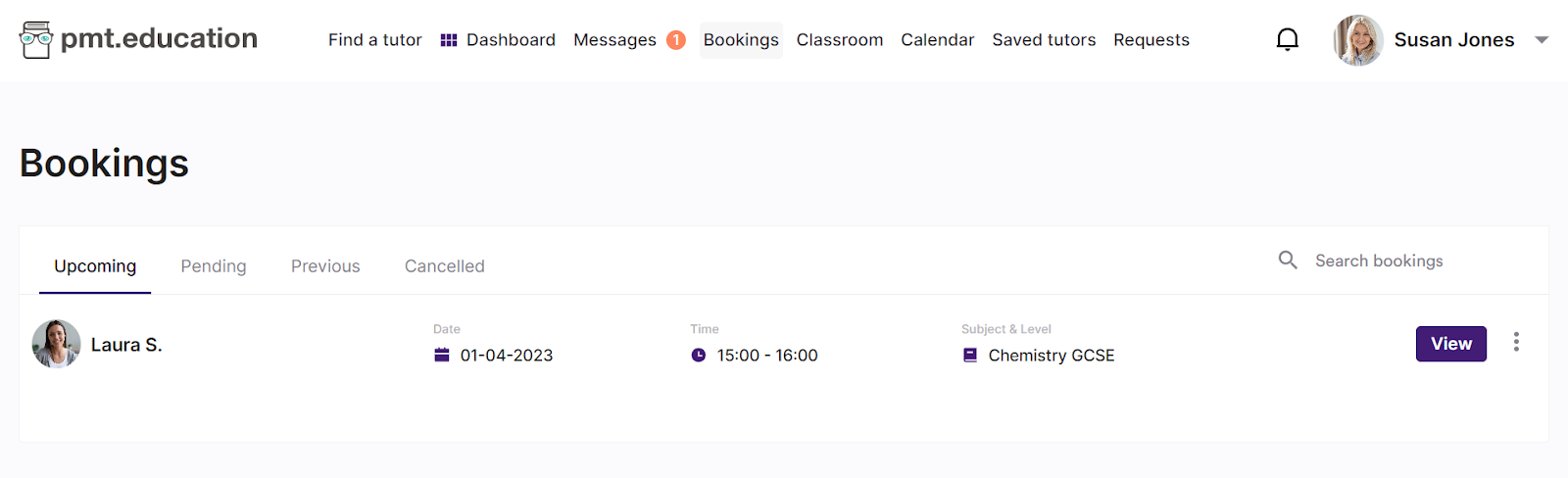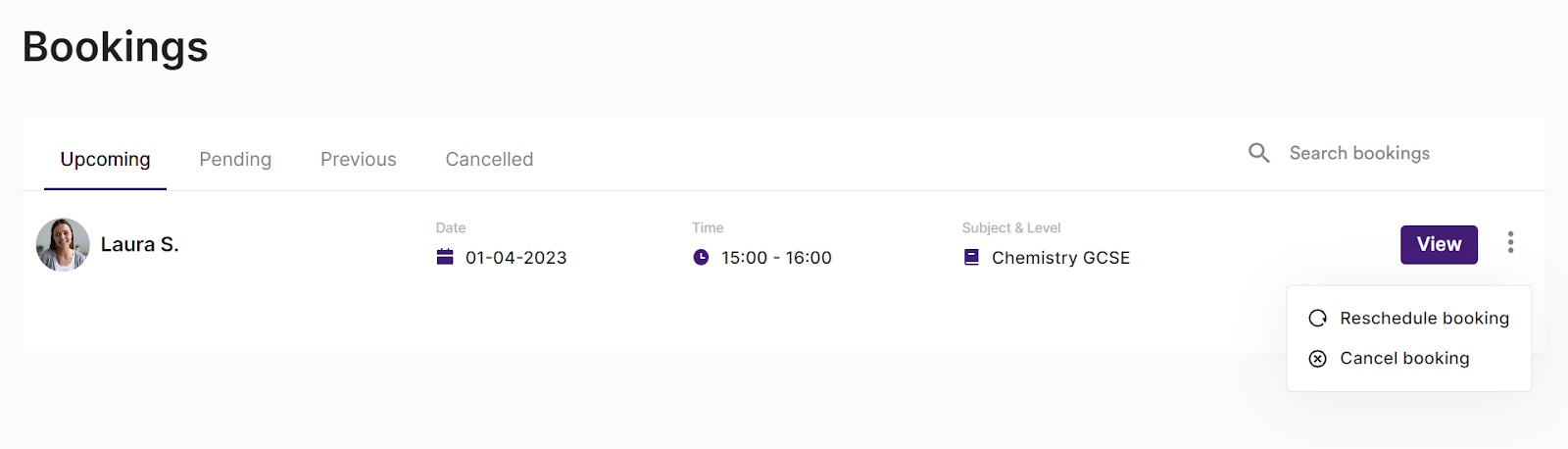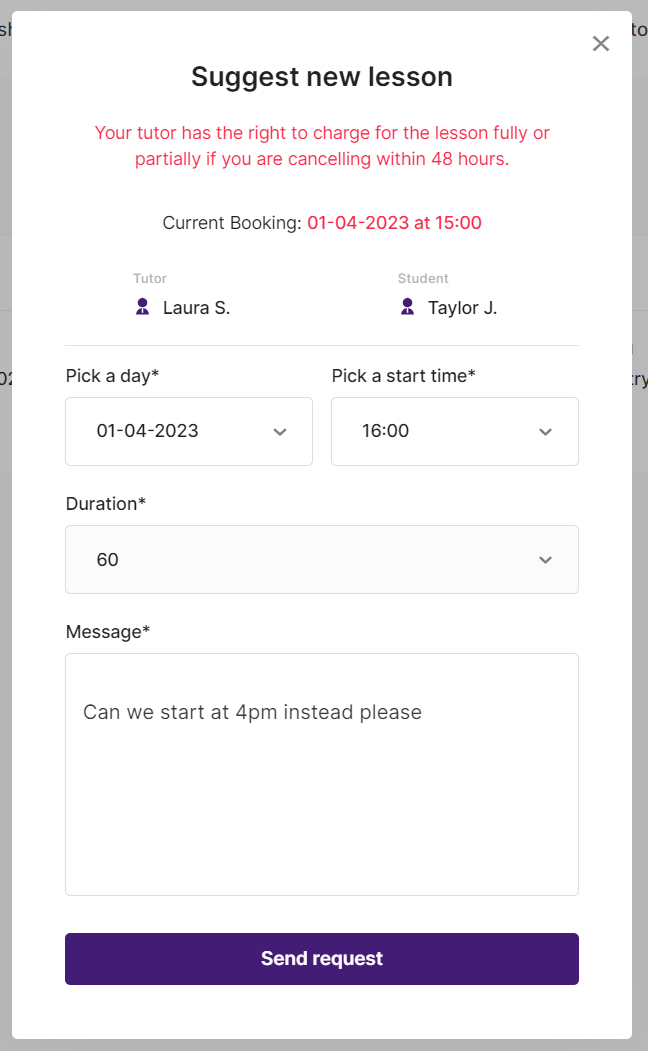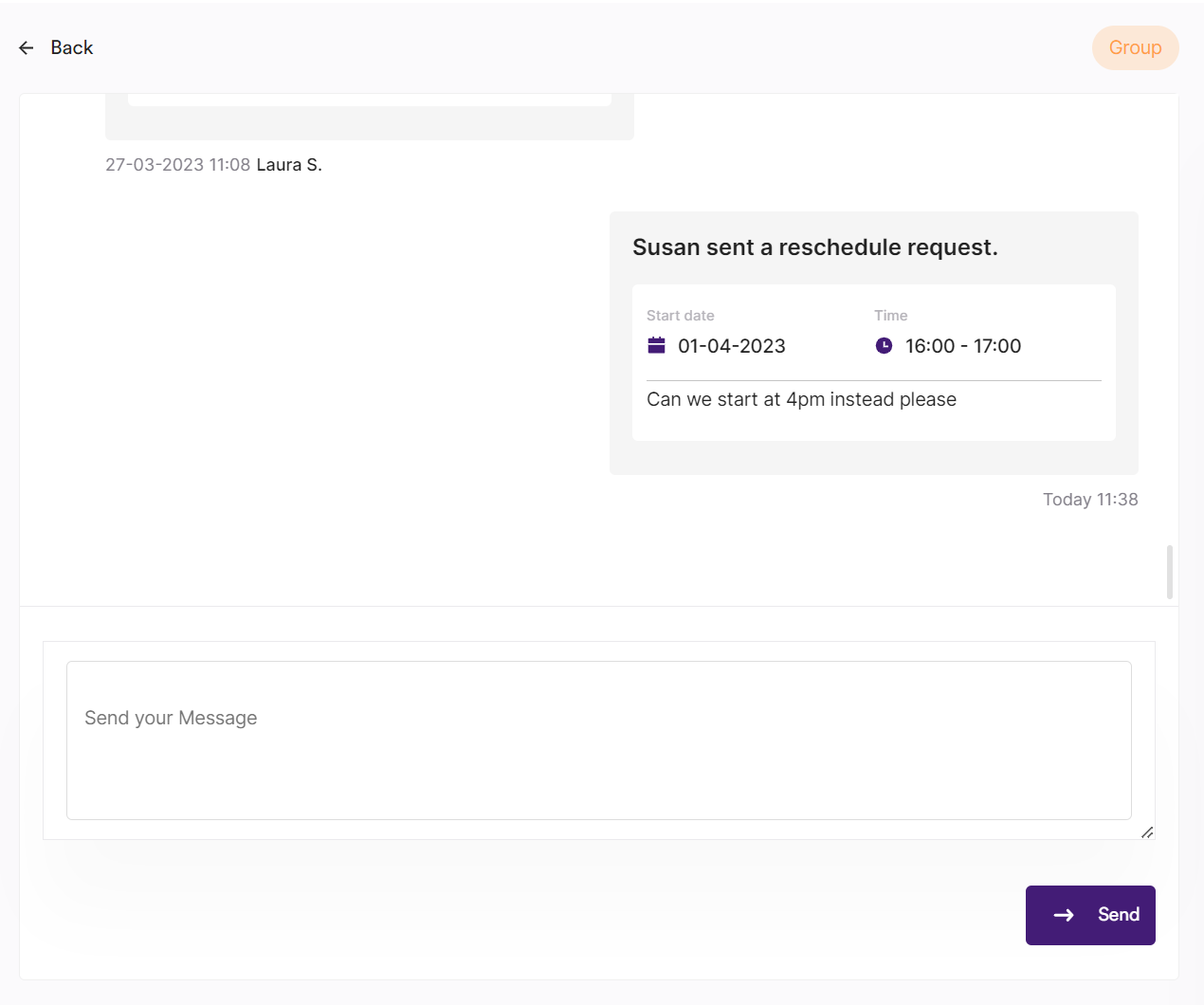How do I reschedule a lesson?
If you need to reschedule a lesson, message your tutor to let them know as soon as possible for their convenience.
In order to reschedule a lesson, you need to send your tutor a request for an alternative lesson date/time. Your tutor then has two options - they will either accept the request and the lesson will be rescheduled to your suggested date and time, or they can decline the request, leaving your original lesson in place.
How to submit a reschedule request
To submit a reschedule request, open your upcoming bookings. You can find your upcoming bookings by navigating to Bookings in your dashboard - make sure the Upcoming tab is selected.
Click the three dots to the right of the booking you want to reschedule, and this will bring up the option to cancel or reschedule.
Choose Reschedule booking, and the reschedule request pop-up will open. Here, you can change the date and time based on your tutor’s availability, and write them a message.
What happens after I submit a reschedule request?
When you submit a reschedule request, your tutor will be notified via email and the reschedule request will also be visible in your chat:
Your reschedule request will be visible in your pending bookings, whereas the original booking will still be in your upcoming bookings. This will update when the tutor responds to your request.
How can my tutor respond to my reschedule request?
After you submit your request, your tutor can choose whether to confirm or reject it:
Confirm – This books the new lesson time and automatically cancels the original lesson.
Reject – This means your tutor doesn’t agree to the new time, so the original lesson remains booked.
If your tutor doesn’t respond to the reschedule request, the original booking will stay in place. The reschedule request will automatically cancel when the lesson’s start time is reached.
A tutor has declined my reschedule request, what happens now?
If a tutor declines your reschedule request, the original booking will stay in place, so your original lesson can go ahead as planned.
If rescheduling is not an option and you choose to cancel your lesson, your booking will be subject to our cancellation policy. This means, if you cancel within 48 hours of a lesson’s start time, it is at the tutor’s discretion whether or not you are charged. You can find out more about our cancellation policy in our Terms & Conditions.