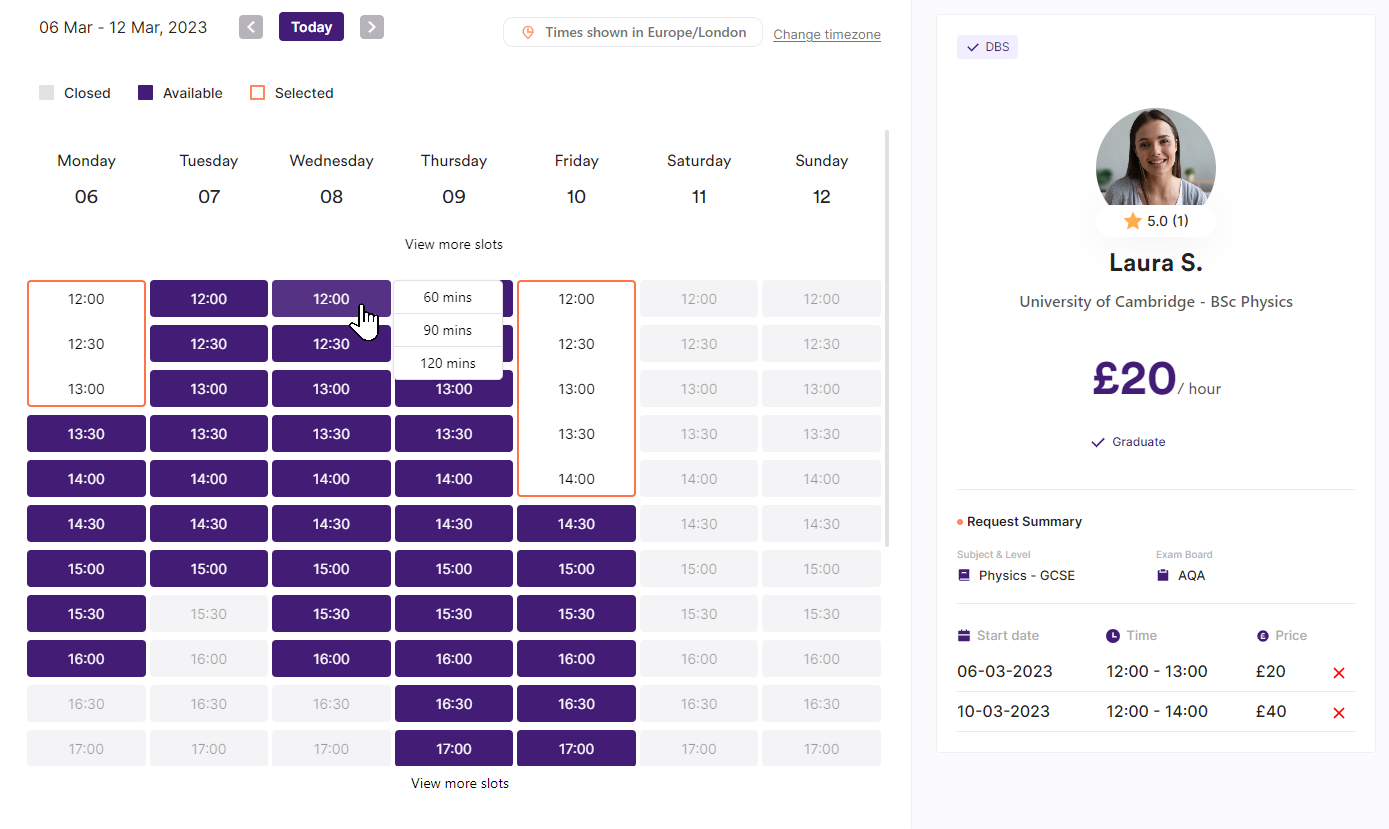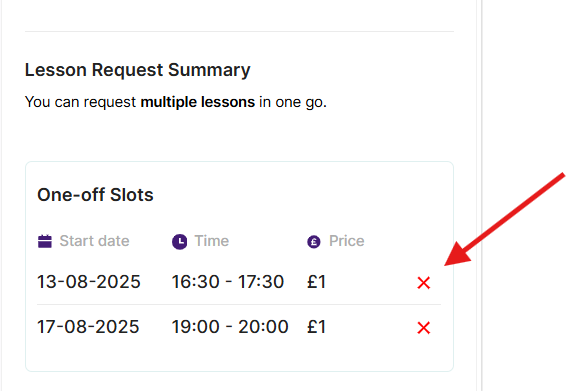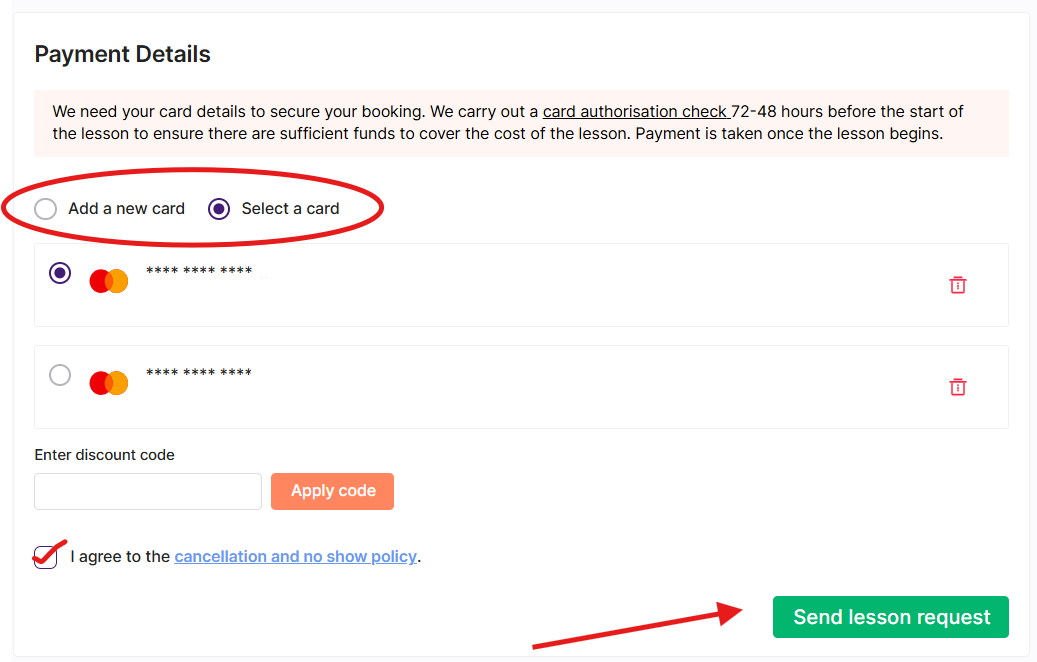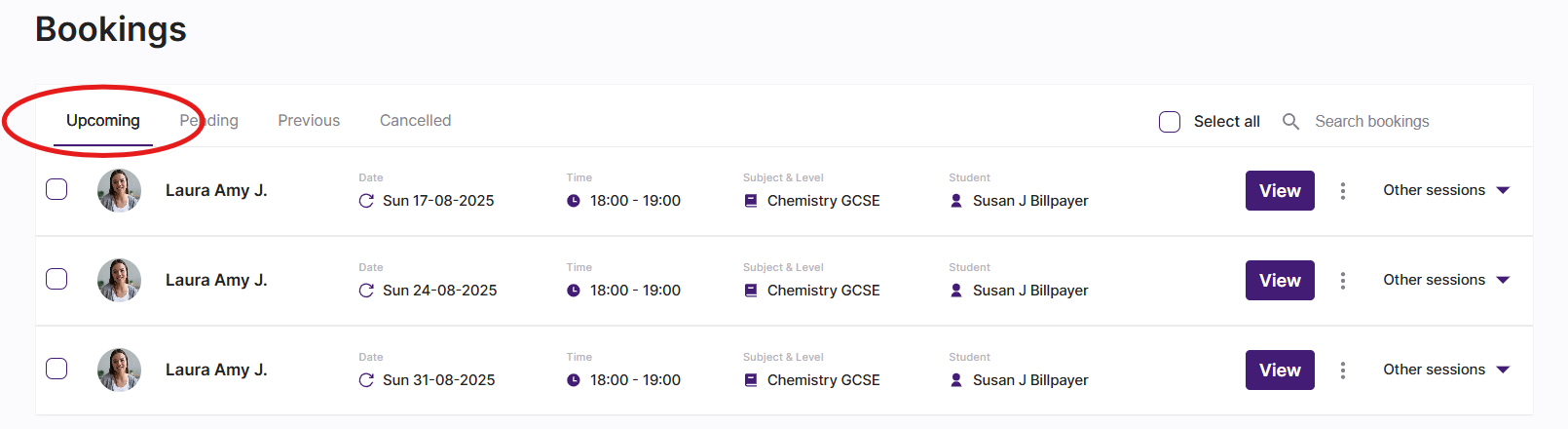Can I book more than one lesson at a time?
Yes – the process is almost the same as requesting a single lesson, but instead of choosing just one slot, you can select multiple.
Select your lessons
Click your preferred lesson slot in the tutor’s calendar, then choose the lesson length- 60, 90, or 120 minutes (depending on your tutor’s availability).
Then, click additional slots in the calendar to add more lessons to your request. You can mix different days and times as needed.
Review your request
Each lesson you’ve selected will appear in the Lesson Request Summary panel on the right. To remove a lesson, click the red X next to it or click the slot again in the calendar to deselect it.
Submit your request
Once you’ve added all your lessons, select your payment method, agree to our cancellation policy, and send your request.
Tutor acceptance
Your tutor will review each lesson request individually, so they may not accept every slot you’ve chosen. You can track the status of each one in the Pending tab of your dashboard
Confirmed lessons will move to the Upcoming tab.
Recurring lessons
If you’d like the same slot each week, you can also book a recurring lesson. See our Recurring Lessons FAQ for step-by-step instructions.
Our cancellation policy
The same rules apply: lessons aren’t charged until they’ve taken place, and you can change or cancel a lesson up to 48 hours before it starts without being charged.