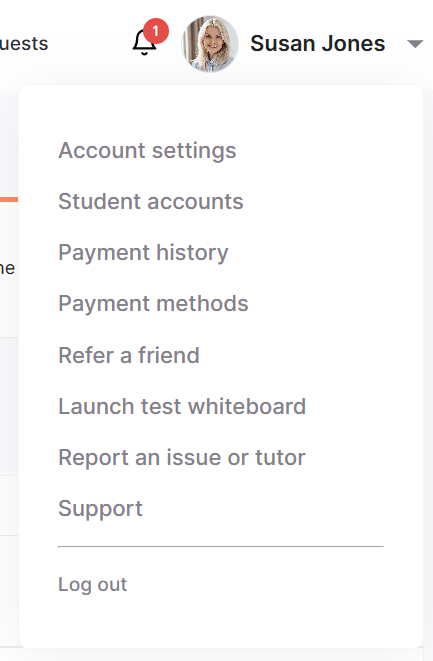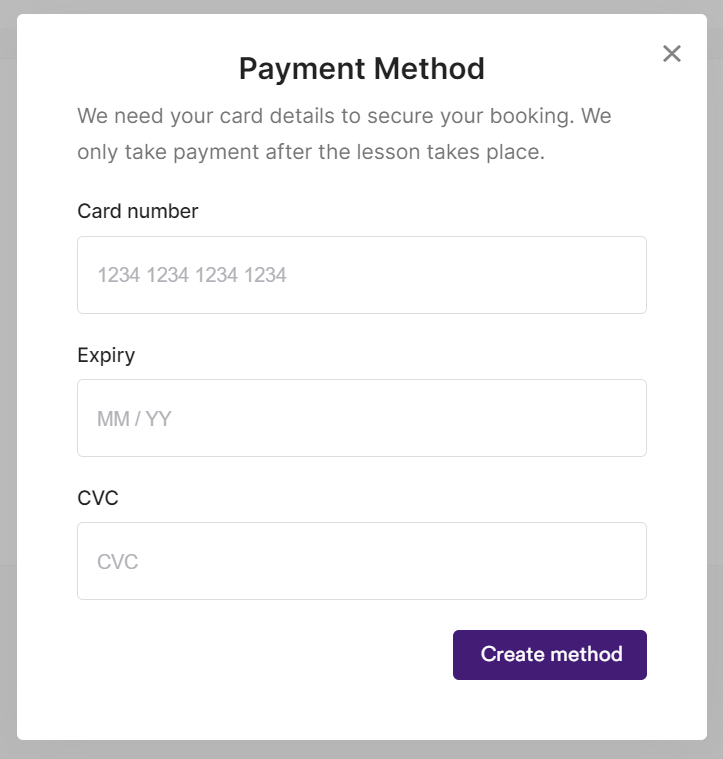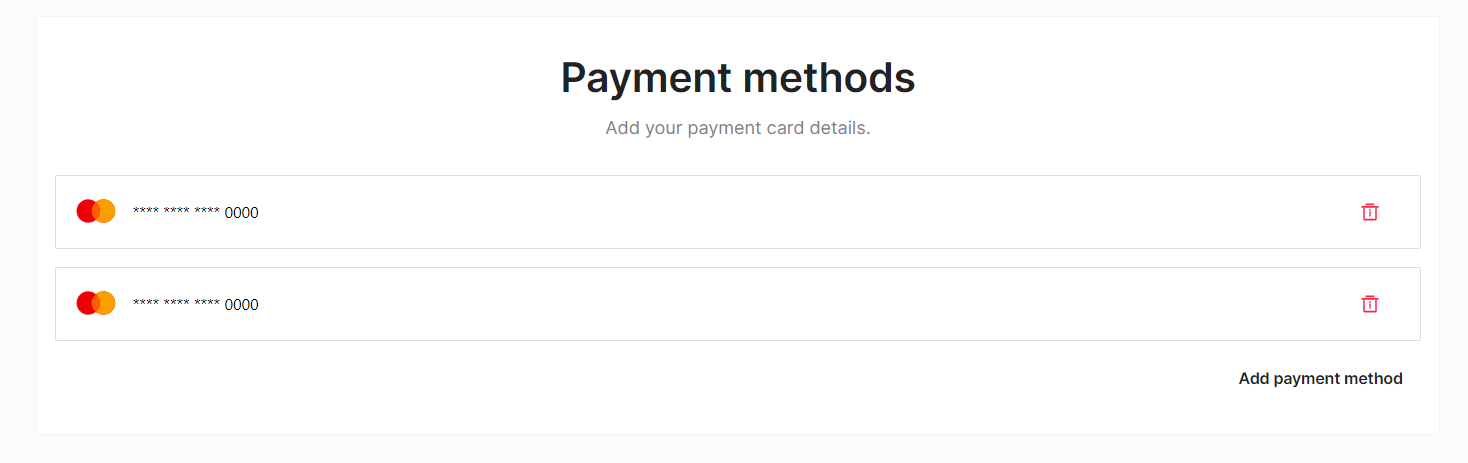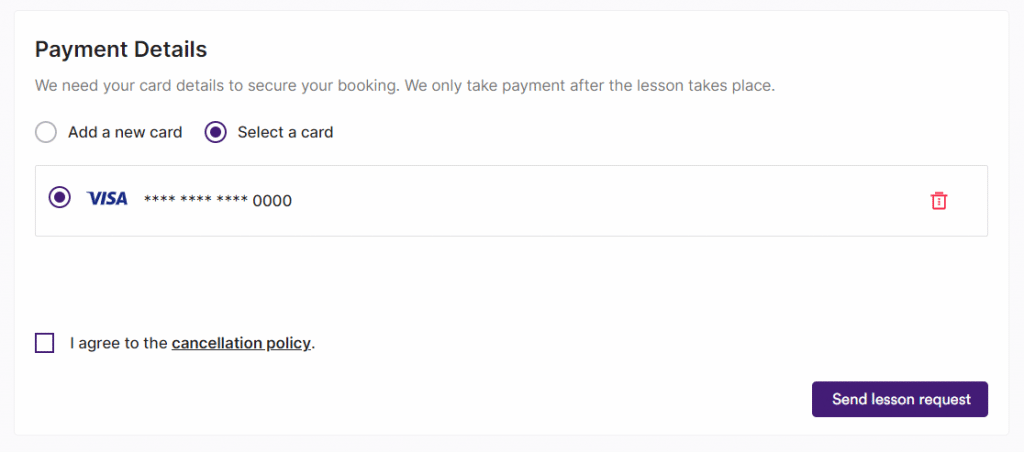How can I change my payment method?
If you would like to change the card used to make payments, you can access and edit your saved card details in Payment methods. Just navigate to this page in the drop down of your dashboard.
To add a new card, click Add payment method and enter your new details.
You can then choose to delete any old cards by clicking on the bin icon to the right of your card details.
Please note, if you have any within the next 72 hours, booked with a card you won’t be able to delete it. You can only delete a card your card if you have a bookings scheduled to begin more than 72 hours away. You can find more information about this here.
For any bookings within the next 72 hours, you won’t be able to change your payment method.
When you add a new payment method, your card details will be saved so you can select which card you would like to use when requesting lessons.