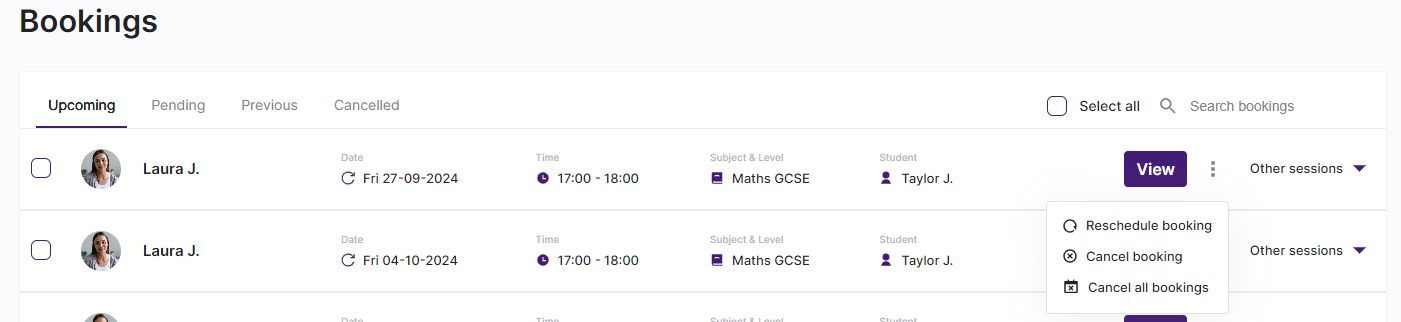How do I cancel or reschedule a recurring lesson?
Edited
If your plans change, you can cancel the entire block of recurring lessons or just adjust individual lessons within it. Here’s how to manage your recurring booking.
Cancelling
If you want to cancel your recurring booking, you can do so by clicking the 3 dots next to any recurring booking and choose “Cancel all bookings”.
Rescheduling
Block bookings cannot be rescheduled in bulk, so if you would like to reschedule all your lessons you will need to cancel and rebook for a different time.
If you'd like to reschedule single lessons then you can find instructions on how to do so here.
Cancellation policy
Remember that cancellations for lessons within 48 hours are subject to our cancellation policy.
cancel
reschedule
recurring
lesson