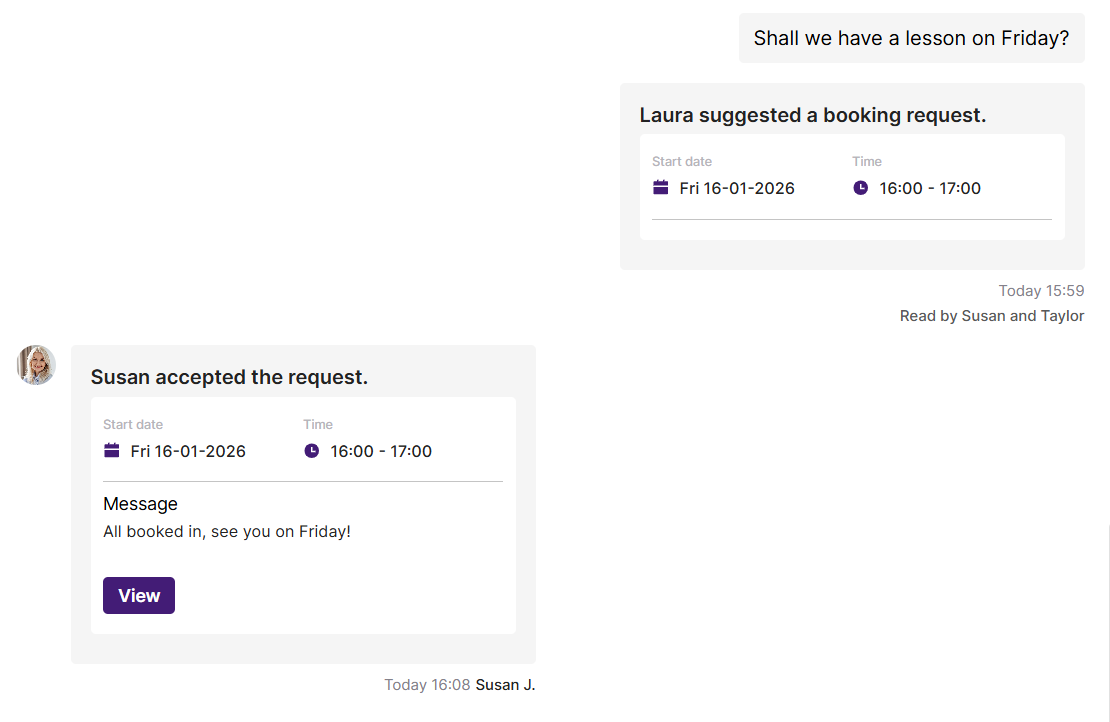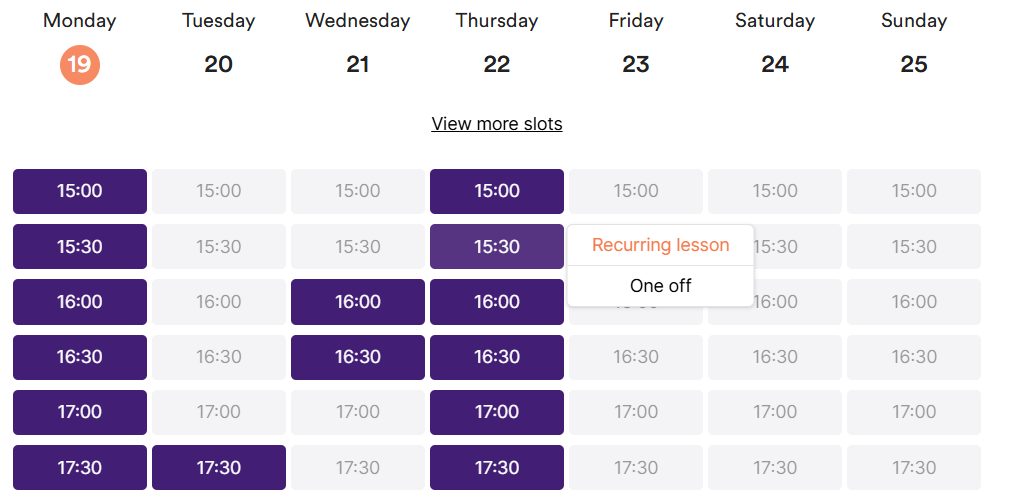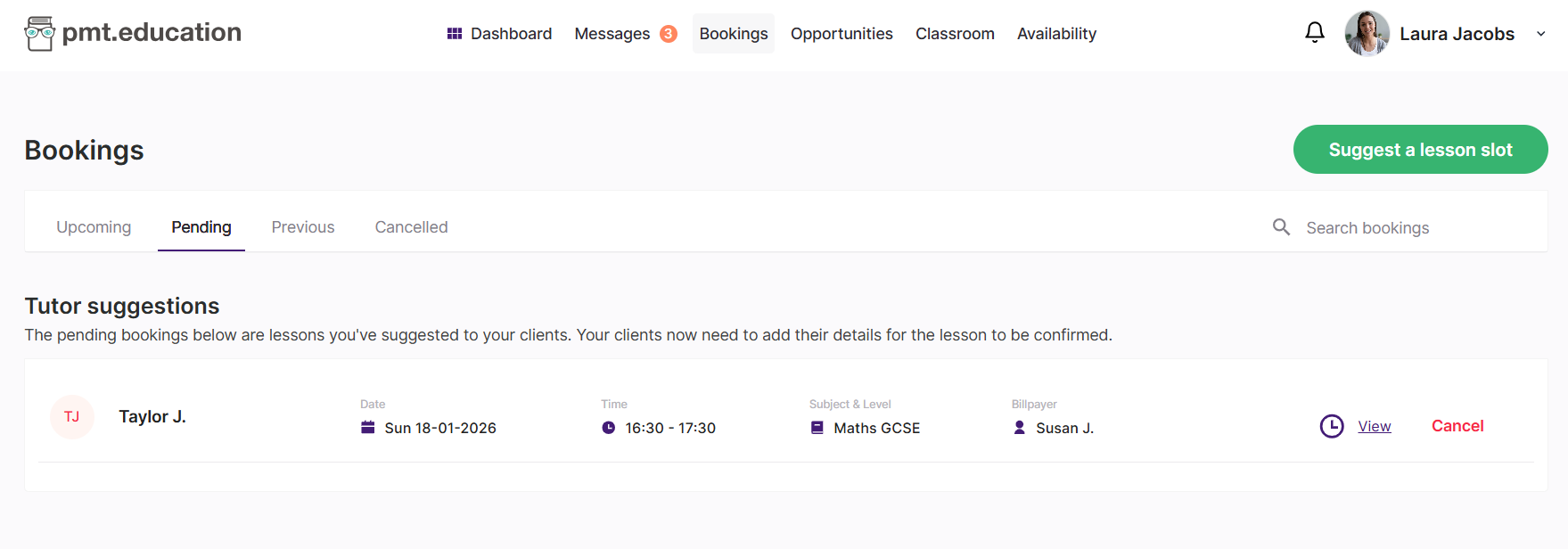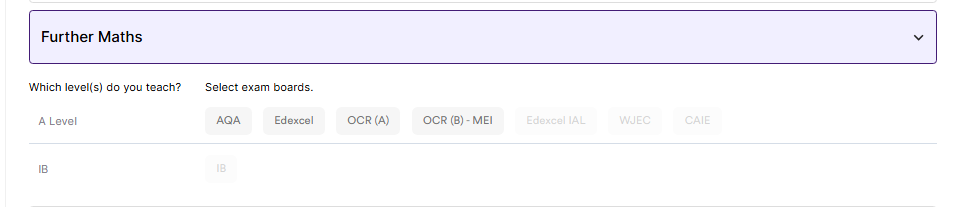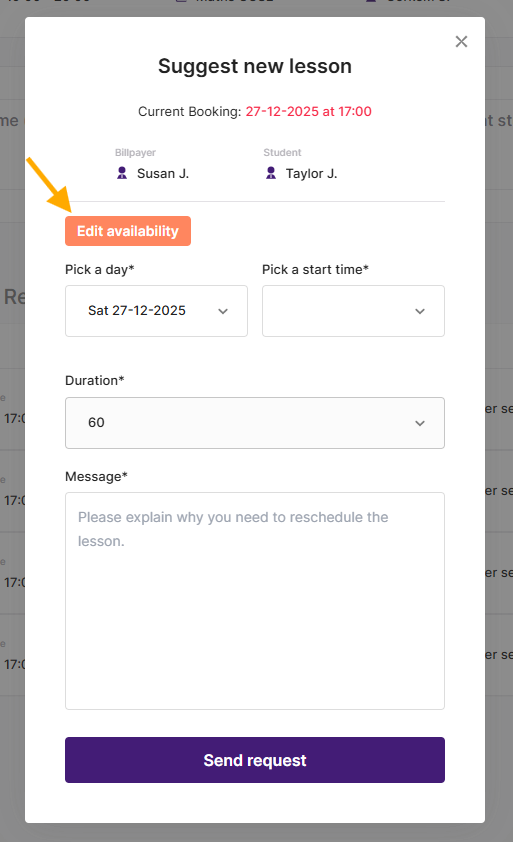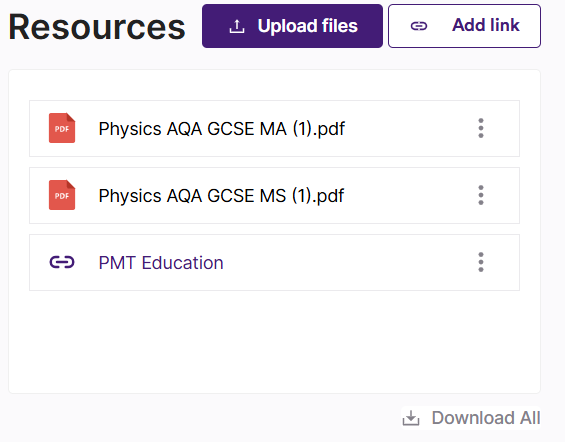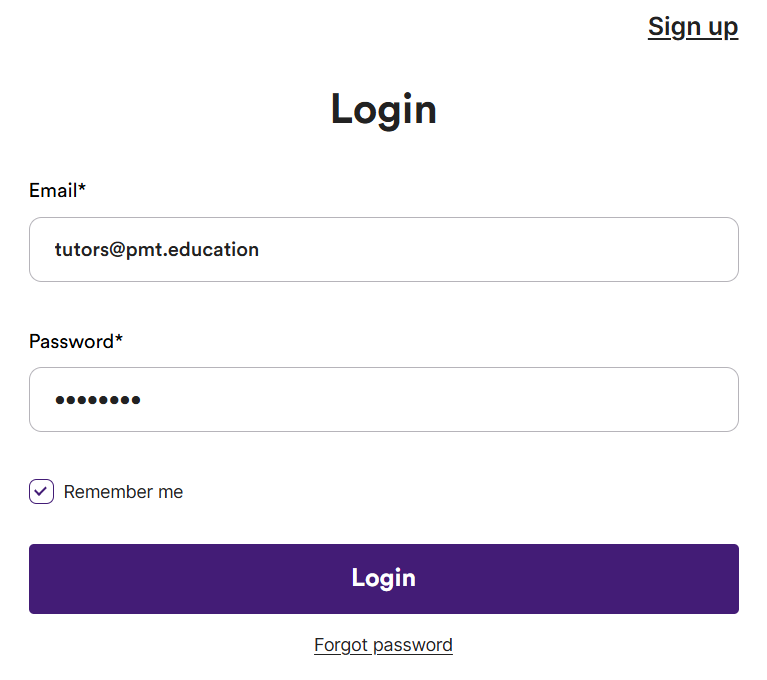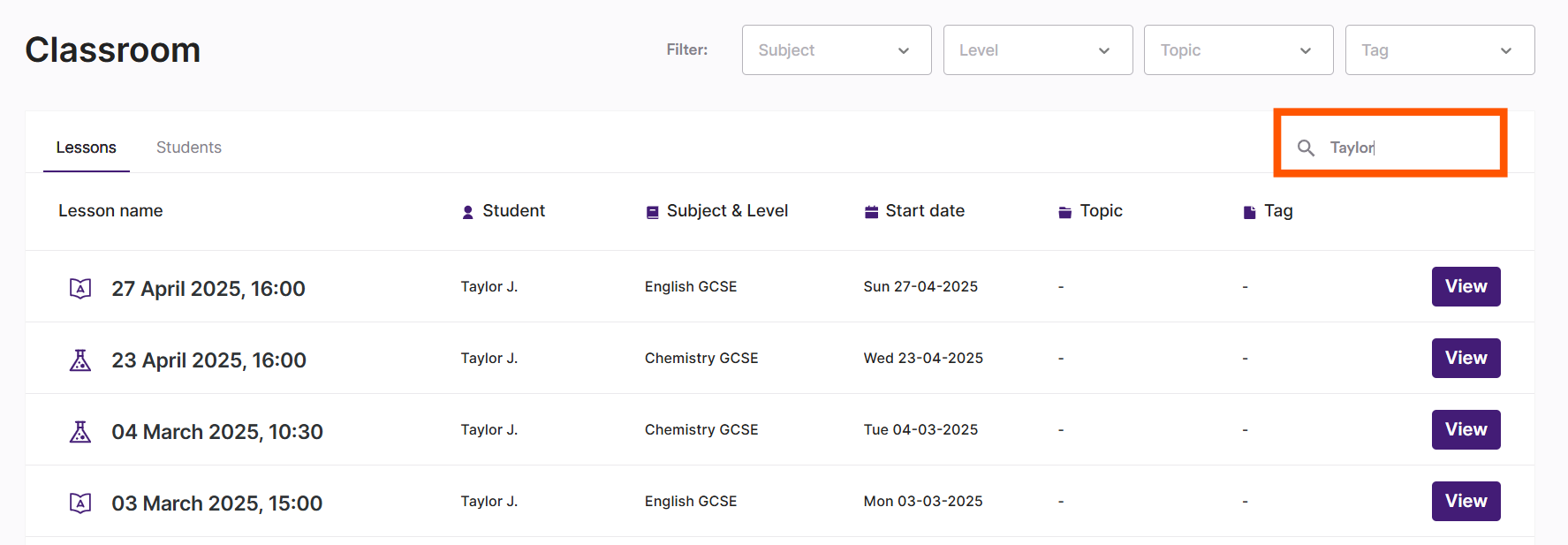Development History
Below is a timeline of the recent developments and fixes we've released on the platform. If you have a request for a new feature or improvement, please contact us.
Timeline
19 January 2026 - New feature: Tutor lesson suggestions and recurring lessons
The booking process has been simplified so tutors can initiate bookings easily. The main changes are:
Lesson suggestions no longer need reconfirming: When you suggest a lesson and your client accepts it, the lesson is now booked automatically – no need for you to confirm it again.
You can now suggest recurring lessons: Instead of suggesting lessons week by week, you can now suggest a full run of weekly lessons in one go. Just choose the slot, set how long it should run for, and send.
Suggest lessons directly from your Bookings tab: It's easier to suggest lessons from your dashboard, keeping everything booking related in one place.
Any lessons you suggest can be found in the Pending tab, under Tutor suggestions. You can find details of how the new feature works for you and your clients in this FAQ.
1 December 2025 - Changes to settings
We've streamlined your account preferences and settings by making changes to some pages and the drop down navigation. We've also added icons to help users understand their options.
Edit profile - you will now only see information related to your tutor profile here. You can now hide your profile in this section, rather than your settings.
Tutor settings - here, you can manage settings and preferences related to your tuition account. This includes your text notification preferences, your DBS, your ID, address verification and your payout details.
Account - we've moved information about your account here. It includes your name, date of birth, email address, home address, phone number, time zone and password. You can also edit your DBS here.
26 November 2025 - Changes to our Opportunities feature
Opportunities will now only be shown to tutors who match the exact criteria of a request. This means that if a client requests a teacher or an examiner, this opportunity will only be shown to teachers or examiners. We've made this change to ensure our tutors are only shown Opportunities that are relevant to them.
26 November 2025 - Google Calendar fixes
Due to a change in Google's authorisation process, some users were experiencing issues with their PMT lessons syncing to their Google Calendar. Our developers have deployed a fix; users should unsync and resync their calendars to resolve the issues.
25 November 2025 - Private student commission refund emails
For any tutors receiving reimbursements for bringing their private students onto the platform, we will now be sending a monthly refund email when these reimbursements have been processed, helping you keep track of your payments.
25 November 2025 - New Further Maths exam boards added
New exam boards for Further Maths (Edexcel IAL, WJEC, CAIE) have been added to the platform.
28 July 2025 - Edit availability
An 'edit availability' button has been added on the lesson suggestion page, as well as the reschedule pop up. This makes it quicker to open/close slots before suggesting lesson times to students.
28 July 2025 - Request review and Leave a review buttons now in chat
Review buttons are now accessible in the chat for both tutors and billpayers/students. They can also still be found in the classroom.
14 July 2025 - Tutors can access prep work from cancelled lessons
Tutors can now access the classroom and whiteboard for any lessons which have been cancelled, so you don't lose your prep. Students can also view classrooms for lessons which have been cancelled, but they cannot access the whiteboard. This is to make sure lessons cannot go ahead if a student hasn't paid.
7 July 2025 - Add links to classroom
You can now upload links as resources to the classroom.
30 June 2025 - Improvements to 'Remember me' option
A fix was pushed to ensure users who click 'Remember me' during sign in are kept signed in for longer.
30 June 2025 - Search added to classroom tab
A search bar is now available in the classroom tab. You can search by name or subject.
30 June 2025 - Changes to classroom
Several small changes have been implemented in the classroom to improve functionality.
The download all resources button has been moved to below the resources box.
The file upload limit has increased to 25MB.
Users can now upload multiple resources at the same time.
17 March 2025 - Time zones in bookings
Time zones have been introduced to booking information so it's clear what time zone the lesson is booked under.
24 February 2025 - Google Calendar integration
You can now connect your PMT bookings to your Google Calendar, making it easy to keep track of your schedule. You can find more information here.
20 February 2025 - Text notifications
We've introduced tutor text notifications for important updates (new messages, lesson requests, lesson confirmations, lesson cancellations, rescheduling updates). More information can be found here.
1 December 2024 - All tutors must have an Enhanced DBS check
We have now made it compulsory for all tutors on our platform to have an Enhanced DBS check.
9 October 2024 - Billpayers can send recurring bookings
Billpayers can now send recurring bookings in a few clicks. We've also introduced better functionality in the bookings tab, so you can confirm all or reject all in one click. You can also select bookings using tick boxes, allowing you to confirm/reject in bulk. More information can be found here.
1 October 2024 - Manage bookings in the calendar
We've added functionality to the availability tab so you can manage your bookings from here. You can now view the whiteboard, accept/reject bookings and cancel/reschedule bookings.
6 September 2024 - Read receipts
We have added read receipts to the chat.
24 August 2024 - Request a refund
You can now request a refund for your students through the dashboard. You can find out more information here.
4 August 2024 - Spell check for mobile
We have added spell check on the chat for mobile users. Please note if you are unable to see spelling suggestions, it may be that your device settings are overriding this feature.
31 July 2024 - Drag to select availability
You can now drag to set availability across multiple slots on your calendar.
31 July 2024 - Reschedule within 30 minutes of the lesson
It's now possible to reschedule a lesson within 30 minutes of the start time.
30 July 2024 - Hidden profile indicator
We have added a badge to tutors who have hidden their profile so it is clear to clients that they are not currently looking for students.
30 July 2024 - Exam boards visible in tutor profile
We have added an Exam Board section to the tutor profile, so clients can now see what exam boards tutors offer.
26 July 2024 - Download all in resources box
We have added a download all button in the Resources box of the classroom, so it is now possible to download all resources in bulk.
25 July 2024 - Improved clarity of users in group chats
We've added two names and two profile pictures to group chats, so it is clearer who is a member of the chat.
24 July 2024 - Added a student tab
We have added a student tab to the dashboard so it is easier to see an overview of your students.